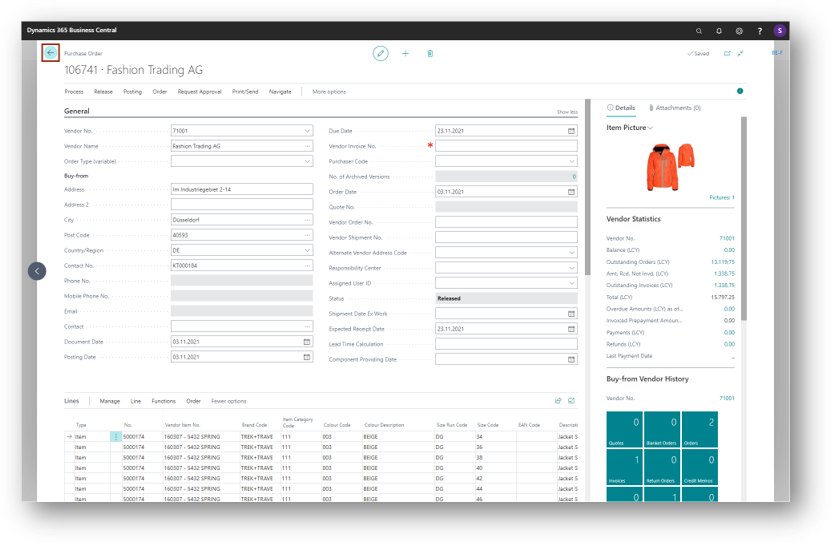Set up the role center BE-Fashion Logistik (Stock Manager).
Open the purchase documents overview by clicking Purchase Orders.
 Search for Vendor No. 71001.
Search for Vendor No. 71001.
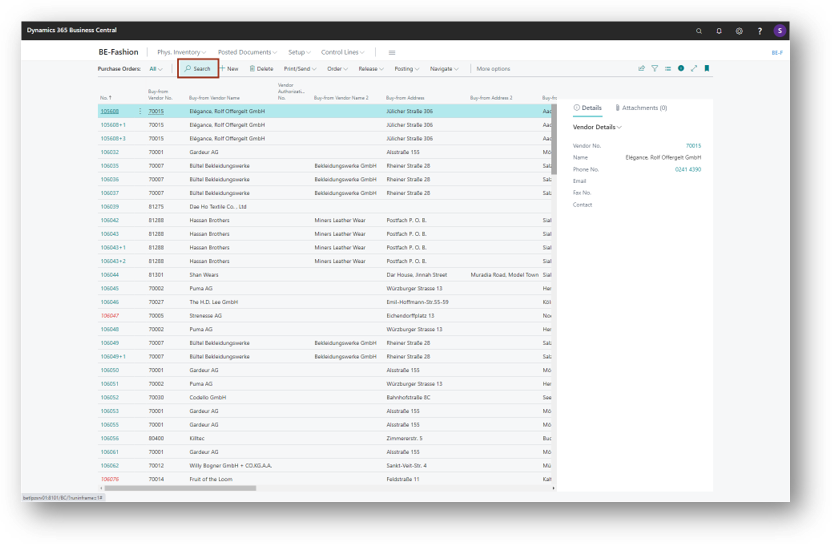 Open the purchase order you have recently created (as Purchase Manager).
Open the purchase order you have recently created (as Purchase Manager).
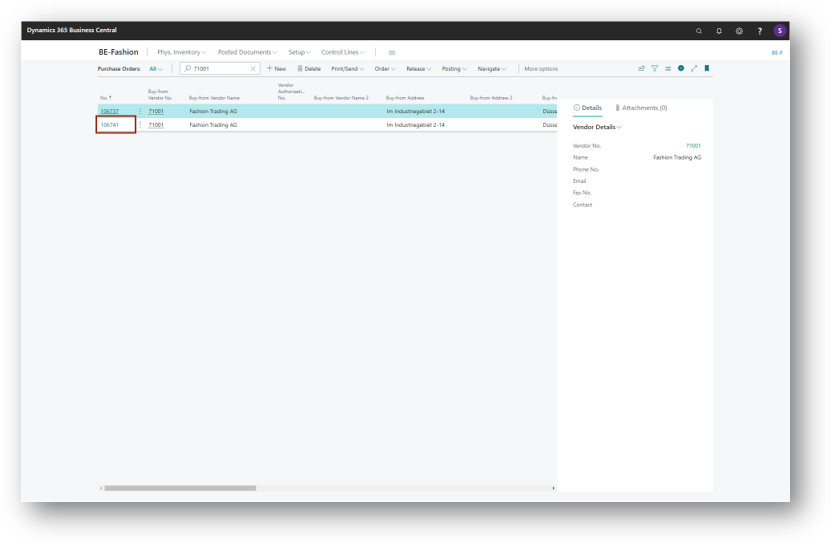
Before you can modify a value, you have to reopen the purchase order. Therefore, click Reopen.
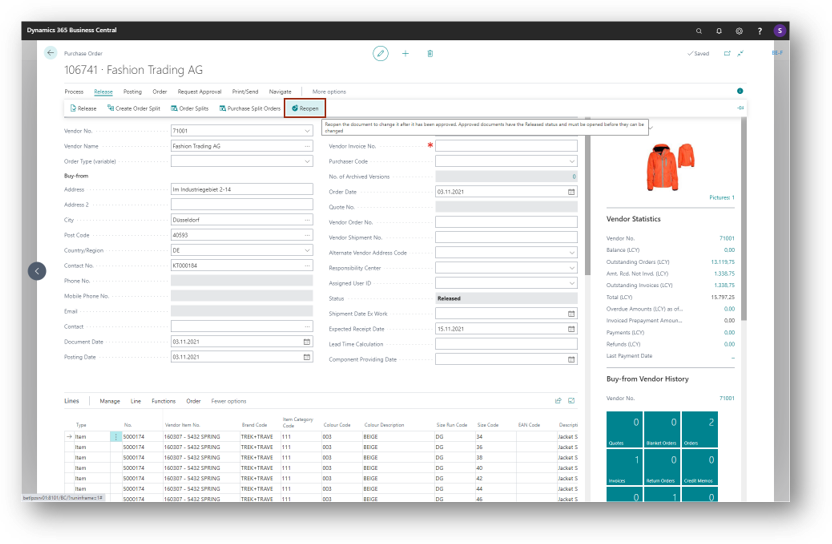
Then modify the Expected Receipt Date into another date in the future.
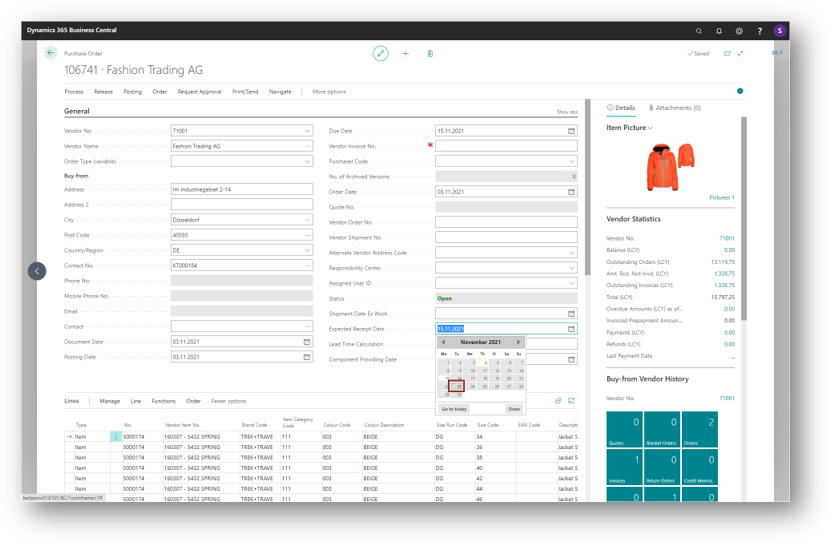
Confirm the upcoming messages with Yes.
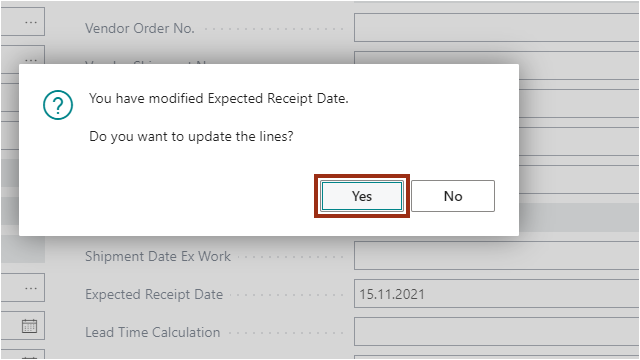
Release the modified purchase order again by clicking Release.
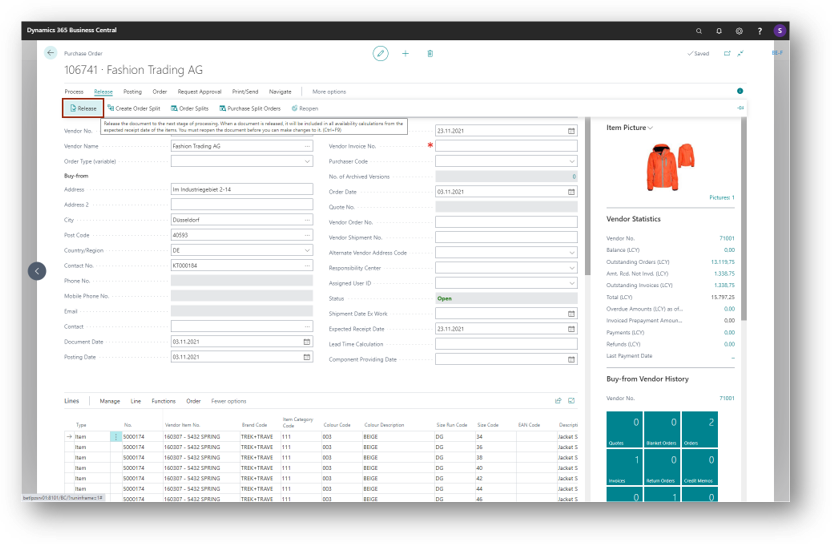
Close the purchase order.