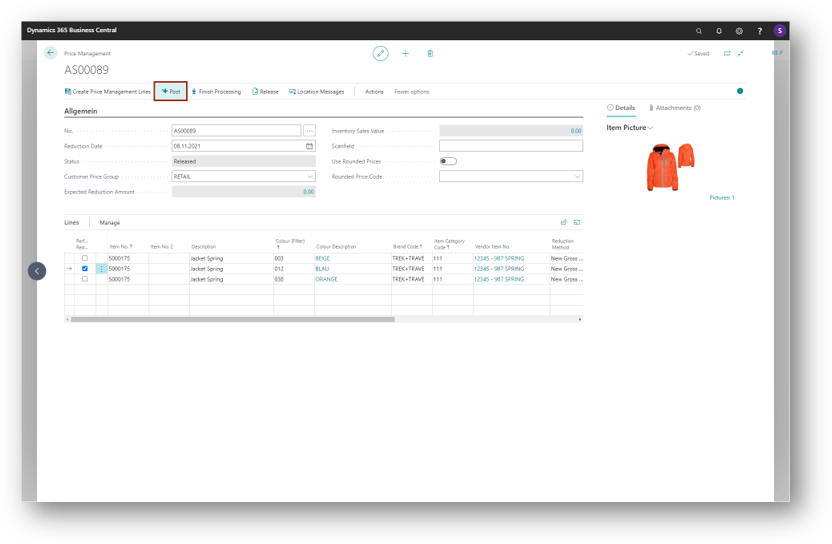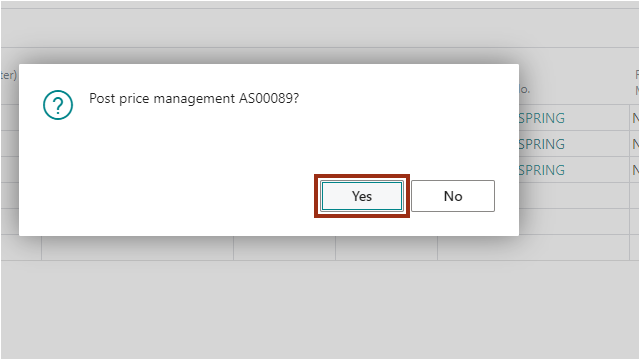Change to the role center BE-Fashion Filialleitung (Store Manager).
Choose Price Management.
 Click New.
Click New.
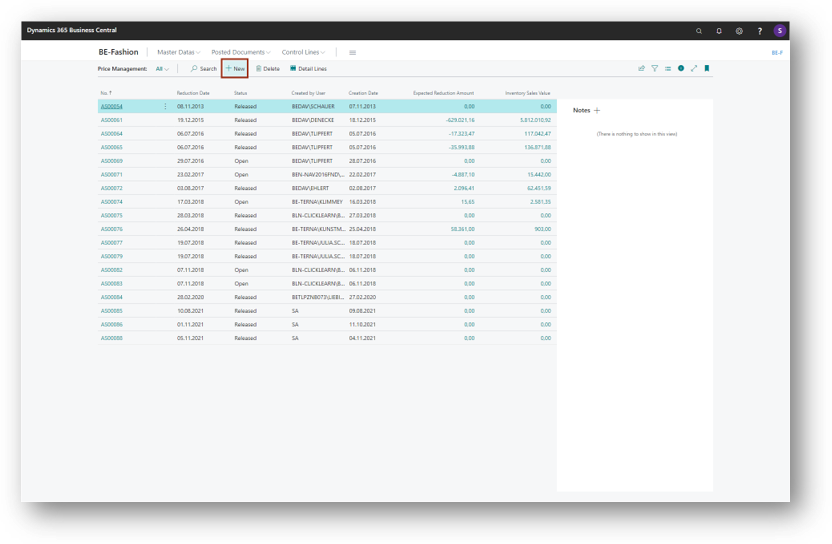 In the new created Price Management document enter a date in the future in the field Reduction Date.
In the new created Price Management document enter a date in the future in the field Reduction Date.
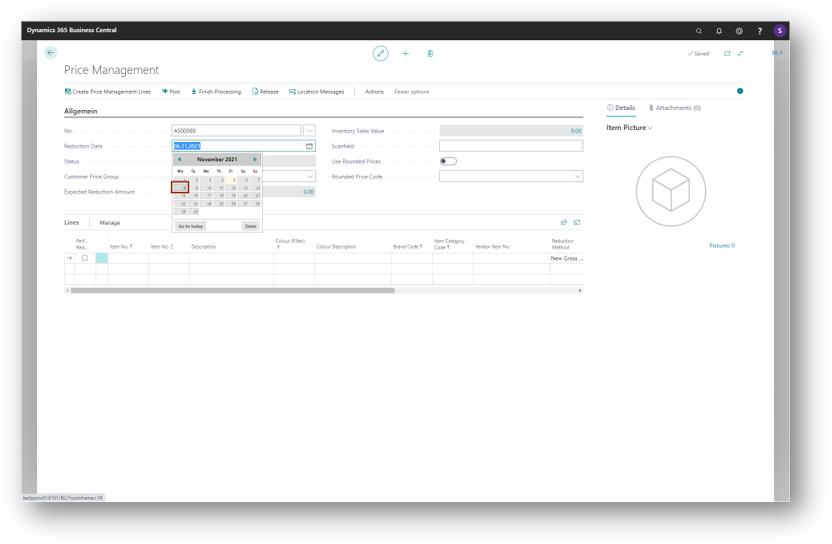
To select the items and create the Detail Lines click Create Price Management Lines.
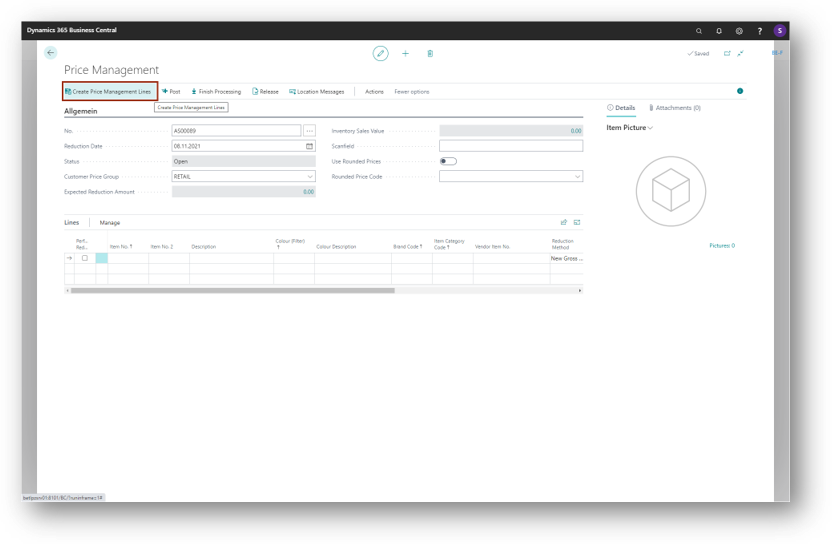
Enter the No. of your created item (Jacket Spring) and click OK.
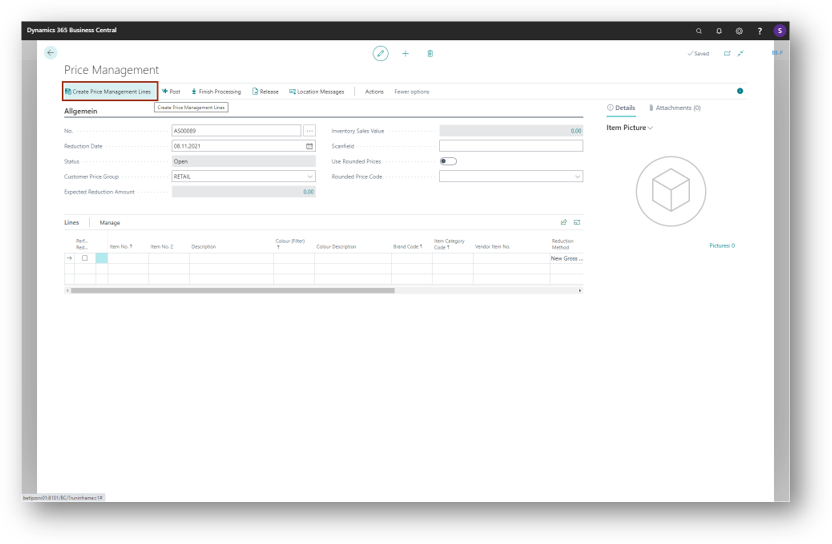
Mark the Boolean-field Perform Reduction in one line.
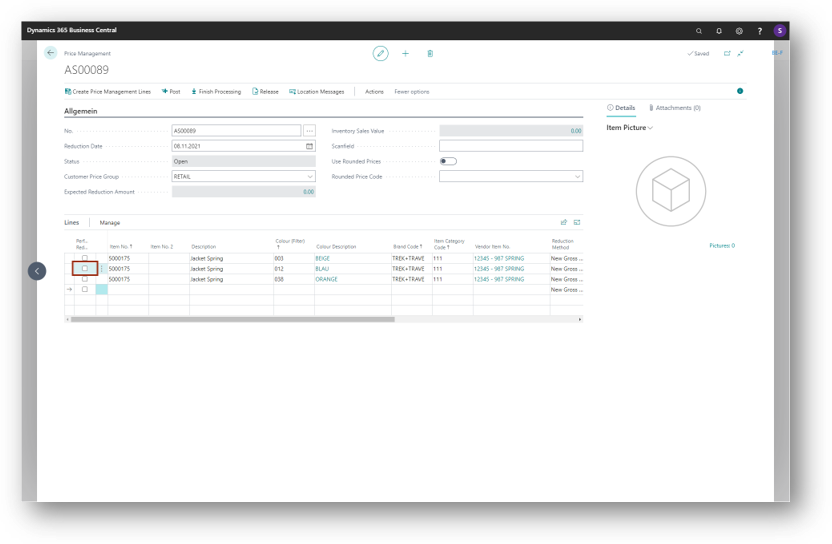
Open the Price Management Matrix.
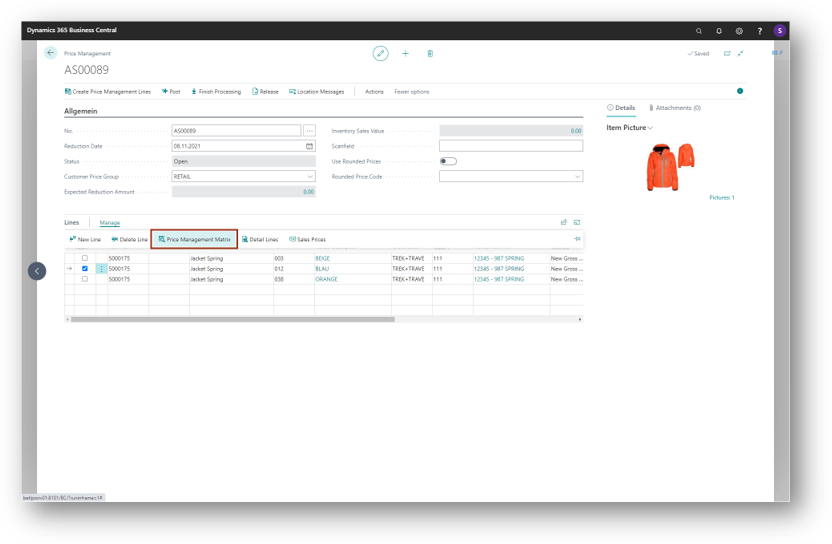
Enter the new price as shown below.

And finish with clicking on Disband Matrix.
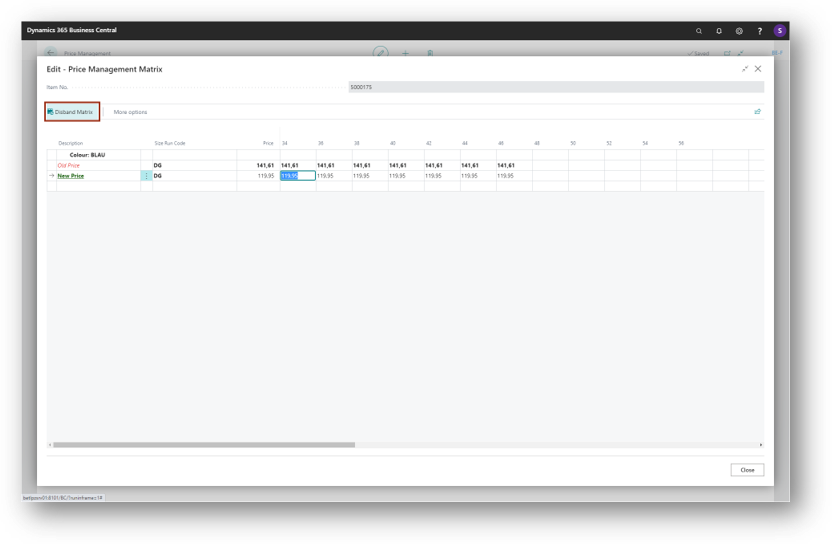
Click Finish Processing and confirm the upcoming message with Yes.
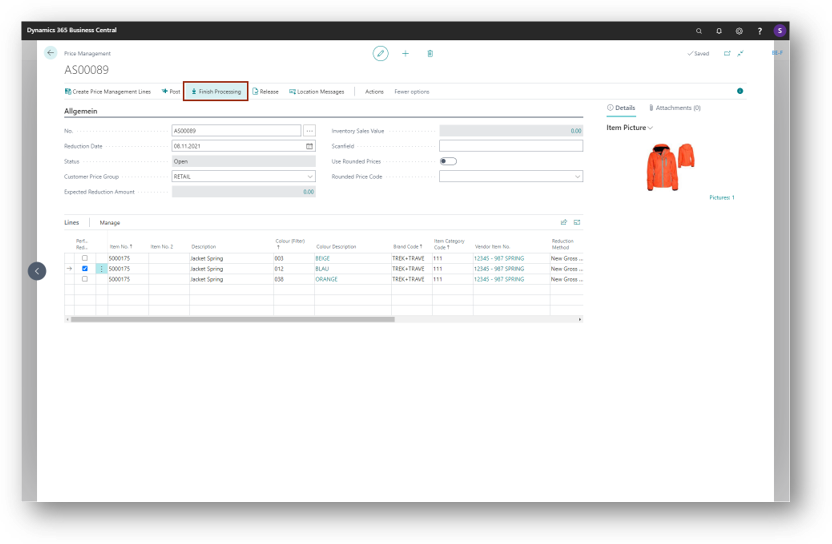
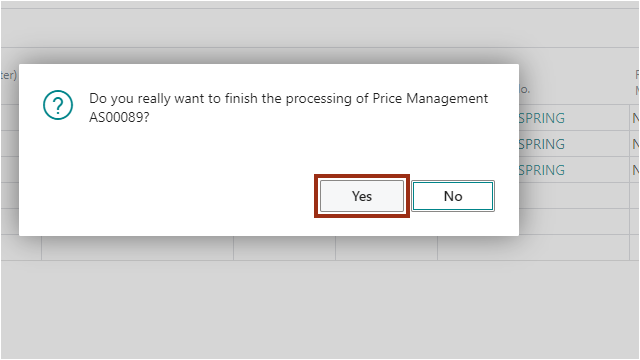
Click Release and confirm the upcoming message with Yes.
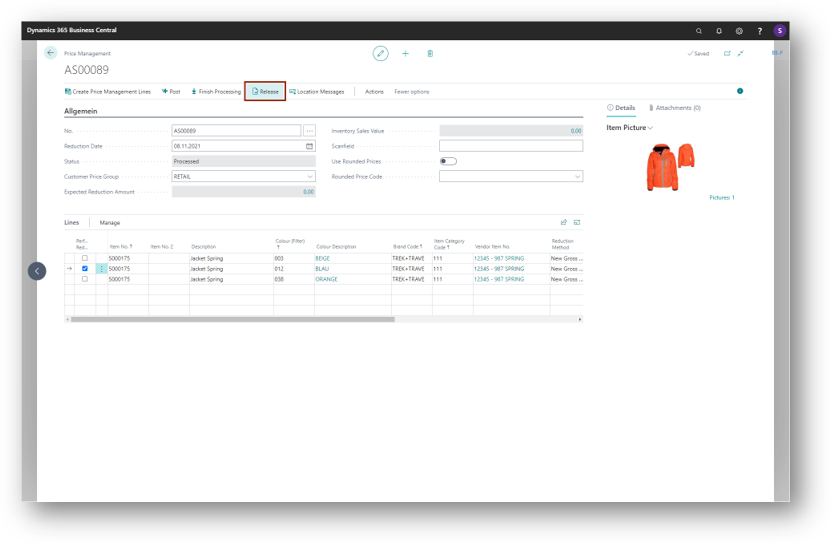
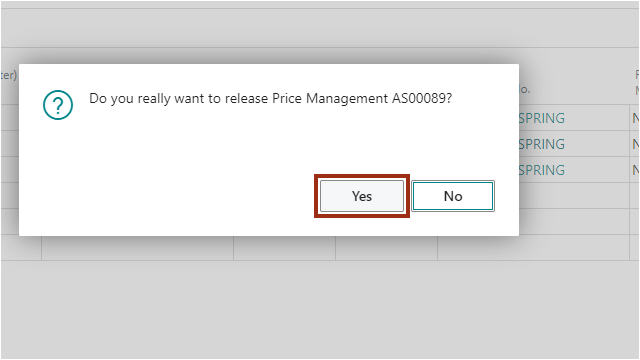
Finally click Post and confirm the upcoming message with Yes.