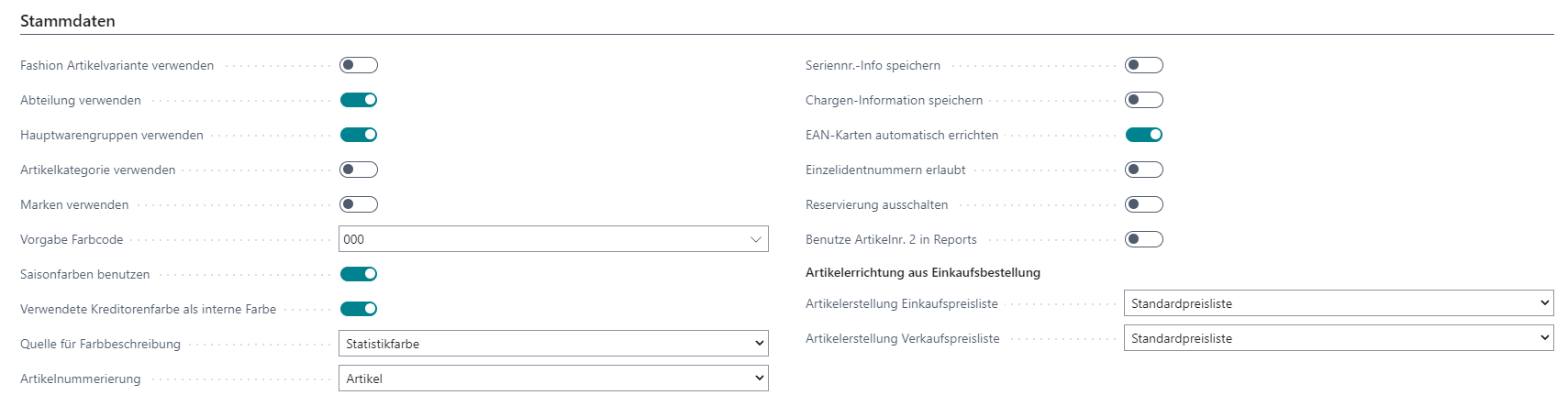
The following setup options are available under "Master Data":
| Field | Explanation |
|---|---|
| Fashion Use article variant | If this is selected, variant, size, size and color are checked as mandatory fields for non-standard items. |
| Use Department | If this is selected, the check that the department should be used is activated. |
| Using the main product group | If this is selected, the check that the main product group should be used is activated. |
| Use article category | If this is selected, the check that the article category should be used is activated. |
| Using Trademarks | If this is selected, the check that the trademarks should be used is activated. |
| Default color code | Specifies the default color code if no color specification is stored. |
| Use Seasonal Colors | If this is selected, the check that the seasonal colors should be used is activated. |
| Vendor color used as internal color | If this is selected, the vendor color used is used as the internal color. |
| Source for color description | Specifies the source for the color description. Internal color, vendor color, or statistics color. |
| Item numbering* | Specifies 'Article Numbering'. |
| Save serial number info | If the check mark is set, the serial number information will be saved. |
| Save batch information | If the check mark is set, the batch information will be saved. |
| Automatically build EAN cards | If the check mark is set, the EANs are automatically created in the corresponding table. |
| Single identification numbers allowed | Specifies whether Single Idents are allowed. |
| Turn off reservation | Indicates whether the reservation is disabled. If the reservation is disabled, it is better for performance. |
| Use item no. 2 in Reports | In fashion reports, item number 2 is printed. |
| Creation of articles Purchase price list | Selection of the price list for the price investment. |
| Creation of articles Sales price list | Selection of the price list for the price investment. |