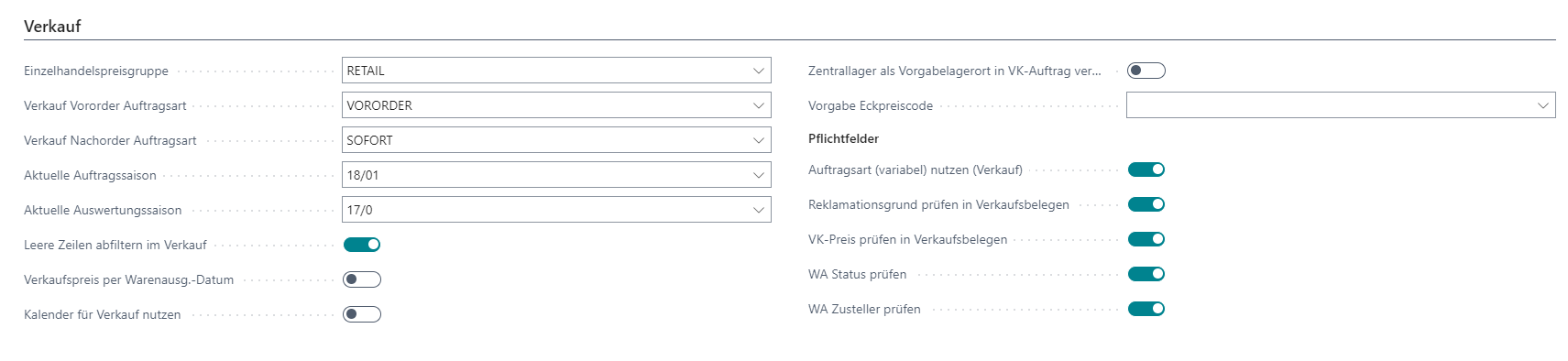
The following setup options are available under "Sales":
| Field | Explanation |
|---|---|
| Retail price group | "Retail Price Group" specifies the default retail price group. |
| Sale Pre-Order Order Type | "Sales Pre-Order Order Type" specifies the pre-order order type in the sales order. |
| Sale Reorder Order Type | "Sales Reorder Order Type" specifies the reorder order type in the sales order. |
| current contract season | The Current Job Season field specifies the default season of order entry. The recruitment must be set up anew every year. |
| current evaluation season | In addition, it is possible to specify a current evaluation season. |
| Filtering Empty Rows in Sales | Only lines with quantity are transferred to the posted documents. |
| Selling price per goods issue date | The "Sales price per goods issue date" check mark indicates whether the sales price should be found based on the planned goods issue date. |
| Use calendars for sales | The "Use calendar for sale" check mark indicates whether the calendar is used for sale. |
| Use Central Warehouse as Default Storage Location in Sales Order | The "Use central warehouse as default storage location in sales order" check mark is selected if the storage location is not to be drawn from the customer master data in order entry. |
| Default basic price code | The "Default basic price code" field is used for price management. Here you can specify which basic price table you are working with. |
Required fields in the sales order
| Field | Explanation |
|---|---|
| Use order type (variable) (sale) | You can't enter a sales order without an order type. |
| Check the reason for the complaint in sales documents | In sales complaints, it is checked whether a reason for a complaint is stored in all lines. |
| Check Sales Price in Sales Documents | Checks all lines of the sales order to see if a price is stored. |
| Check WA Status | Specifies whether goods issues are automatically released before posting. |
| Check WA delivery person | Specifies whether the delivery person is mandatory for outgoing goods. |