| Feldname | Data type | Length | Option Values |
|---|---|---|---|
| Entry No. | Integer | ||
| EDI Export Entry | Type | Option | OUT SLSRPT,OUT INVRPT |
| Posting Date | Date | ||
| Document No. | Code | 20 | |
| Location Code | Code | 10 | |
| Value Entry No. | Integer | ||
| Item Ledger Entry Type | Option | Purchase, Sale, Positive Adjmt., Negative Adjmt., Transfer, Consumption, Output, Assembly Consumption, Assembly Output | |
| Realized Gross Sales Amount | Decimal | ||
| Realized Gross Sales Price | Decimal | ||
| Phys. Inv. Ledger Entry No. | Integer | ||
| Item Ledger Entry No. | Integer | ||
| Quantity | Decimal | ||
| OUT INVRPT Type | Option | Transfer, Inventory | |
| Transfer-from Code | Code | 10 | |
| Transfer-to Code | Code | 10 | |
| OUT INVRPT Document Type | Code | 3 | |
| Item No. | Code | 20 | |
| Variant Code | Code | 10 | |
| Vendor Item No. | Code | 35 | |
| EAN | Code | 20 | |
| Size Run | Code | 10 | |
| Size | Code | 10 | |
| Colour | Code | 35 | |
| Vendor No. | Code | 20 | |
| EDI Partner Code | Code | 10 | |
| Currency Code | Code | 10 | |
| Brand | Code | 10 | |
| Source No. | Code | 20 | |
| Source Line No. | Integer | ||
| Source Type | Integer | ||
| Division | Code | 10 | |
| Main Waregroup | Code | 10 | |
| Item Category Code | Code | 10 | |
| OUT Document Exported | Boolean | ||
| OUT Document Created | Boolean | ||
| OUT Document No. | Code | 20 | |
| OUT Document Creation Date | Date | ||
| Invoiced | Boolean | ||
| Purch. Diff. Order Created | Boolean | ||
| Create Purch. Diff. Order | Boolean | ||
| Exp. Direct Unit Cost | Decimal | ||
| Real. Direct Unit Cost | Decimal | ||
| Retail Consigment Type | Option | Consignment (Inventory), Consignment (No Inventory) | |
| VAT Bus. Posting Gr. (Price) | Code | 10 | |
| VAT Prod. Posting Group | Code | 10 | |
| Cost Amount (Expected) | Decimal | ||
| Cost Amount (Actual) | Decimal | ||
| Phys. Inventory | Boolean |
With the posting of article book sheet lines, so-called "EDI export items" are also recorded.
EDI export items have an "EDI export item type":
"Empty" --> default value
„OUT SLSRPT“
„OUT INVRPT“
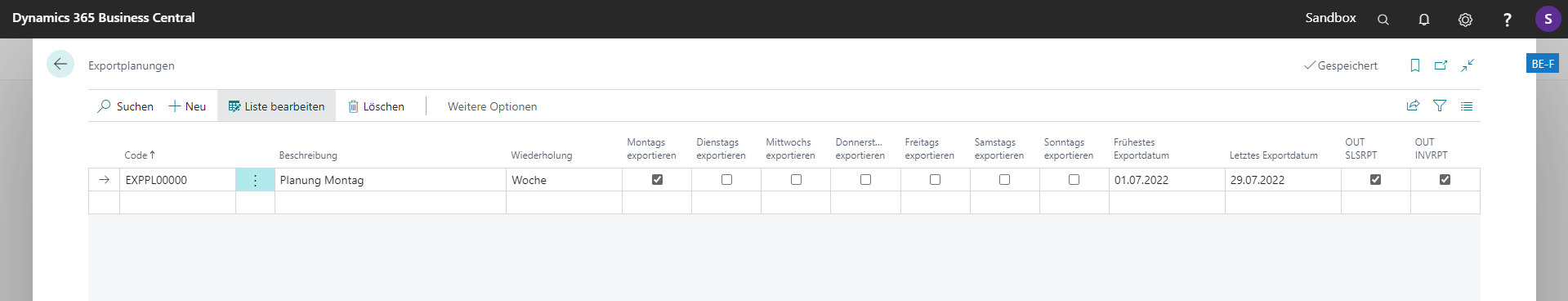
Example: (See OUT SLSRPT, OUT INVRPT)
The NAS-CU 5407706 – Export Schedule Mgt. runs periodically. Depending on the setting on the "Export Planning" (tick "OUT SLSRPT", "OUT INVRPT"). --> When the next export date is due, the "EDI Export Items" are created.
The "EDI Export" document compresses the "EDI Export Items" into a document (variable in the project to clarify what the compression should look like), s.d. an "Export Container" item can be created from these.