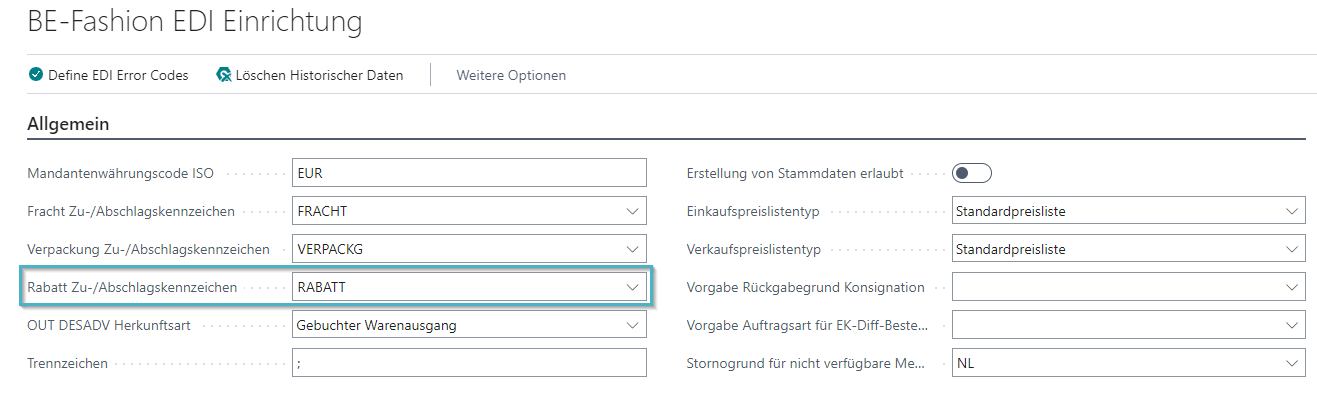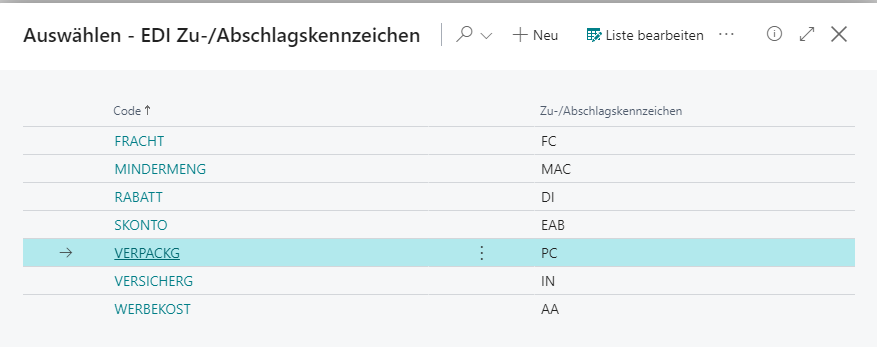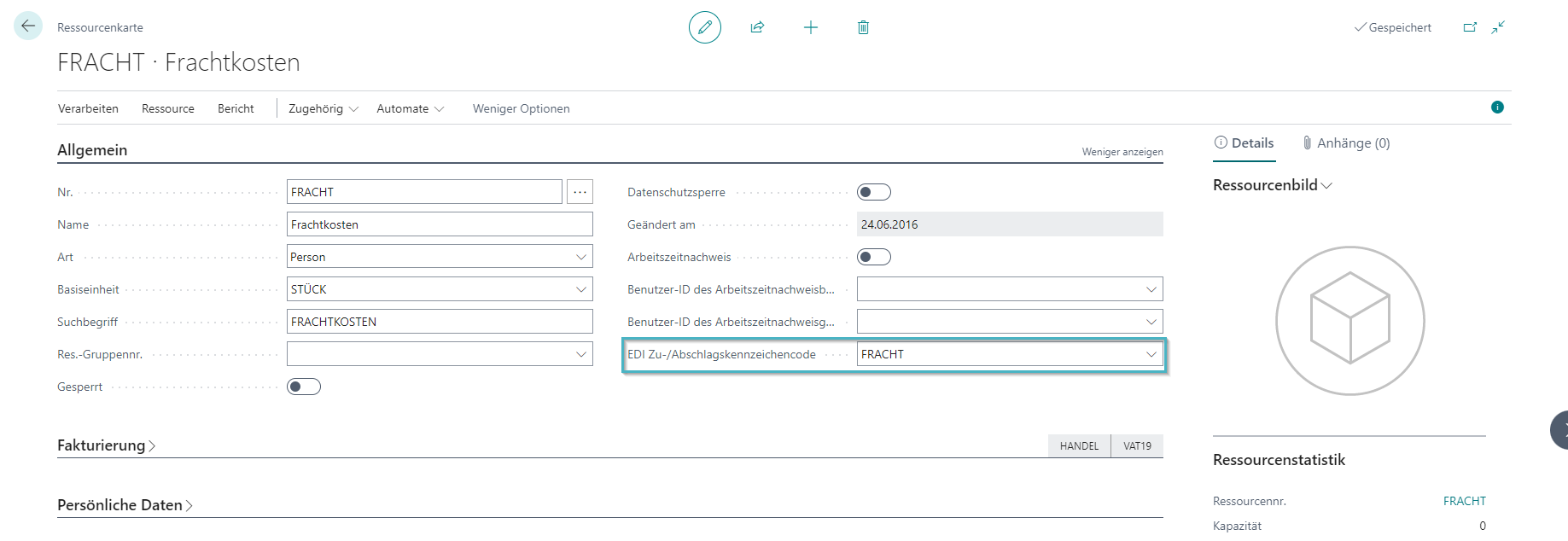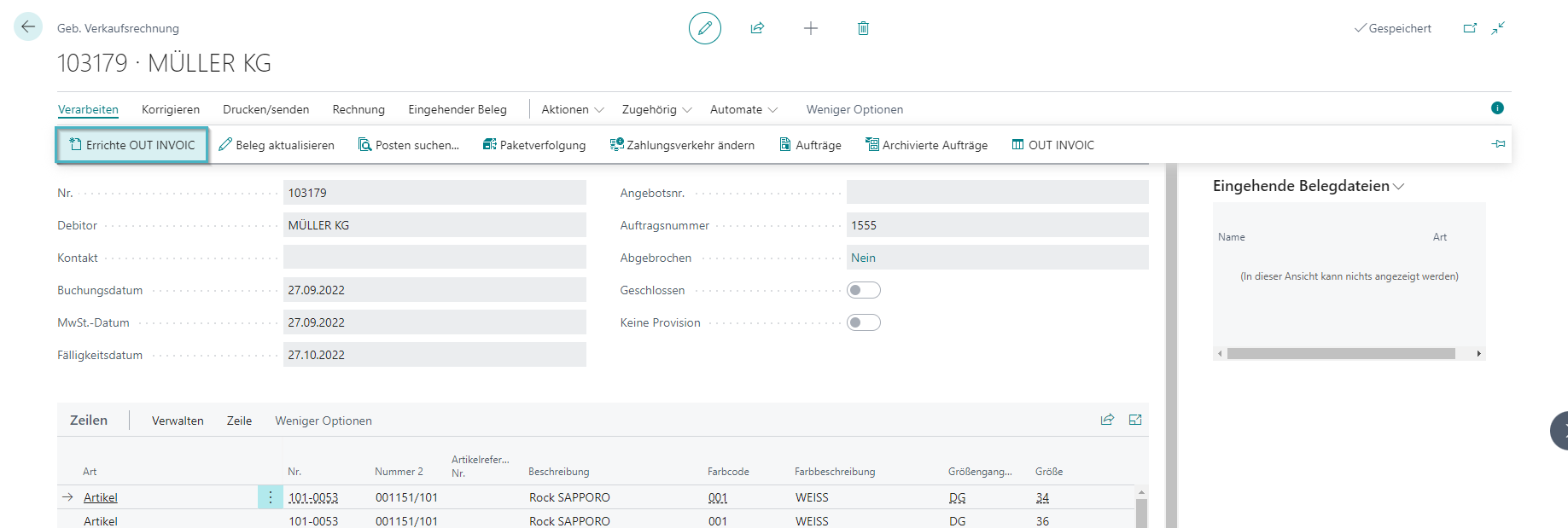Link to the interface document
To-do in the projects:
Example setup IN PRICAT: --> information can be copied to text file and adjusted accordingly, as test data can be generated
BTEPRI;PRICAT;ID_Empfänger;ID_Sender
PRICAT;;;;GLN_Lieferant;;GLN_Käufer;;;;;;;;EAN;LieferantenArtikelnummer;;Größe1;;Farbbezeichnung;;;;Lieferanten_Artikelbezeichnung;;;;Listenpreis_EK;Währung;empf.VK_Preis;Währung;;;;;;;;;Farbnummer;;;;;;;;;;;;;;;Saisonkennzeichen
Note: The general procedure for importing EDI messages is described in General Procedure IN Documents .
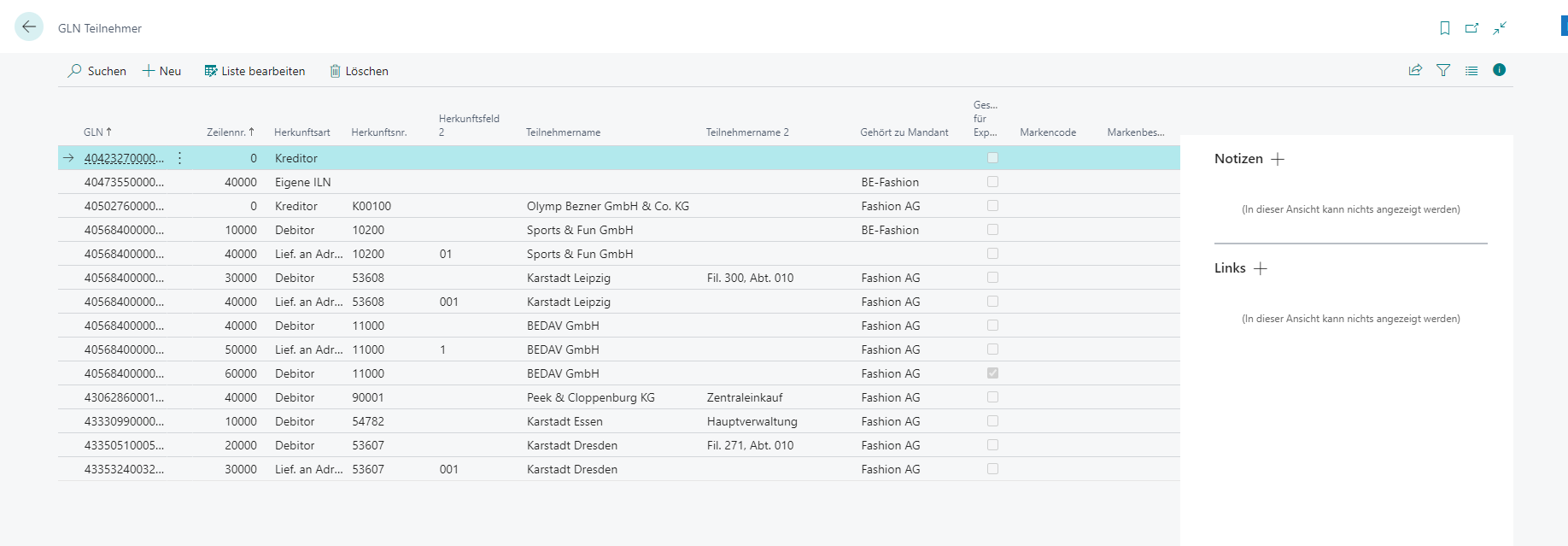
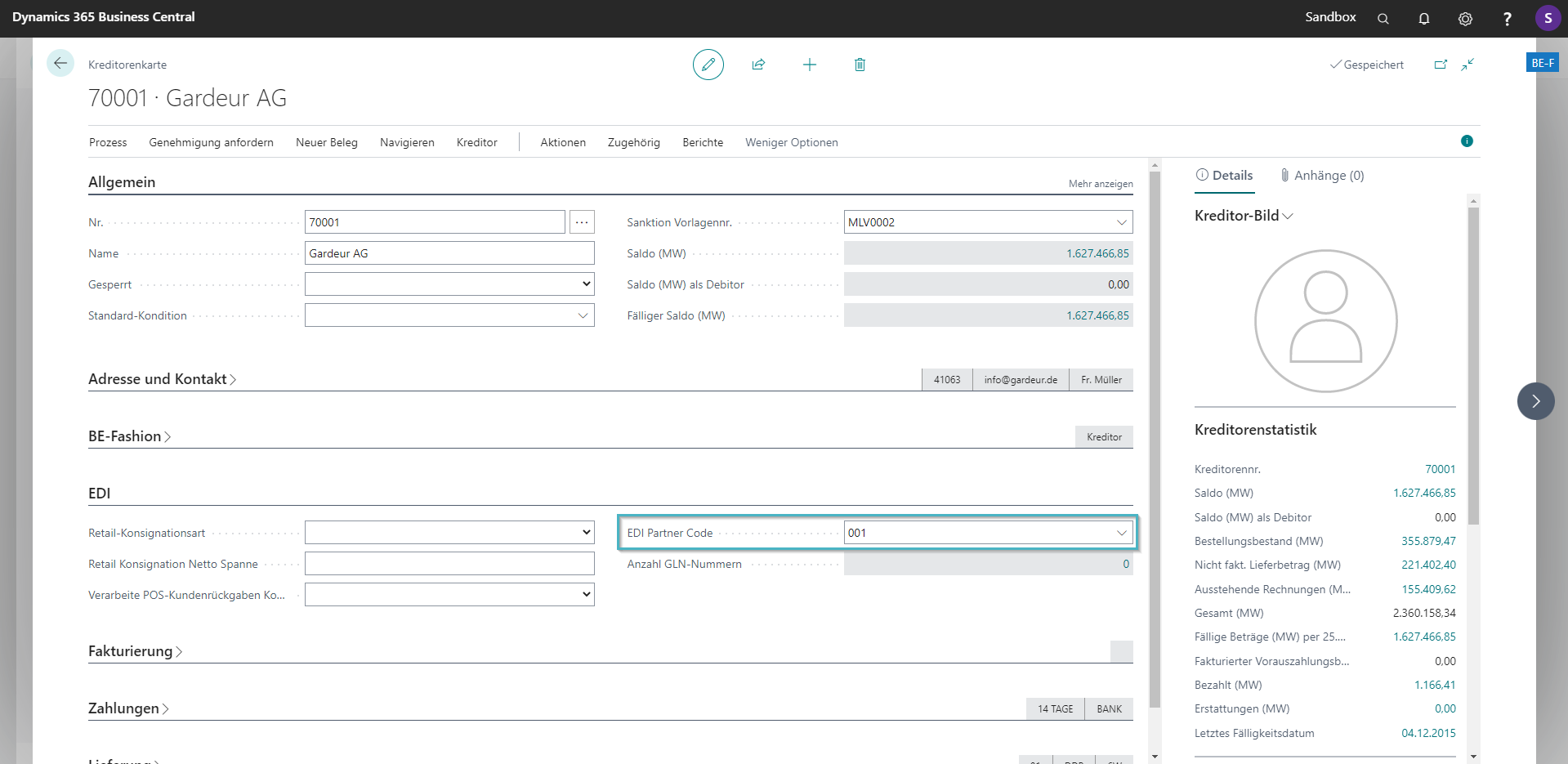
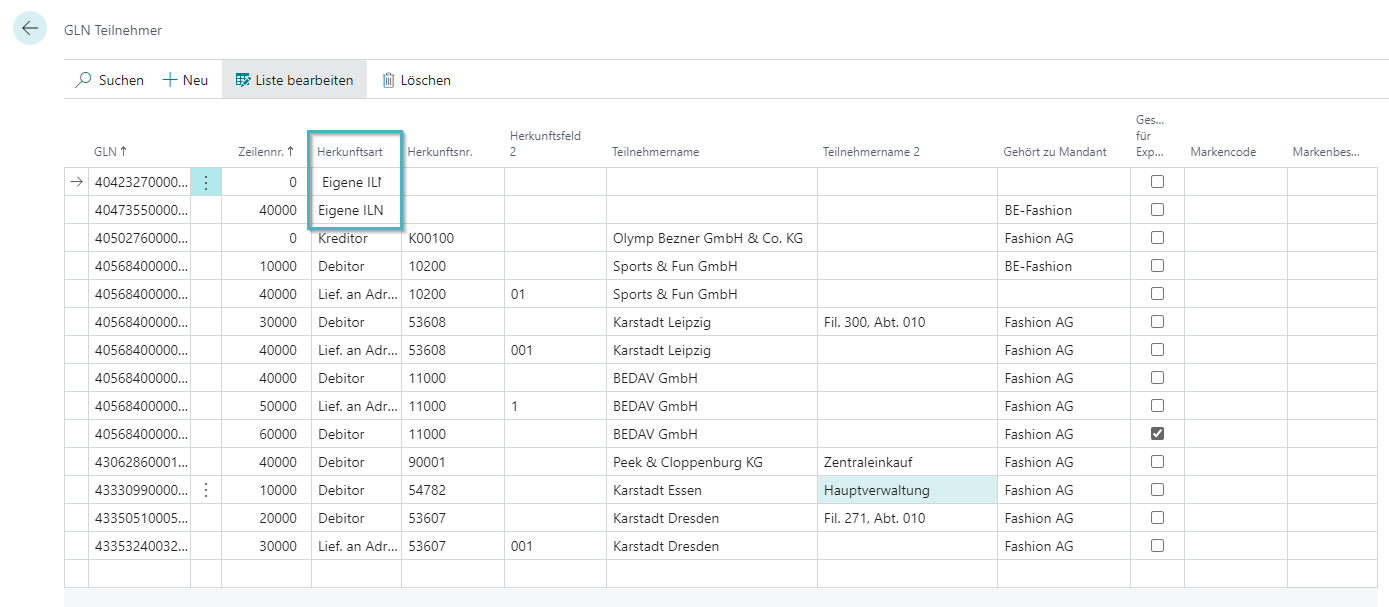
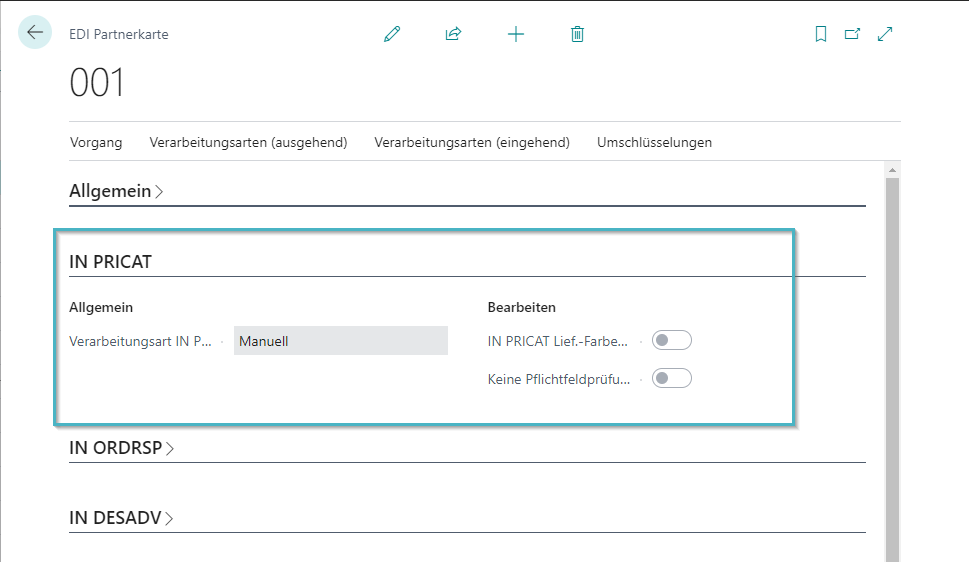
| Field | Description |
|---|---|
| No mandatory field check IN PRICAT | Do not check whether mandatory fields are filled |
| IN PRICAT Lief.-Color equals int. color code | - The color codes of the supplier are adopted when the PRICAT is processed and, if necessary, created in the system. - If the checkmark is set, then the color code from the PRICAT will be created in the color table and in the "assigned color table". |
"IN ORDRSP" processing was realized for a chain store with direct delivery to the stores
To-do in the projects if required:
Example setup IN ORDRSP: --> information can be copied to text file and adjusted accordingly, as test data can be generated
BTERSP;ORDRSP;ID_EMPFÄNGER;ID_ABSENDER
ORDRSP;;;DATUM_DER_BESTELLBESTÄTIGUNG;AUFTRAGSNR_LIEFERANT;;AUFTRAGSNUMMER_KÄUFER;LIEFERDATUM_VON;;;GLN_LIEFERANT;;;;WÄHRUNG;;;;;;EAN;;;;;;;BESTELLMENGE;;;;;NETTOPREIS;;;GLN_FILIALE_WARENENDEMPFÄNGER;;
Note: The general procedure for importing EDI messages is described in General Procedure IN Documents .
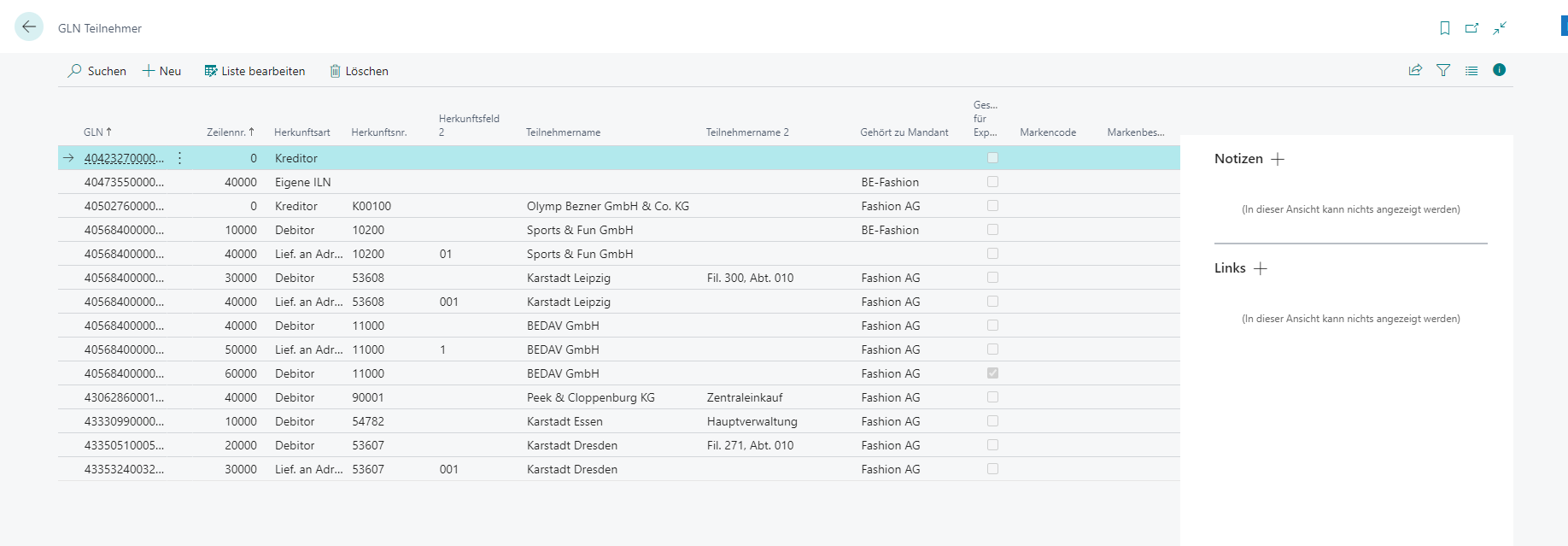
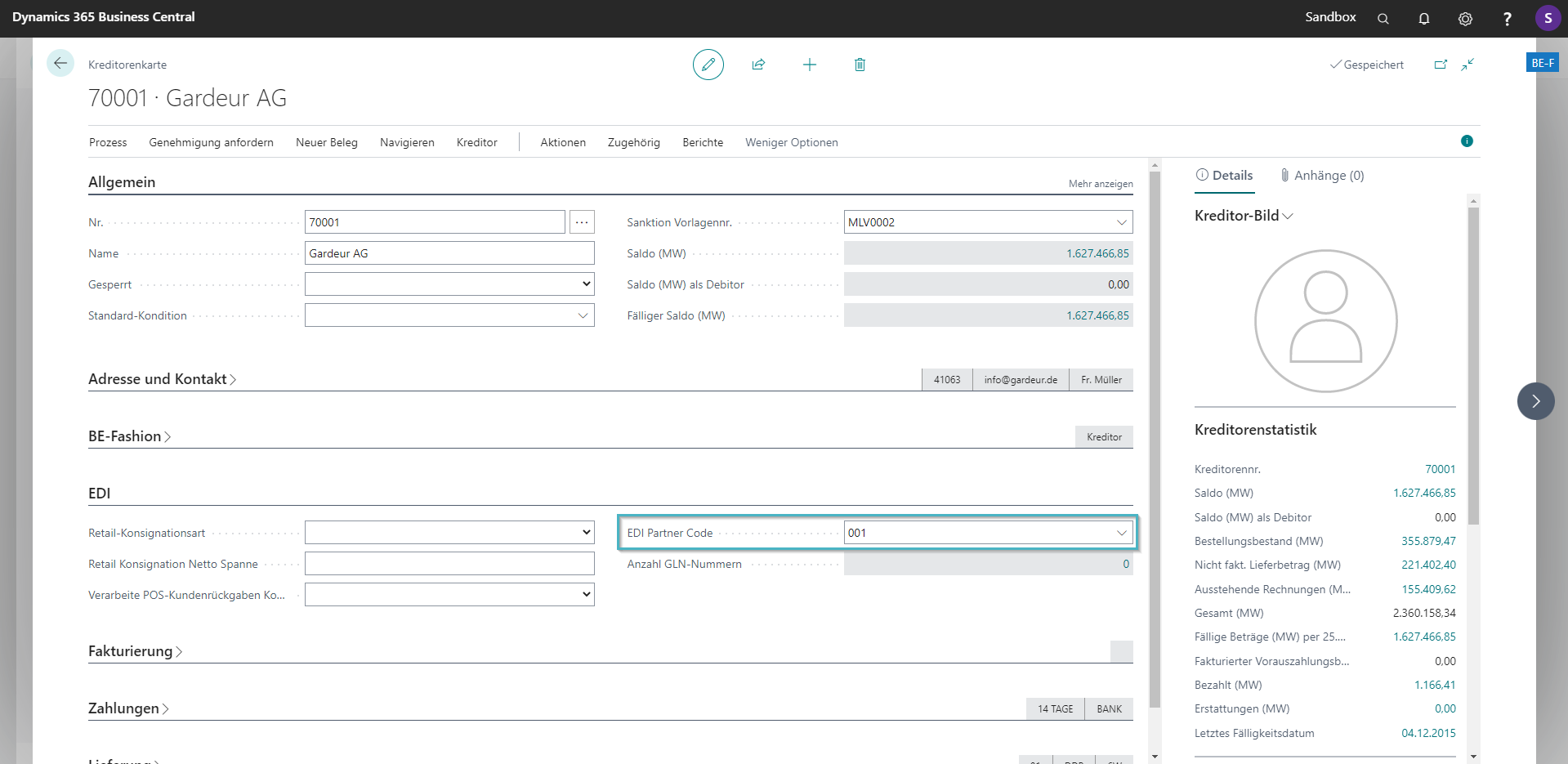
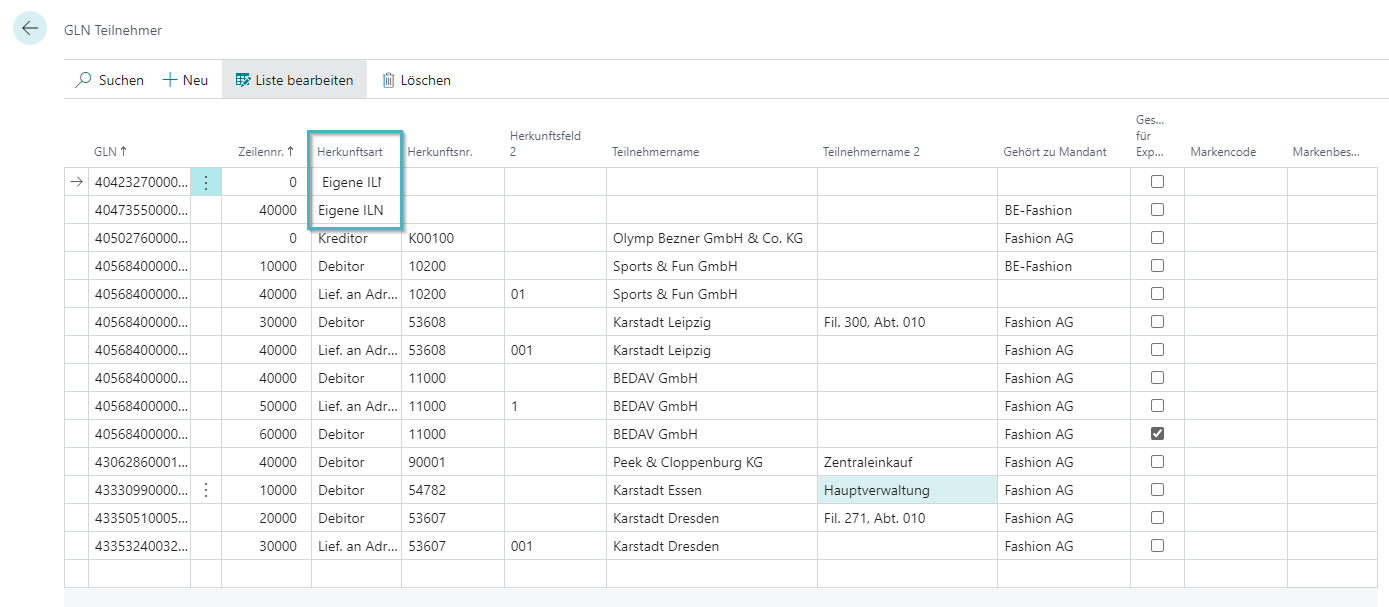
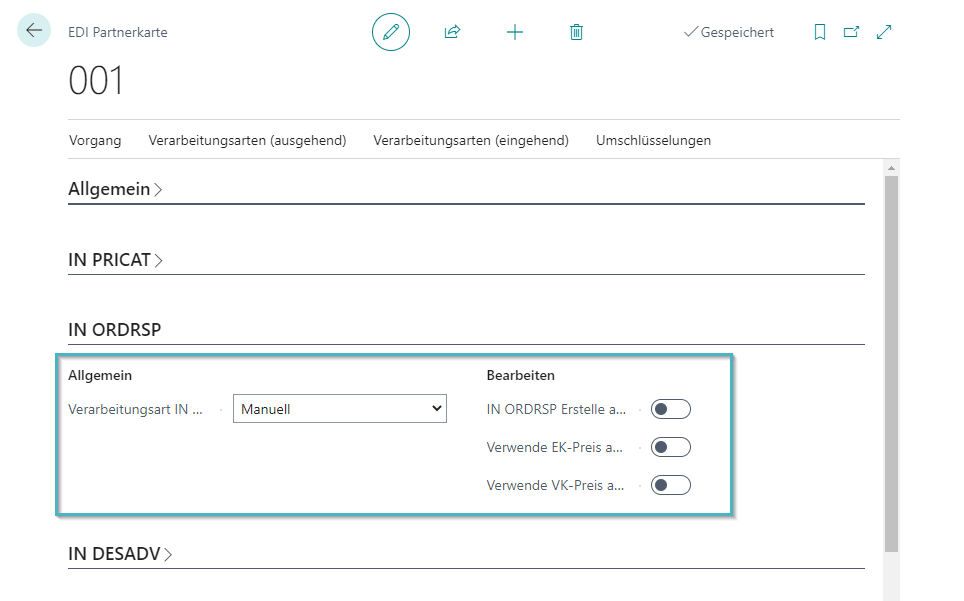
| Field | Description |
|---|---|
| IN ORDRSP Create automat. EK – Order | If the box is checked, an purchase order is automatically generated from the ORDRSP if one does not yet exist. |
| Use purchase price from IN ORDRSP | Adopts the purchase prices of the IN ORDRSP when creating/updating the purchase order. |
| Use retail price from IN ORDRSP | When creating/updating the purchase order, adopts the retail prices of the IN ORDRSP. |
Link to the interface document
"IN DESADV" processing was carried out for a chain store with direct delivery to the stores
To-do in the projects if required:
Example setup IN DESADV: --> information can be copied to text file and adjusted accordingly, as test data can be generated
BTEDES;DESADV;ID_EMPFÄNGER;ID_ABSENDER
VERPAC;;;;;;;;;;;;NVE_VON;NVE_BIS (optional)
DESADV;;AUFTRAGSNR_LIEFERANT;LIEFERSCHEINNR;LIEFERSCHEINDATUM;;AUFTRAGSNUMMER_KÄUFER;;;;GLN_LIEFERANT;GLN_WARENEMPFÄNGER;EAN;;;;;;LIEFERMENGE;;;;;;;;;
Note: The general procedure for importing EDI messages is described in General Procedure IN Documents .
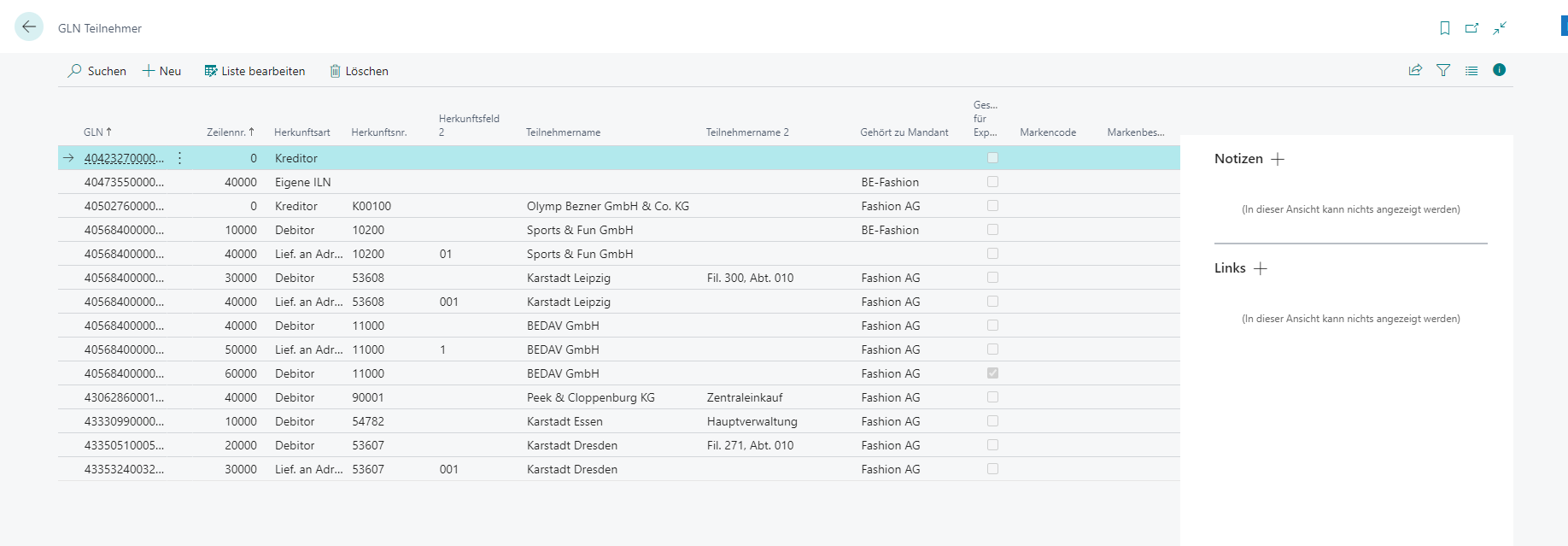
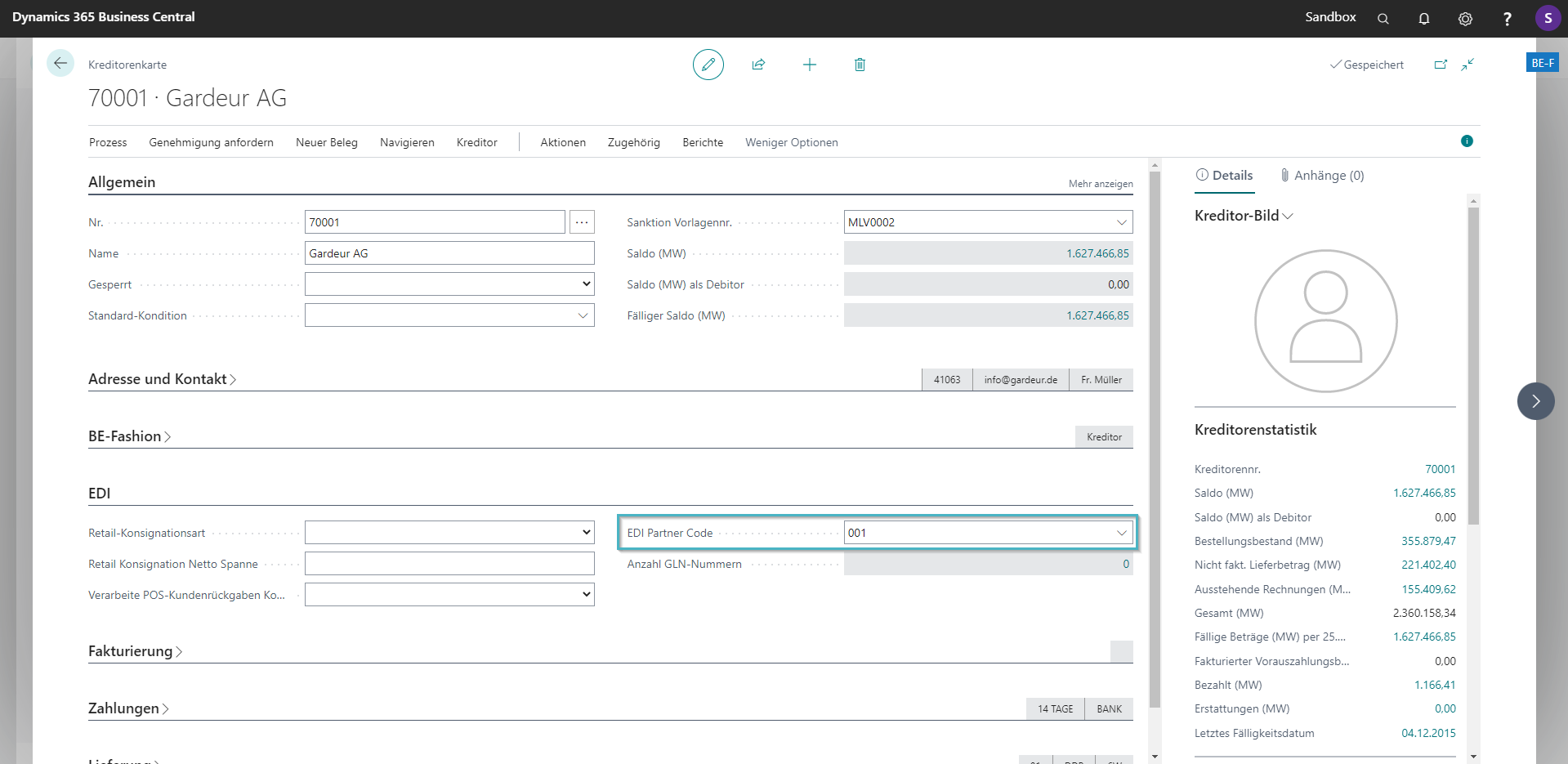
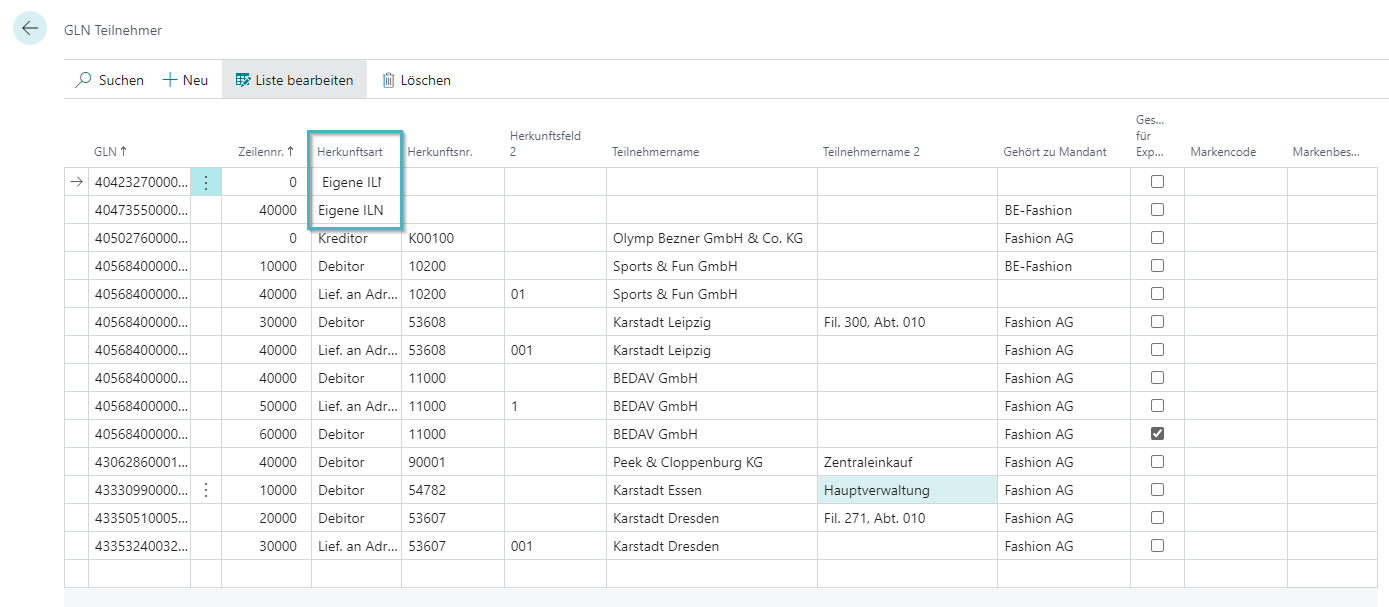
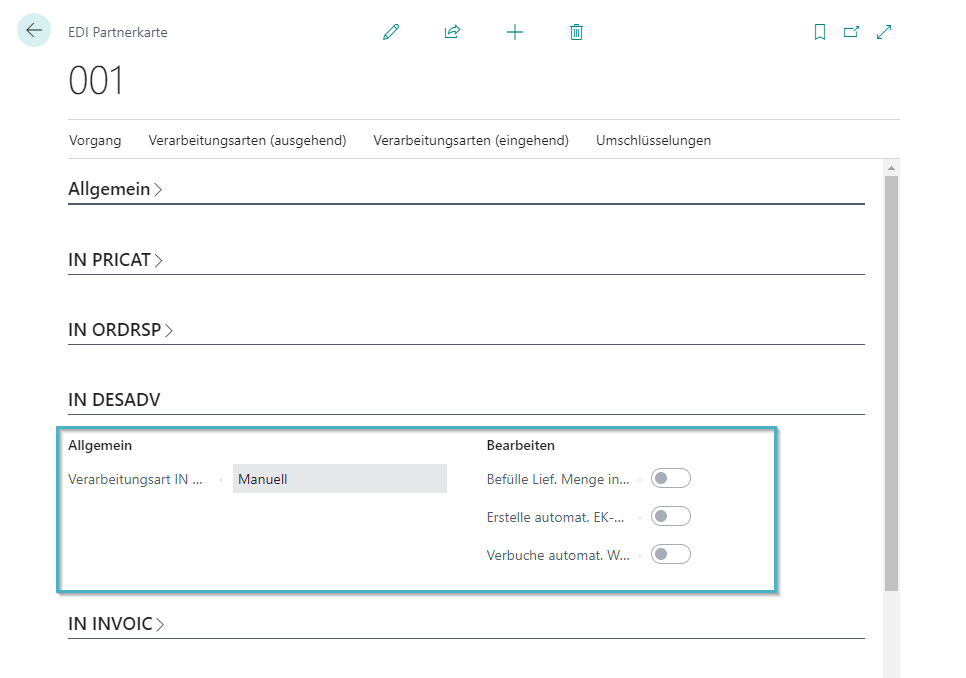
| Field | Description |
|---|---|
| Filling was running. Quantity in WE from IN DESADV | If the "quantity act. Delivery" with the quantity that is delivered at item level in the IN DESADV. |
| Create automat. PURCHASE order from IN DESADV | If no purchase order is found, creates an purchase order from the IN DESADV. |
| Book automatically. Goods receipts from IN DESADV | Posts the goods receipt that has been created from the IN DESADV. |
Link to the interface document with a description of the functionality
To-do in the projects if required:
Example setup IN INVOIC: --> information can be copied to text file and adjusted accordingly, as test data can be generated
BTEINV;INVOIC;ID_EMPFÄNGER;ID_ABSENDER
INVKOP;DOKUMENTENART;RECHNUNGSNUMMER;DATUM_DER_RECHNUNG;;;;;;;GLN_LIEFERANT;;GLN_WARENEMPFÄNGER;;;;;;WÄHRUNG;;;;;;;;;;;;;;;;;;;;;;;;;;;;
INVKO2;;;;;;;;;;;;;;;;;;;;;;;;;;;;;;;;OUT_SLSRPT_REFERENZ;;;;;;;;;;;;;;;;;;;;;;;;;;;;;;;;;;;;;;;;;
INVPOS;1;;EAN;;;;;;;;;BERECHNETE_MENGE;;;;;;;NETTOPREIS;;;;LIEFERSCHEINNR;;;;;;;;;;;;;;;;;;;;;;;;;;;;;;;;;;;;;;
INVSUM;;;;;ZAHLBAHRER_BETRAG;;;;;;;;;;;;
Note: The general procedure for importing EDI messages is described in General Procedure IN Documents .
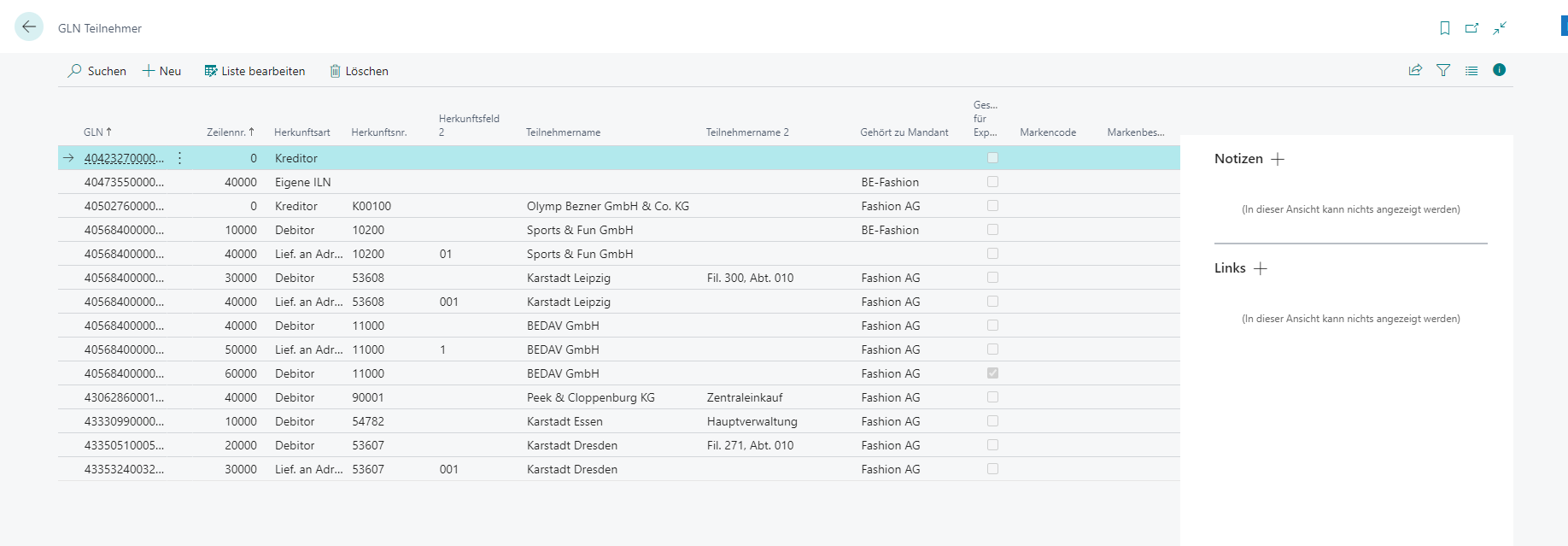
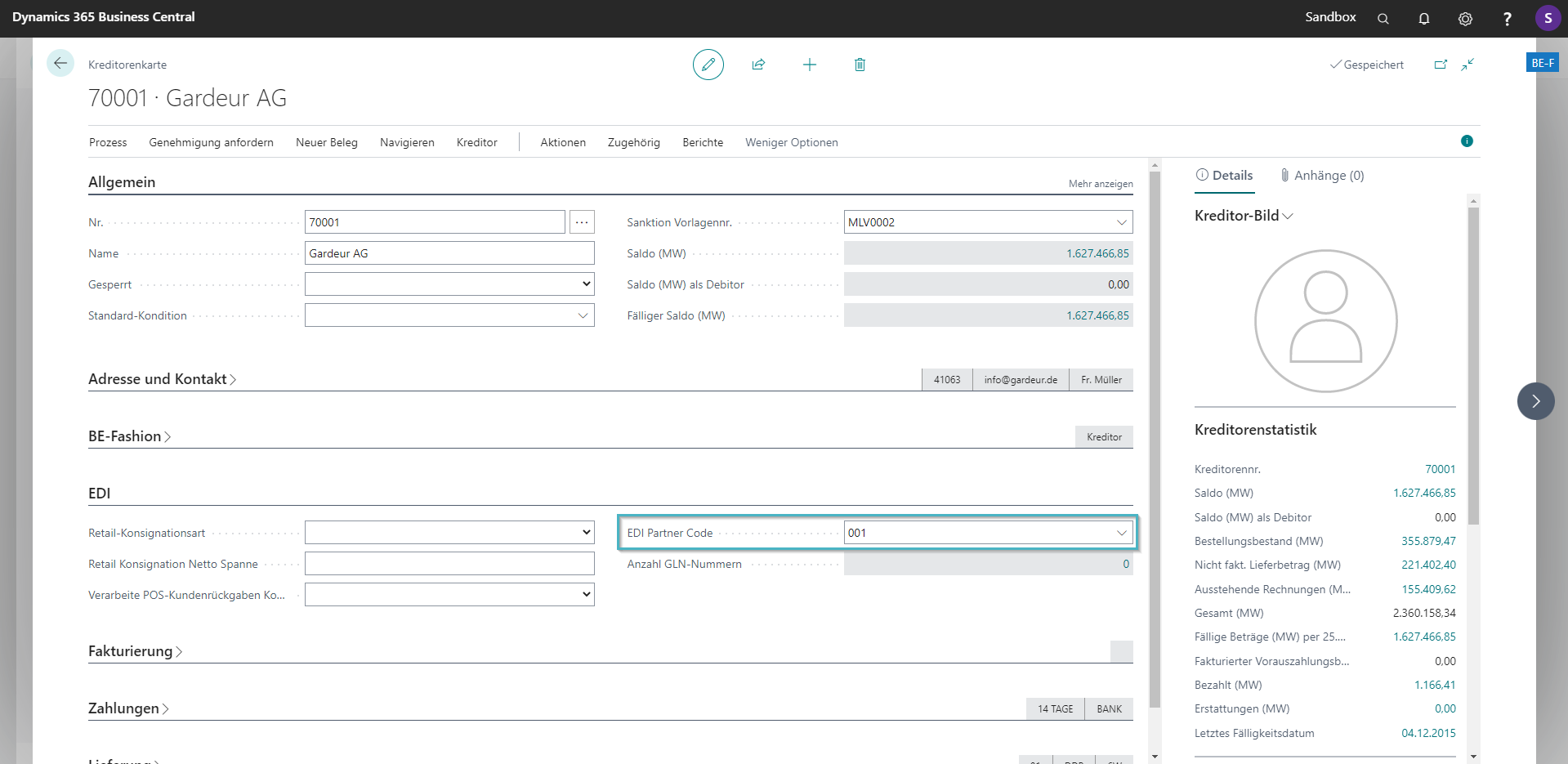
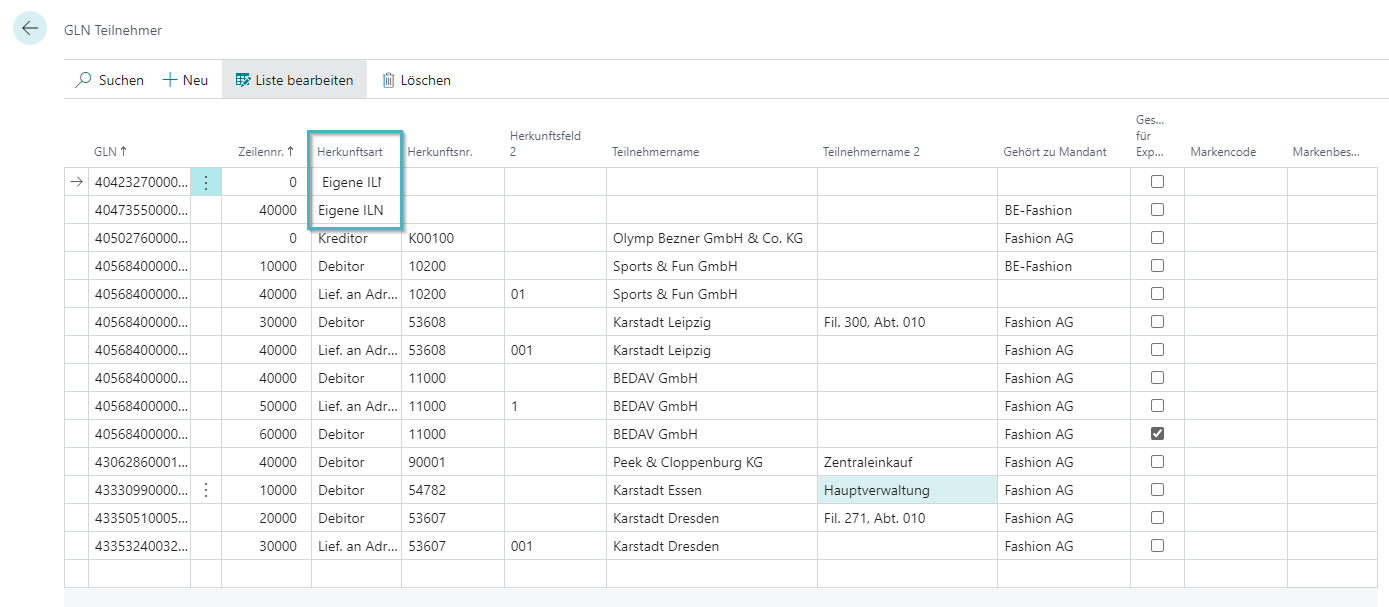
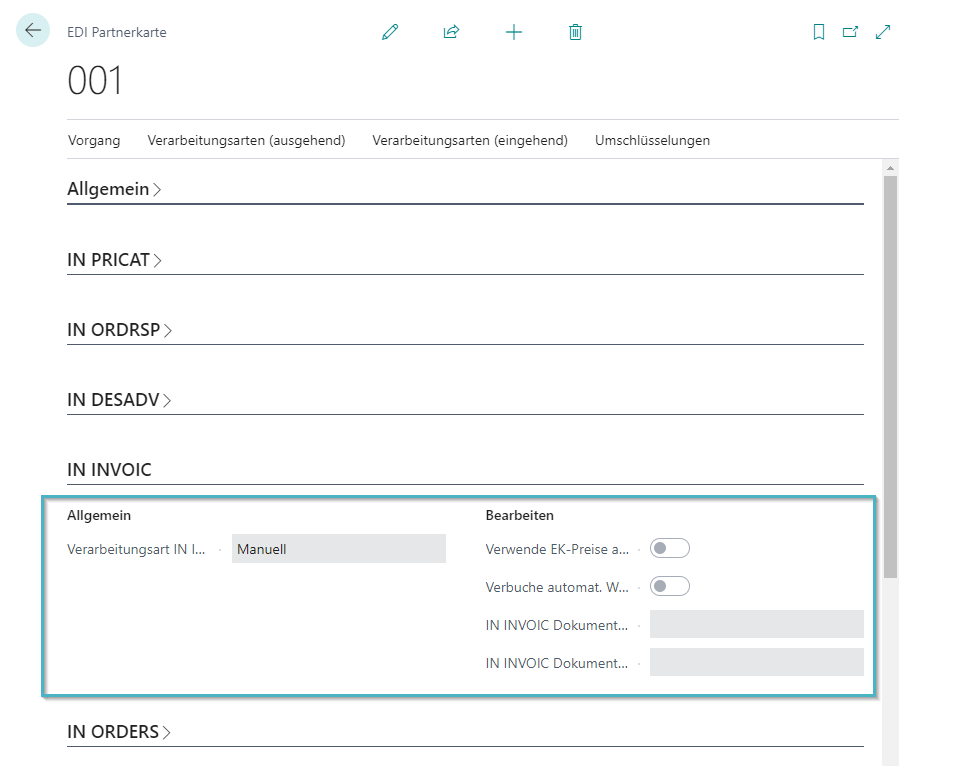
| Field | Description |
|---|---|
| Use purchase prices from IN INVOIC | Use the purchase prices sent in the IN INVOIC. |
| Book automatically. Purchase invoice/purchase credit note from IN INVOIC | If processed successfully, posts the purchase invoice/purchase credit note, which has been created from the IN INVOIC. |
| IN INVOIC Document Type Invoice | Document type of INVOIC for the creation of an invoice. Is matched with the "INVOIC Document Type" field of the IN INVOIC. |
| IN INVOIC Document Type Credit Note | Document type of INVOIC for the creation of a credit note. Is matched with the "INVOIC Document Type" field of the IN INVOIC. |
| # IN ORDERS | |
| ## General |
Link to the interface document with a description of the functionality
To-do in the projects if required:
Example setup IN ORDERS: --> information can be copied to text file and adjusted accordingly, as test data can be generated --> (... Consignee) is used if "GLN Consignee" is empty
BTEEDI;ORDERS;D;93A;EmpfängerID;;
KOPORD;Auftragsart;Bestellnummer;;;Bestelldatum;LieferdatumVon;;;;GLNKäufer;GLNRechungsempfänger;GLNWarenempfänger;;;WährungCodiert;;;;;;;;(NameWarenempfänger);(StraßeWarenempfänger);(OrtWarenempfänger);(PLZWarenempfänger);
POSORD;;;EAN;;;;;;;Bestellmenge;PCE;Nettopreis;;;;;;;;
Note: The general procedure for importing EDI messages is described in General Procedure IN Documents .
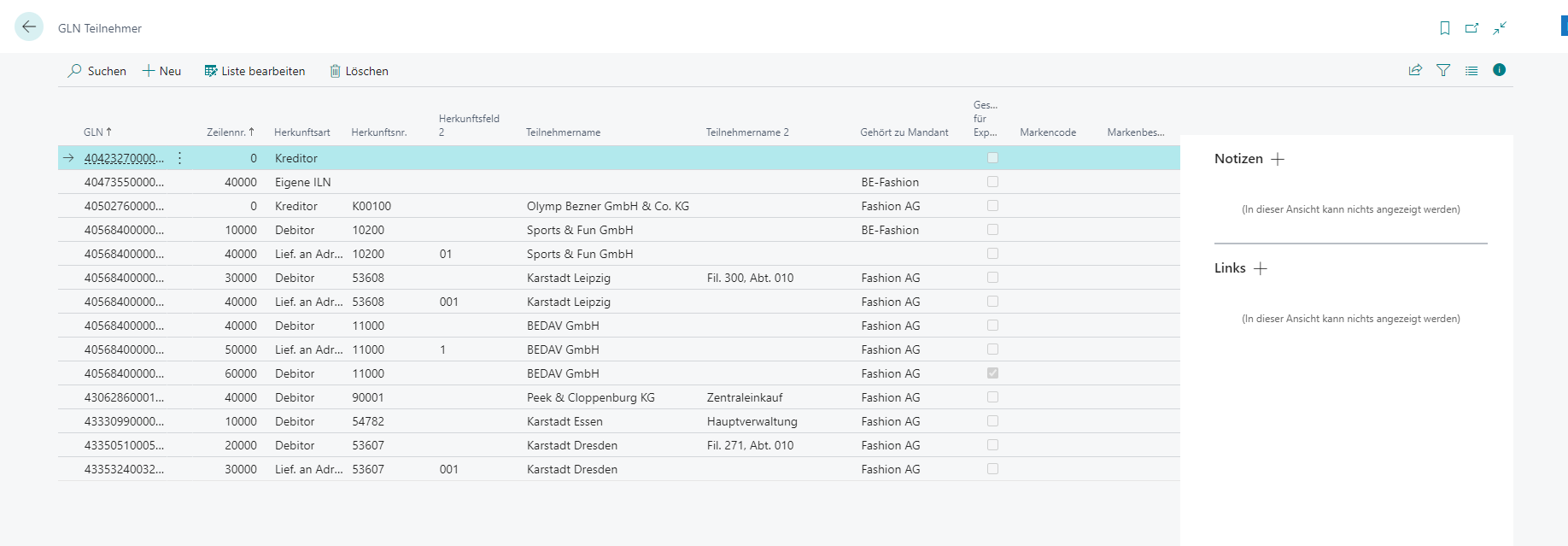
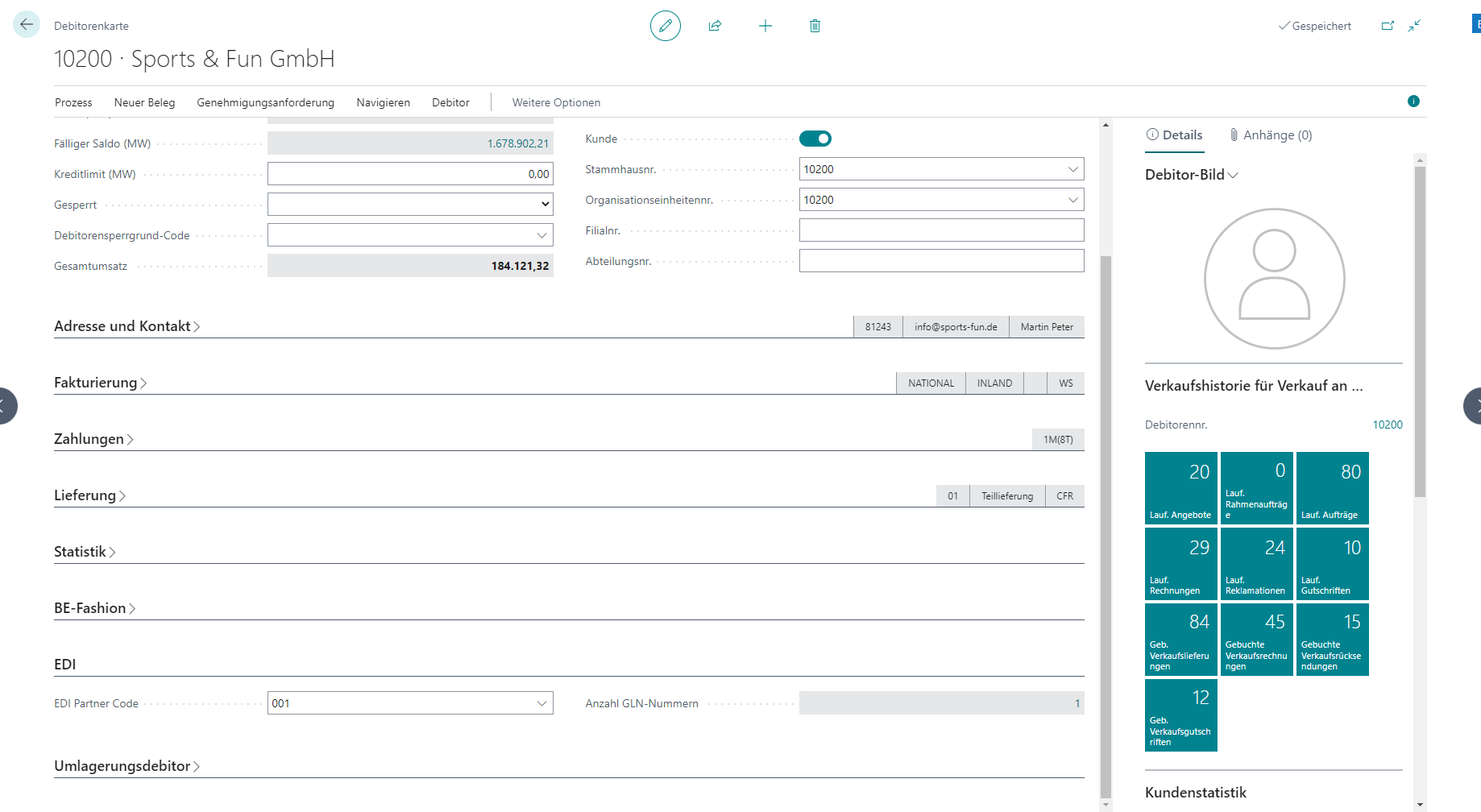 image.png
image.png
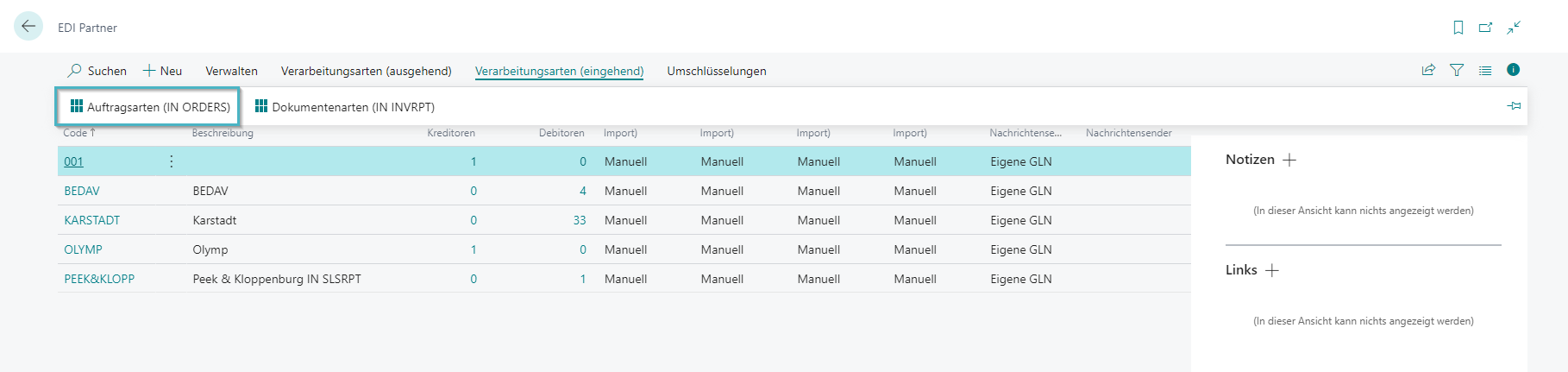
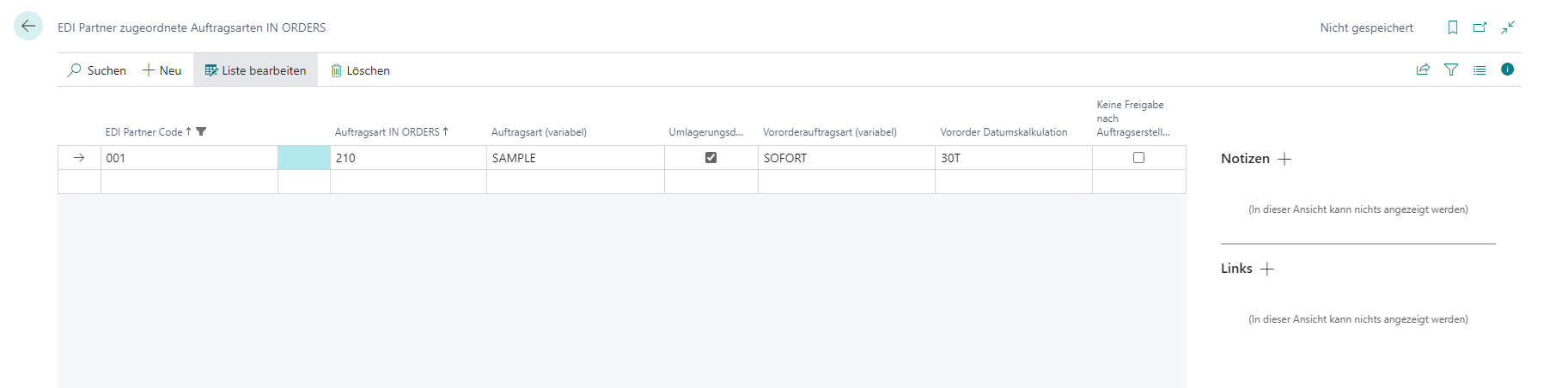
The order type is determined as soon as the IN ORDERS documents are read into the system or when "Check Document" is clicked in the IN ORDERS document.
Optional facilities see master data EDI partner link
• Define the "Cancellation reason for unavailable quantities": The cancellation reason is stored in a sales line if order quantities are not available after checking availability (check "Check availability IN ORDERS" in EDI partner) and these are entered as cancellation.
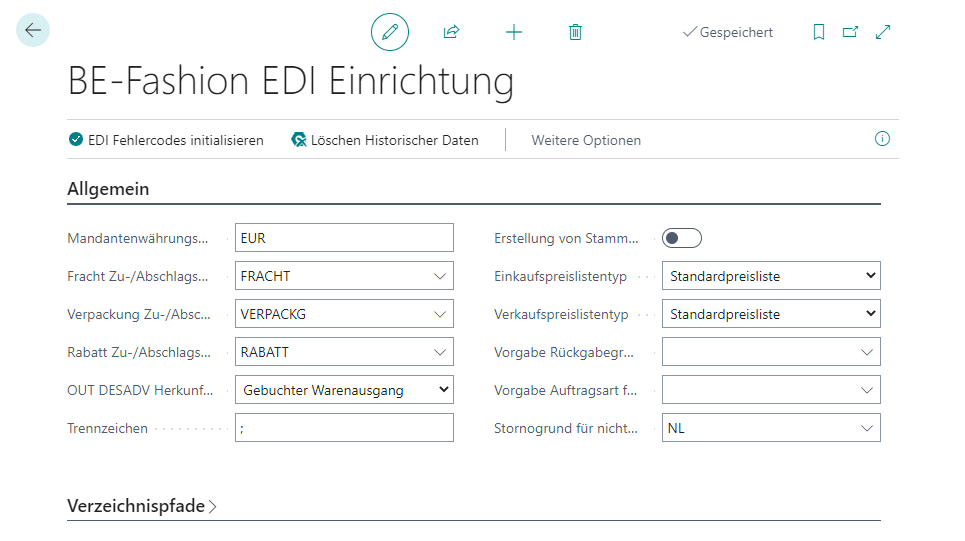 image.png
image.png
Example setup IN SLSRPT:
BTEEDI;SLSRPT;D;96A;ID_EMPFÄNGER;ID_ABSENDER
KOPSLS;NUMMER_DES_VERKAUFSBERICHTES;DOKUMENTENDATUM;;ENDE_VERKAUFSPERIODE;GLN_NACHRICHTENSENDER/VERKÄUFER;GLN_NACHRICHTENEMPFÄNGER/LIEFERANT;WÄHRUNG;
ORTSLS;GLN_VERKAUFSORT;;ENDE_VERAKUFSPERIODE;POSITIONSNUMMER;GTIN;;;;;;VERKAUFSMENGE;MASSEINHEIT;ERZIELTER_VK-Preis;;;;;
Note: The general procedure for importing EDI messages is described in General Procedure IN Documents .
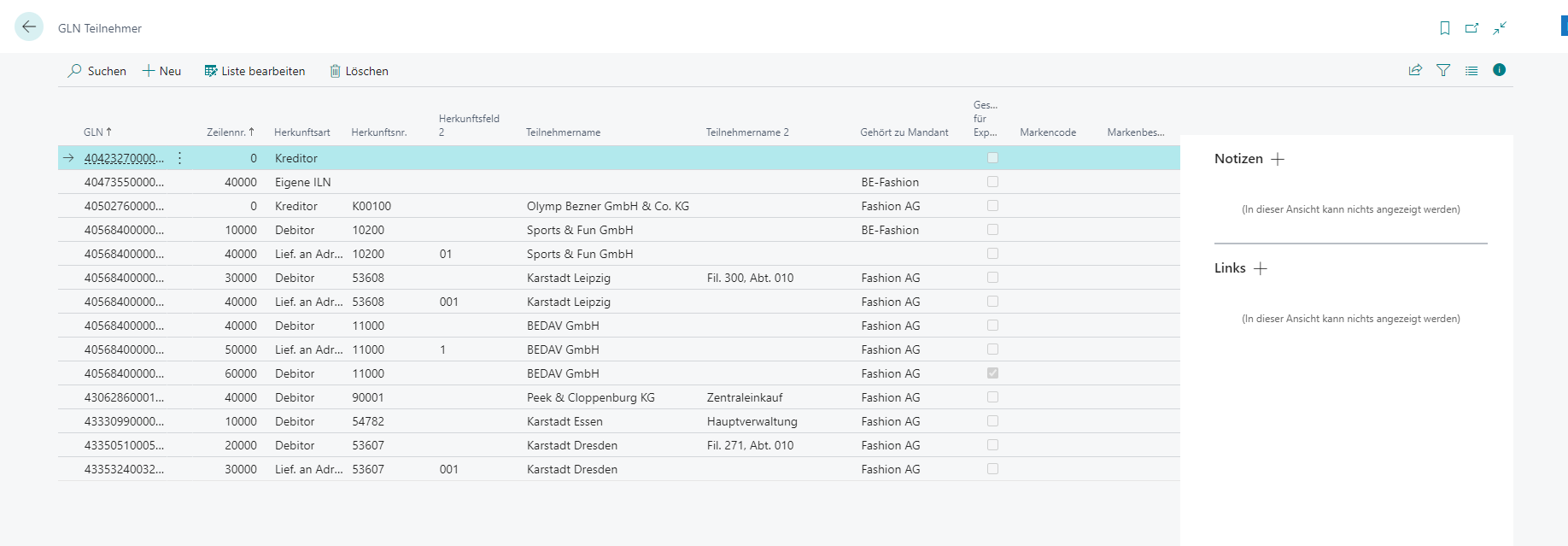
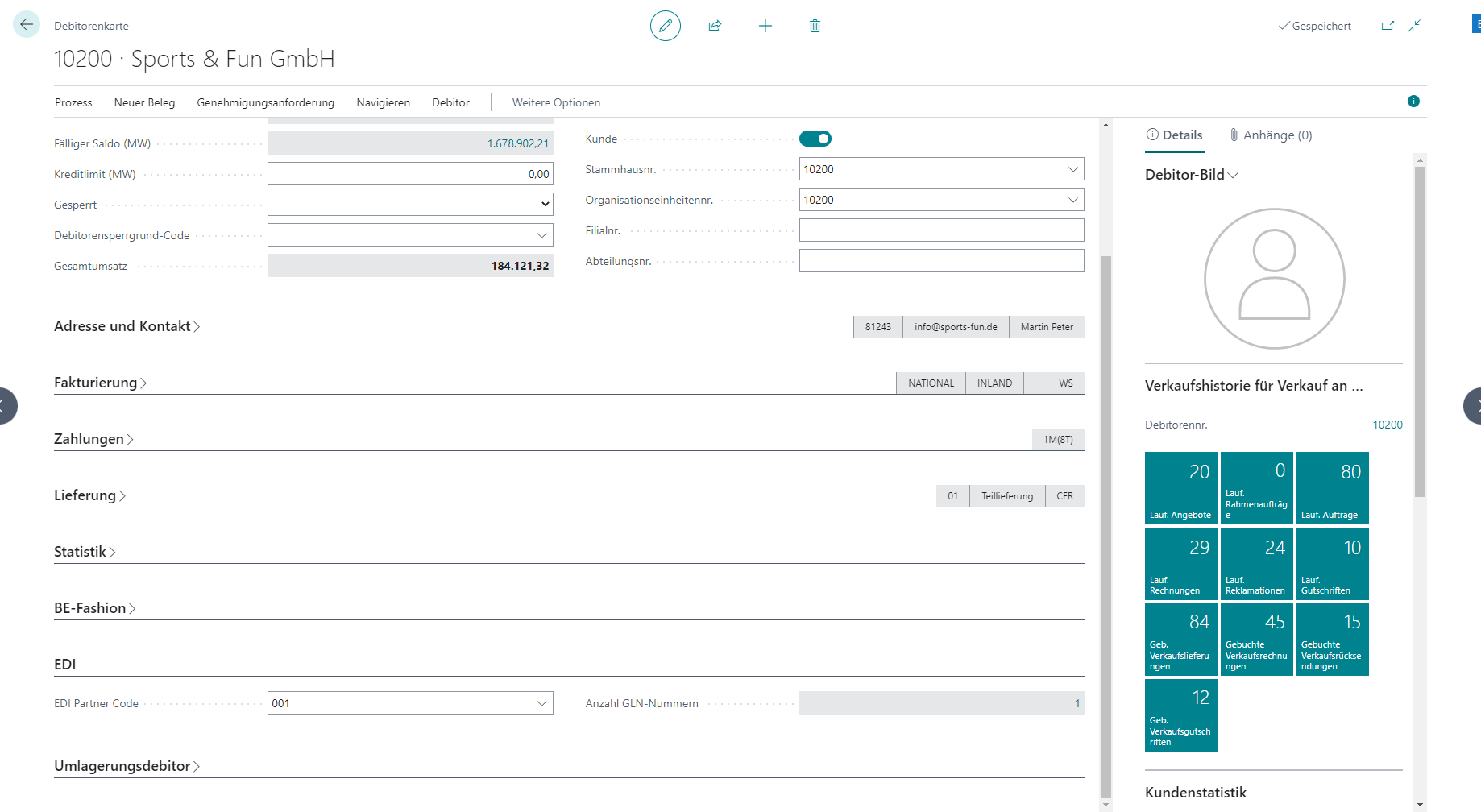
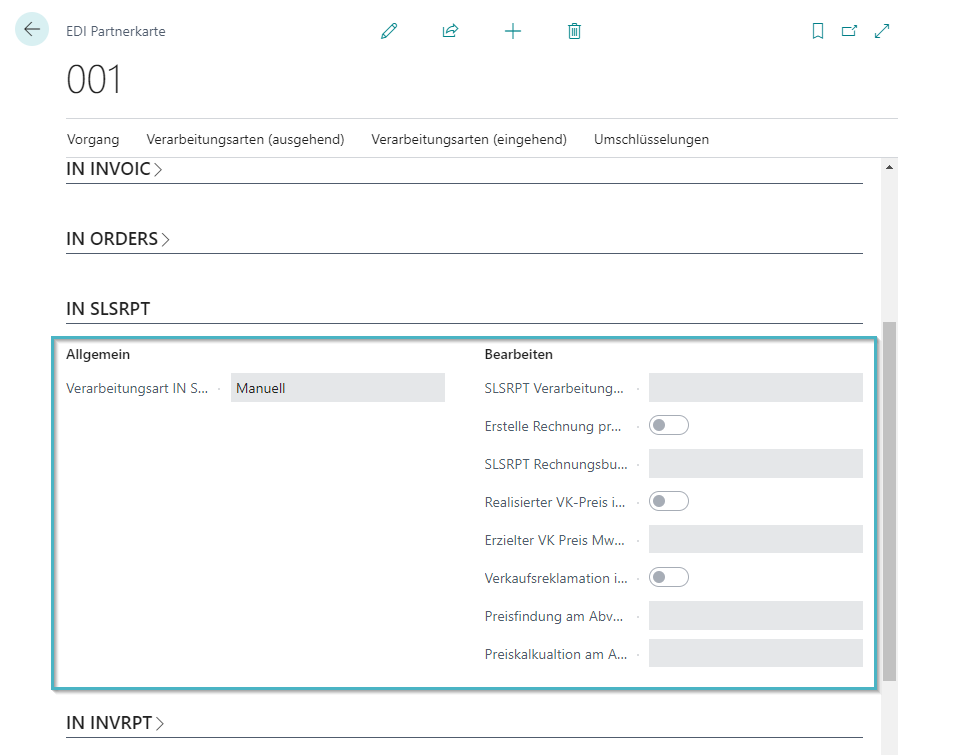
| Field | Description |
|---|---|
| SLSRPT Processing Type | Selection of:
|
| Create invoice per sale to Debtor | Per IN SLSRPT several "Verk. to debtors". When activated, the "Verk. to customer". |
| SLSRPT Invoice Posting Date | |
| Realized retail price incl. VAT | |
| Realized retail price incl. VAT | |
| Always create sales return for customer returns | Creates a sales complaint for a customer return. |
| Pricing on the sales report | Selection of Customer Price Group (Sales Price Determination) or Costing |
| Price calculation on the sales report | If you select the option parameter "Costing" for "Pricing on Sales Report", this value is used to calculate the sales price. |
| # IN INVRPT | |
| ## General |
Example setup IN INVRPT:
BTEEDI;INVRPT;D;96A;EMPFÄNGER_ID;ABSENDER_ID
KOPINR;Nummer_des_Lagerbestandsberichts;DOKUMENTENDATUM;DATUM_DES_BESTANDSBERICHTES;;;GLN_VERKÄUFER;GLN_LIEFERANT;GLN_BERICHTERSTATTER;;GLN_LAGERNUMMER;DOKUMENTENART;GLN_VERSENDER_FILIALE;GLN_EMPFÄNGER_FILIALE;UMLAGERDATUM;;
POSINR;EAN;;;;;;LAGERBESTAND;BESTANDSENTNAHMEMENGE;;;;BESTANDSBEWEGUNGSMENGE;;BESTANDSKORREKTURMENGE;;;KUNDENRETOURE;RETOURE_ZENTRALLAGER;;;
Note: The general procedure for importing EDI messages is described in General Procedure IN Documents .
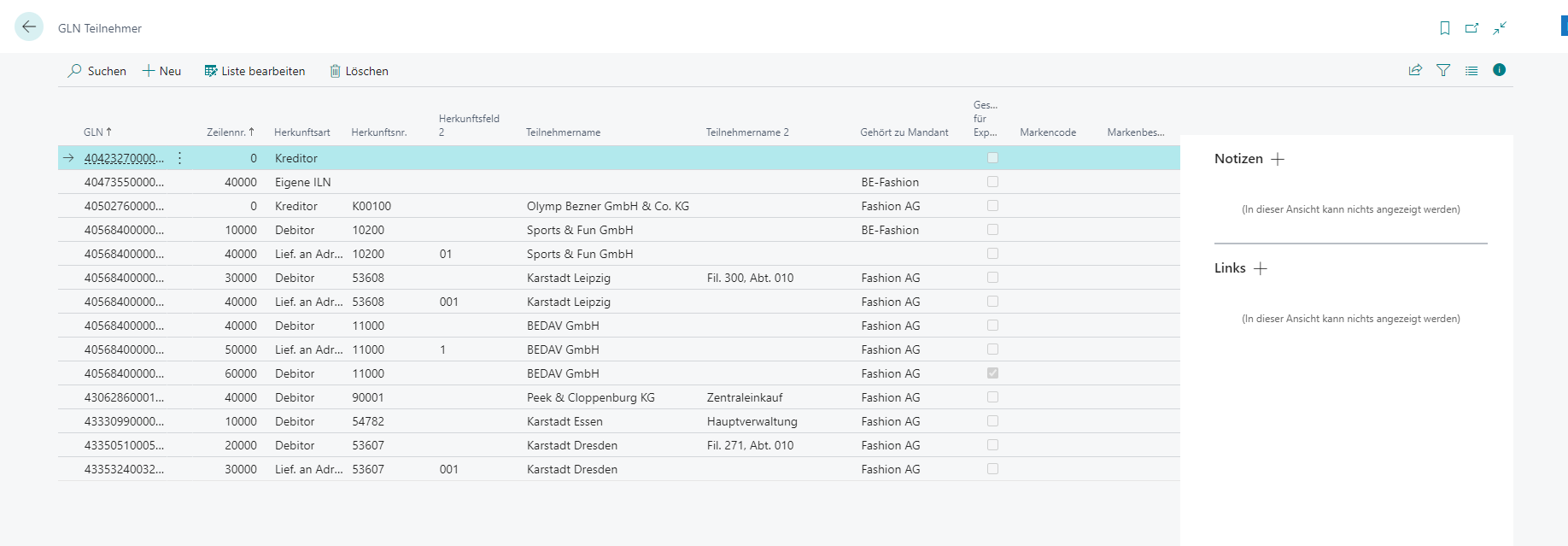
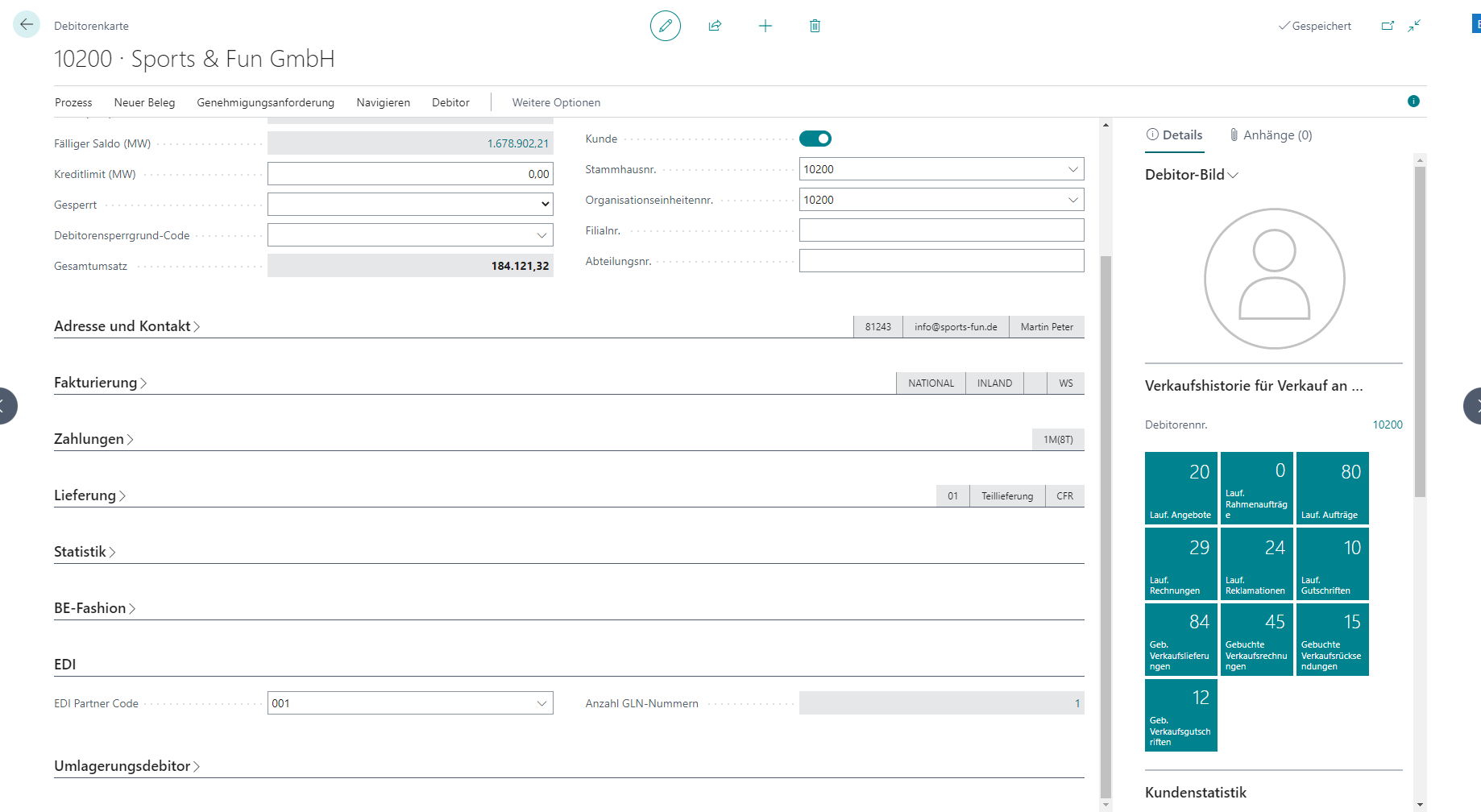
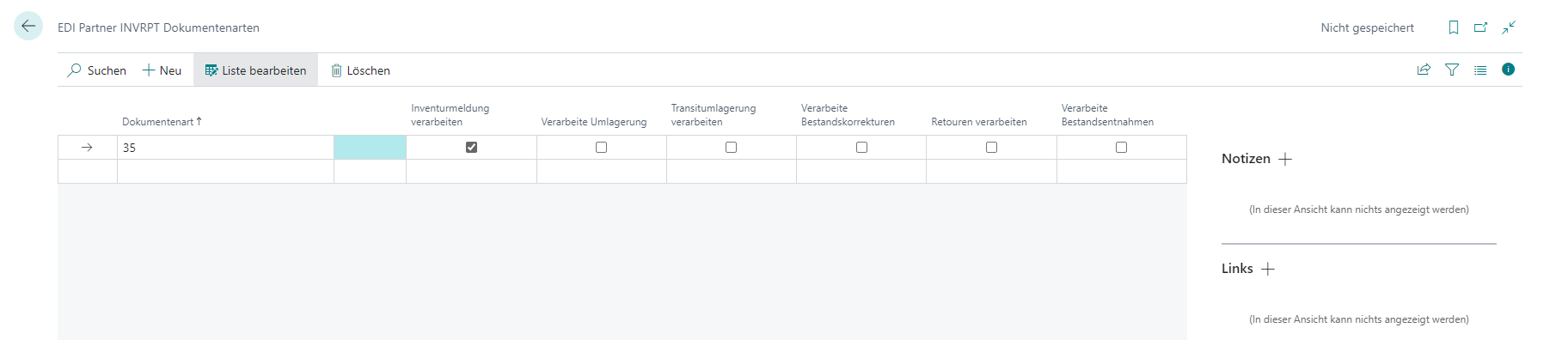
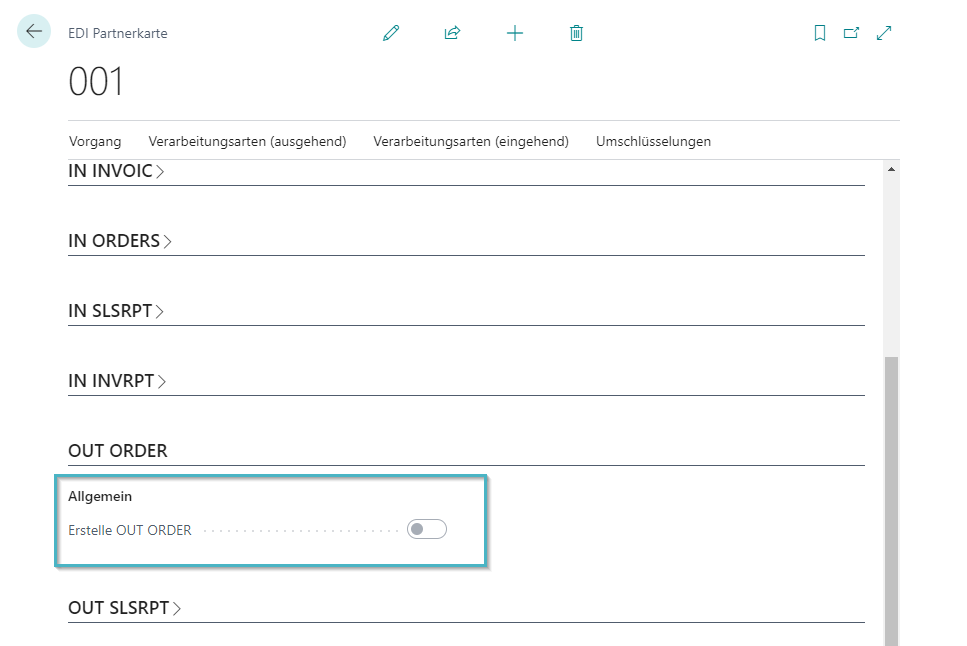
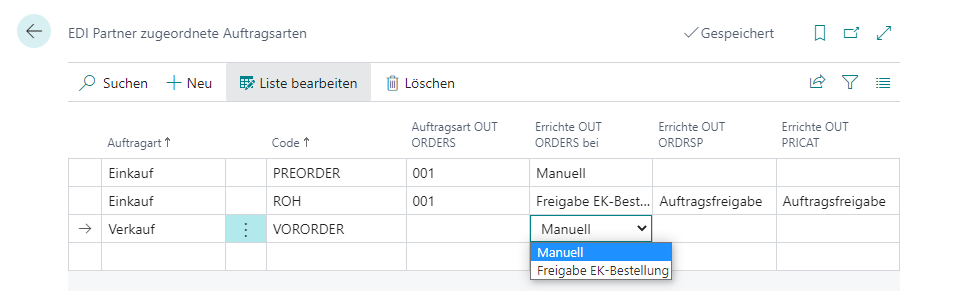 image.png
image.png
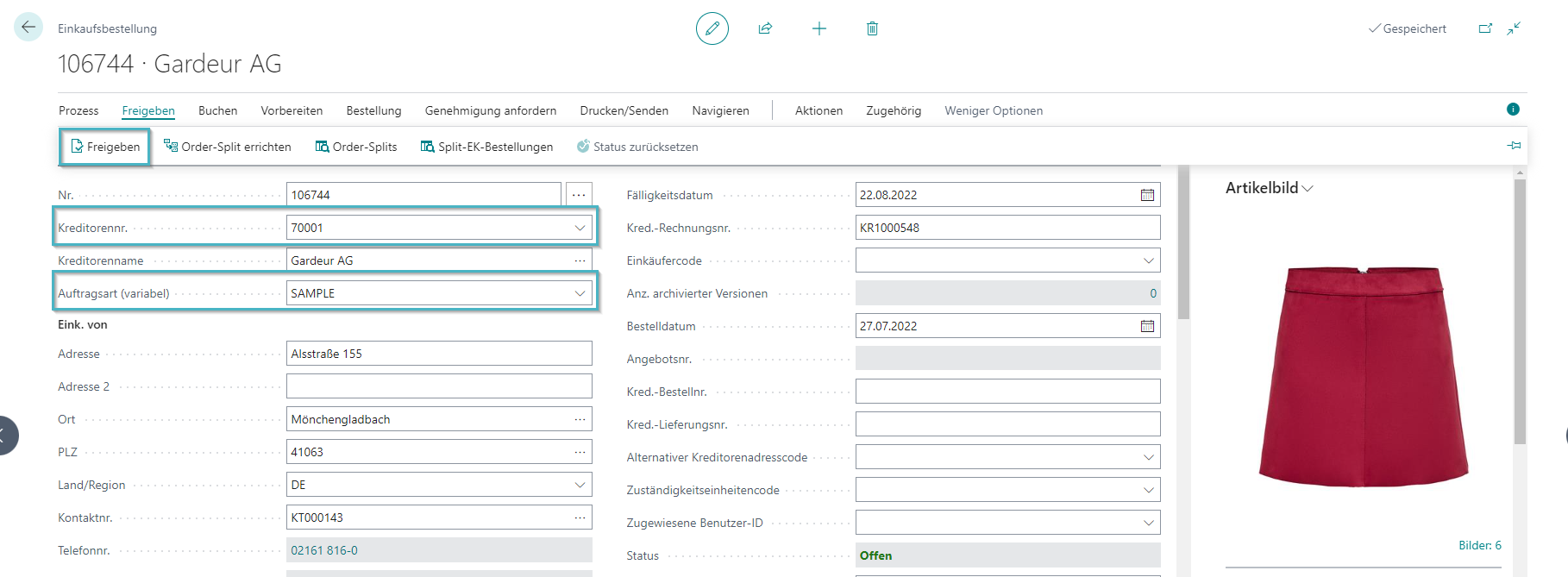
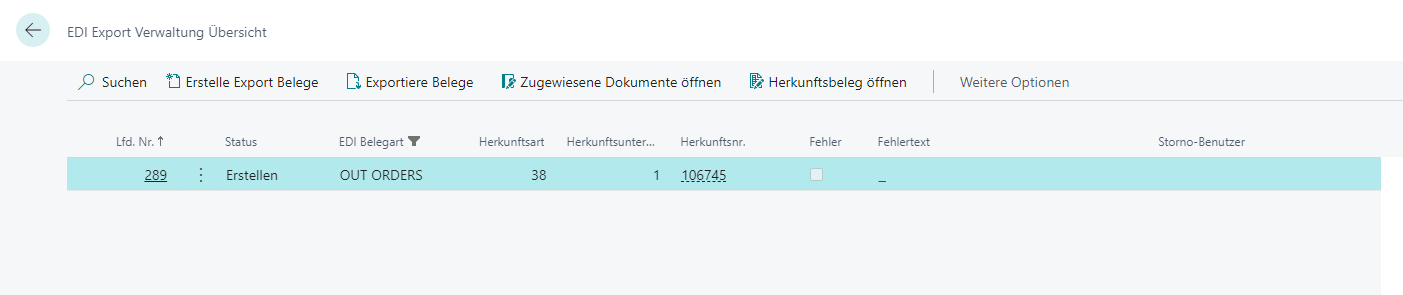
The further processing of the export containers is the same for all OUT documents and is summarized under General Procedure OUT Documents .
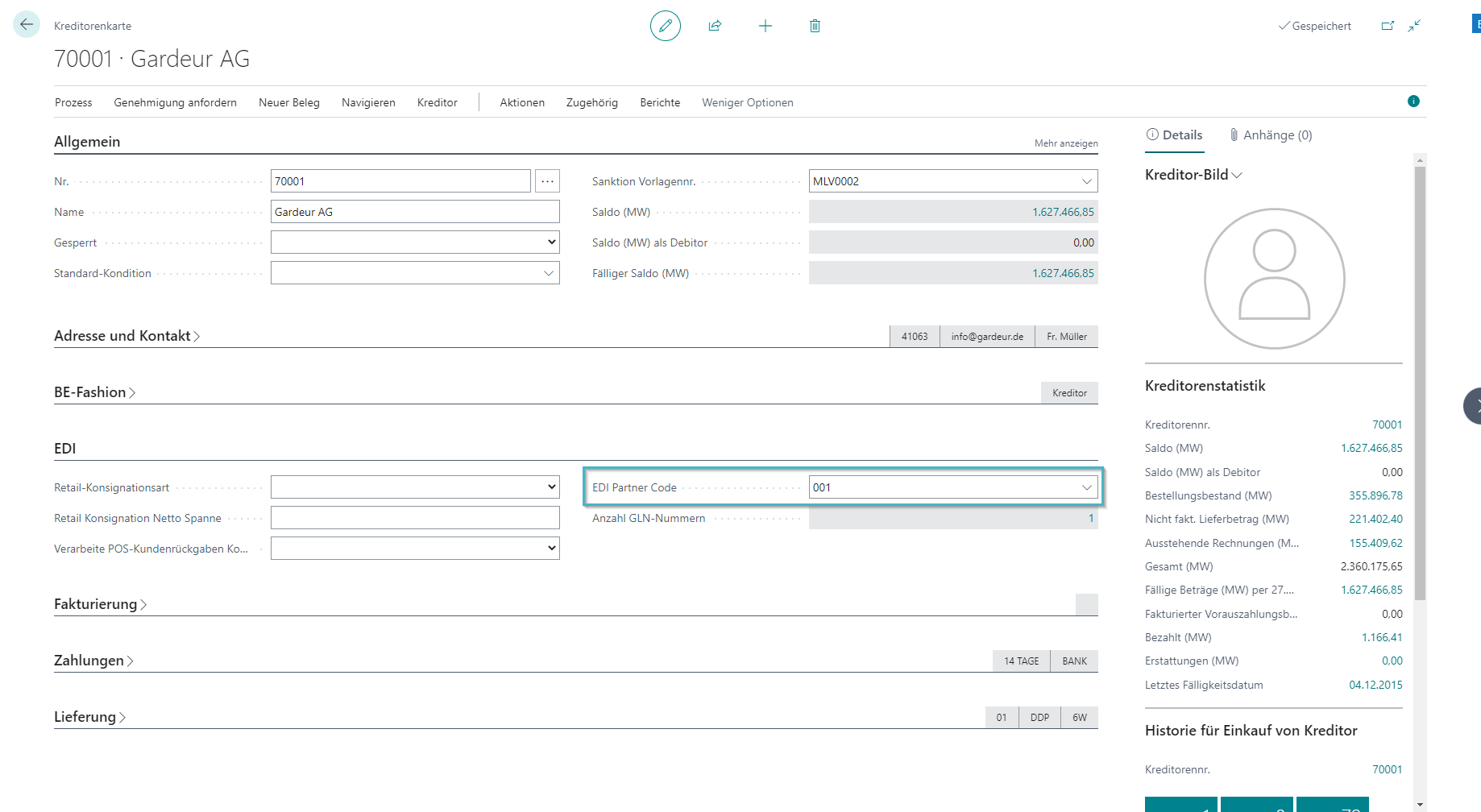
• Check the box for "Create OUT SLSRPT" on the "EDI Partner Code" and define an "Assigned Export Planning OUT SLSRPT":
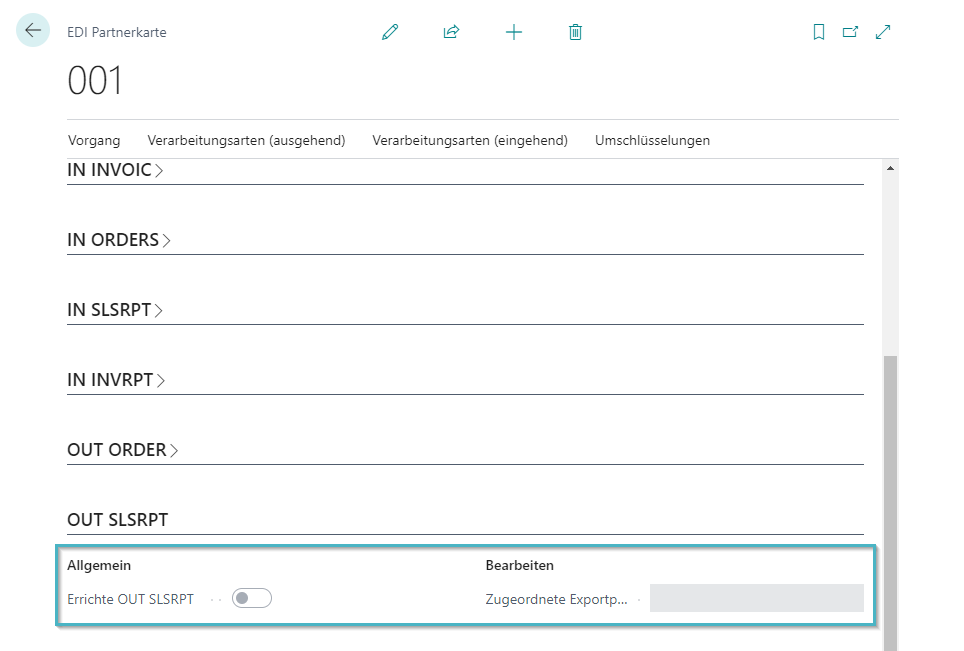
| Field | Description |
|---|---|
| Build OUT SLSRPT | When posting article journal lines, when the value entry is created, it is checked whether OUT SLSRPT is to be created for the main supplier of the article. If so, then an "EDI Export Item" is written (see EDI Export Item). |
| Assigned Export Planning OUT SLSRPT | Defines which export planning template is used to create the OUT SLSRPTs (see Export Planning). |
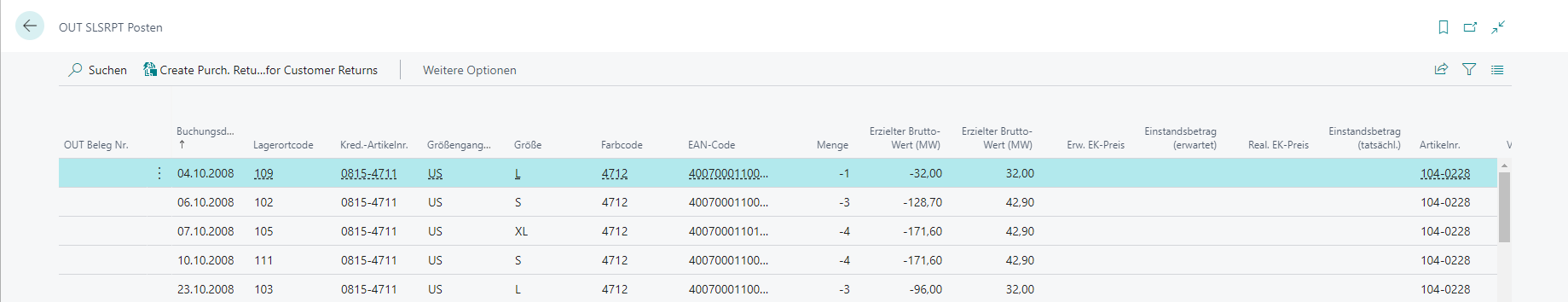
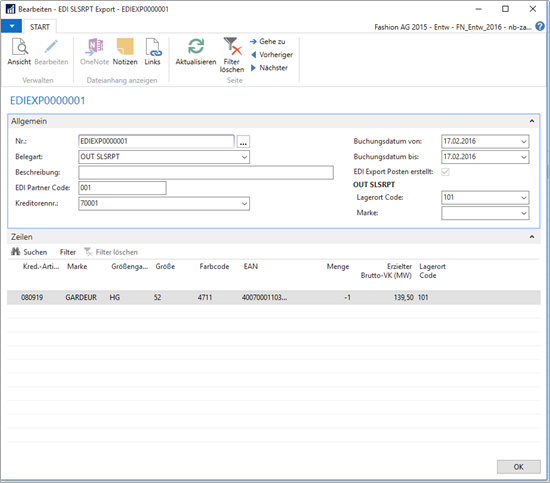
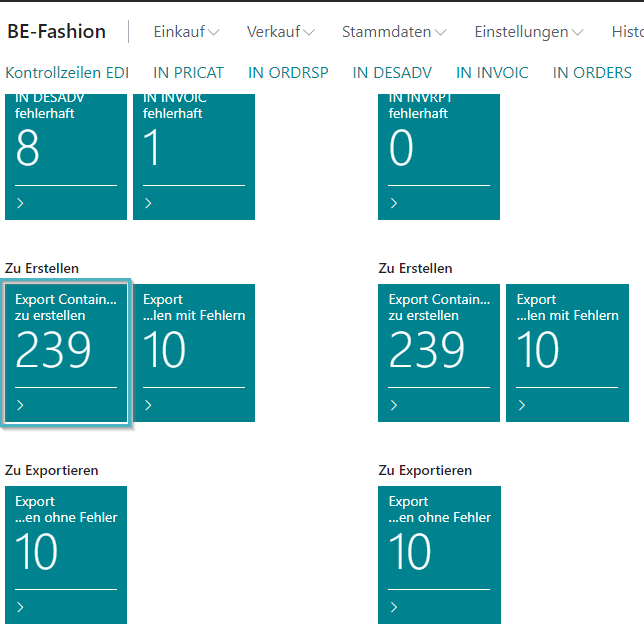 image.png
- The "Export Containers" has the following values after creation
- „Status“ = „Status“::“Erstellen“
- "EDI document type" = "OUT SLSRPT"
- "Type of origin" = 5407711
- "Subspecies of origin" = 1
- "Origin No." = Document No. of the "EDI Export" document
image.png
- The "Export Containers" has the following values after creation
- „Status“ = „Status“::“Erstellen“
- "EDI document type" = "OUT SLSRPT"
- "Type of origin" = 5407711
- "Subspecies of origin" = 1
- "Origin No." = Document No. of the "EDI Export" document
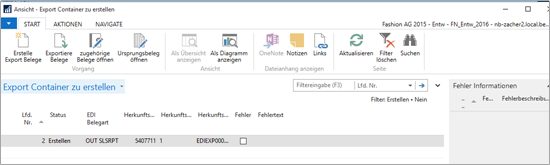
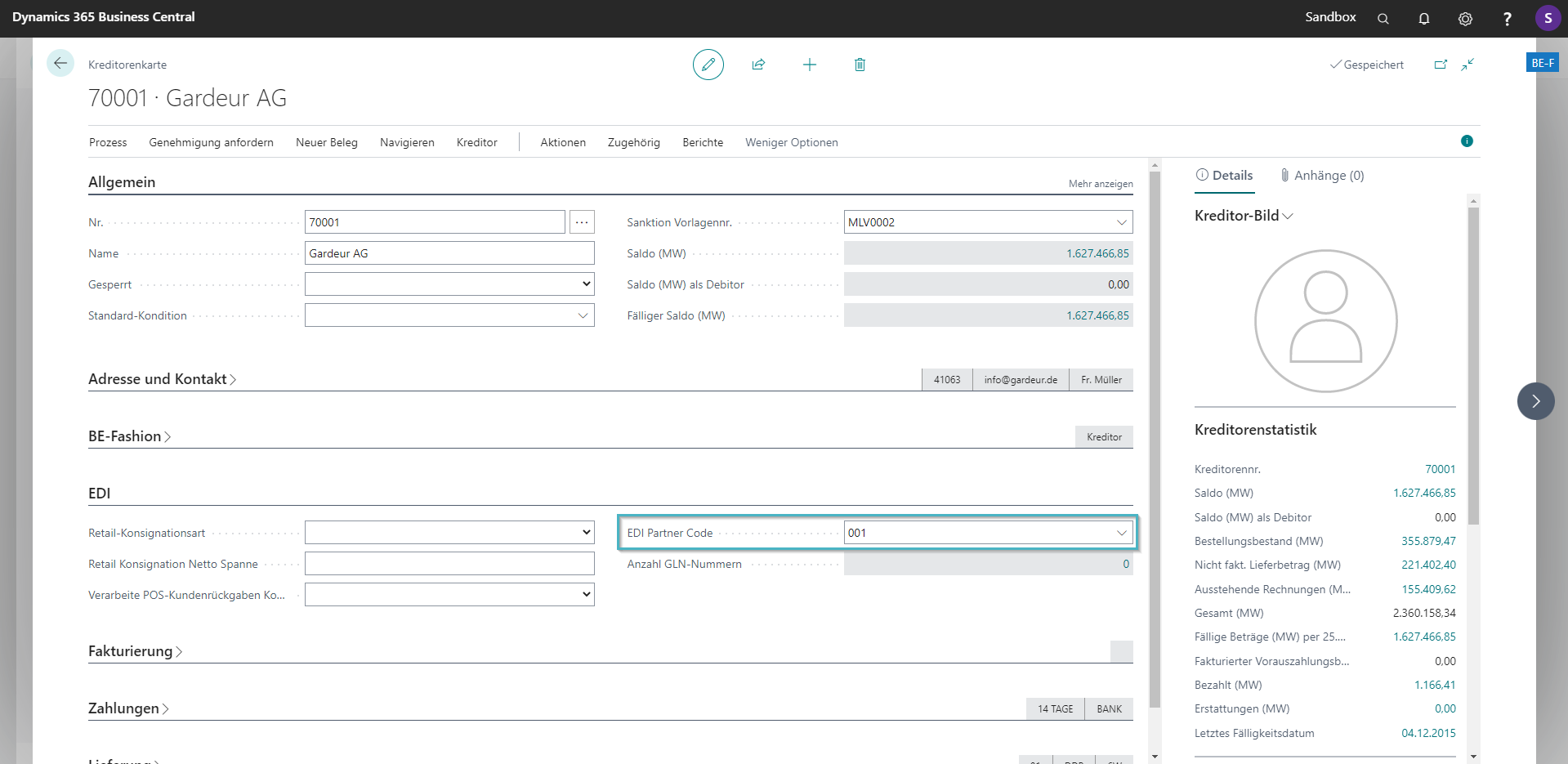
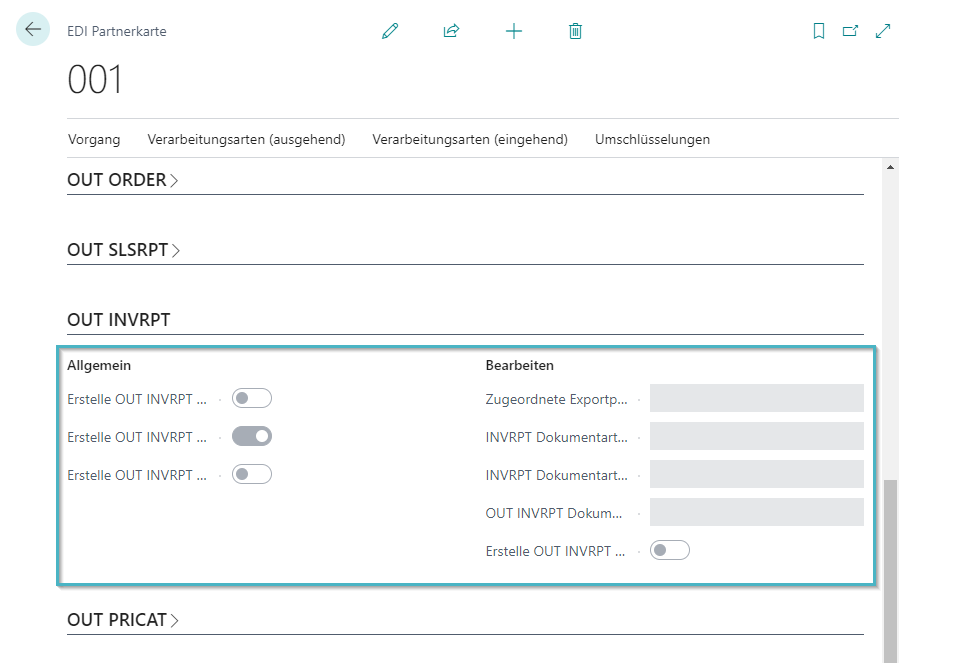
| Field | Description |
|---|---|
| Create OUT INVRPT Stock Transfer | When posting item journal lines, when the value entry is created, it is checked whether OUT INVRPT for stock transfers is to be created for the main supplier of the item. If yes, then an "EDI Export Item" is written (see EDI Export Item). |
| Create OUT INVRPT stock | When posting item journal lines, when the value entry is created, it is checked whether OUT INVRPT for stock transfers is to be created for the main supplier of the item. If yes, then an "EDI Export Item" is written (see EDI Export Item). |
| Assigned Export Planning OUT INVRPT | Defines which export planning template is used to create the OUT SLSRPTs (see Export Planning). |
| OUT INVRPT Document Type Transfer | The value that should be in the Document Type field in the OUT INVRPT. |
| OUT INVRPT Document Type Physical Inventory | The value that should be in the Document Type field in the OUT INVRPT when posting from Physical Inventory Order or Physical Inventory Book Sheet. |
| OUT INFROZEN Dokumentenart Bearing File Message | The value that should be in the Document Type field in the OUT INVRPT when creating a periodic inventory report. |
| Creation of OUT INVRPT transfer from transit warehouses | If when posting transfer orders via transit warehouses, an OUT INVRPT for the receipt posting on the transit warehouse and an OUT INVRPT for the departure posting from the transit warehouse should be reported. Prerequisite:
|
The further processing of the export containers is the same for all OUT documents and is summarized under General Procedure OUT Documents .
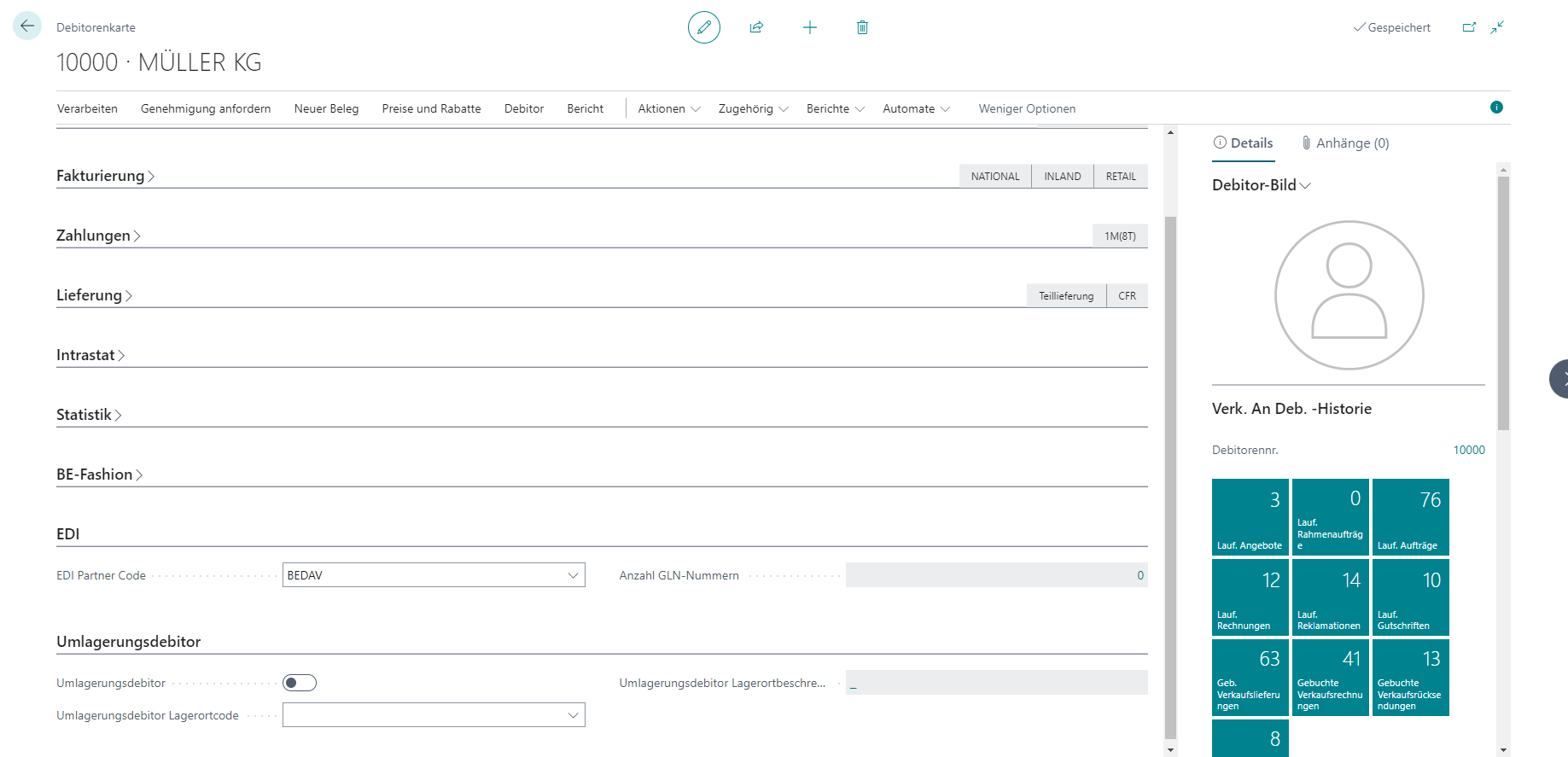 image.png
- In the EDI Partner, check the box "Set up OUT PRICAT"
image.png
- In the EDI Partner, check the box "Set up OUT PRICAT"
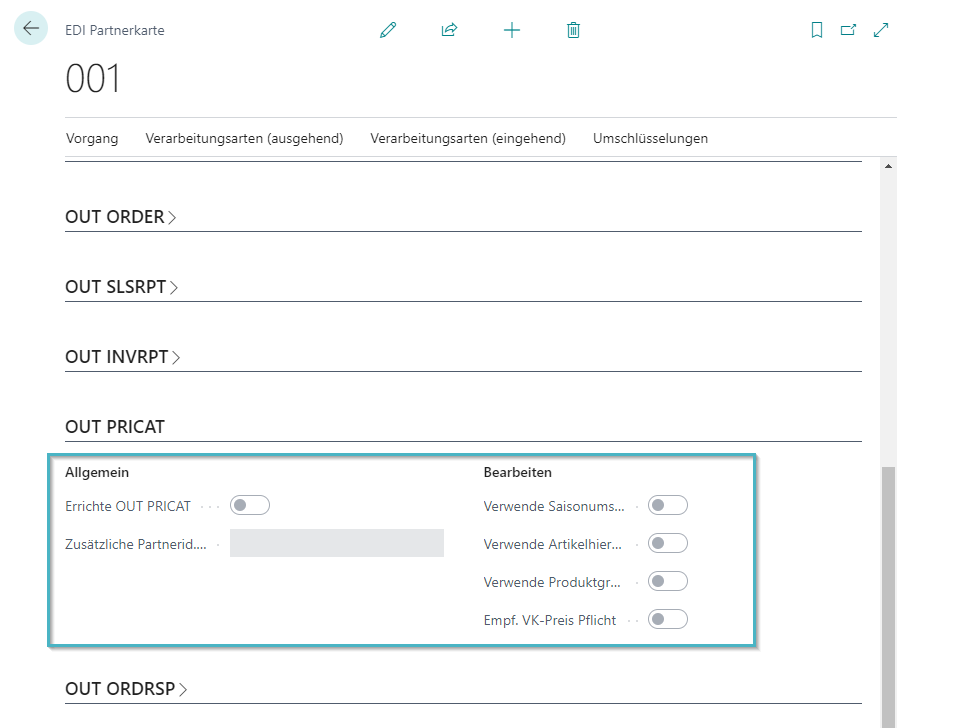
| Field | Description |
|---|---|
| Create OUT PRICAT | General criterion whether a PRICAT should be created for this EDI partner. |
| Additional Partner ID. of the buyer | An additional identification number for the EDI partner can be entered. This value is displayed in the lines of the OUT PRICAT under "Additional Partnerid. of the buyer". |
| Use Season Conversion | Uses the EDI partner's season recoding to determine the correct season. If transcoding is not enabled, the item season is used. |
| Use article hierarchy decoding | Uses the item hierarchy decoding (commodity group) of the EDI partner to determine the correct commodity group of the customer. If the conversion is not activated, the customer's product group is not used. |
| Use product group recoding | Uses the EDI partner's product group conversion to determine the correct product group. If conversion is not enabled, the product group is not used. |
| Rec. Retail price mandatory | If this field is activated, the field "empf. VK – Price" in the sales offer lines. |
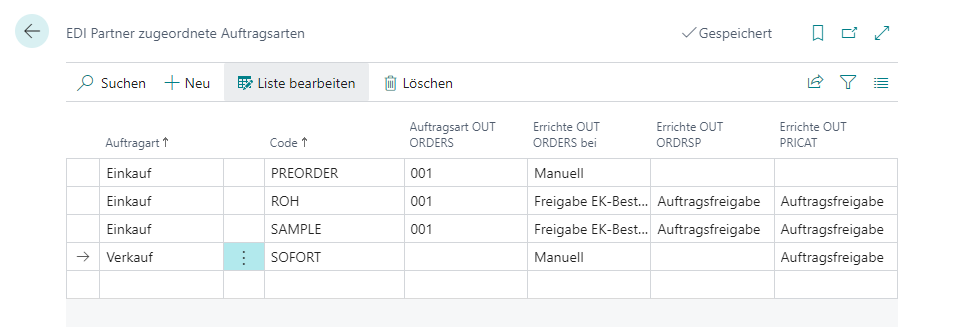 image.png
image.png
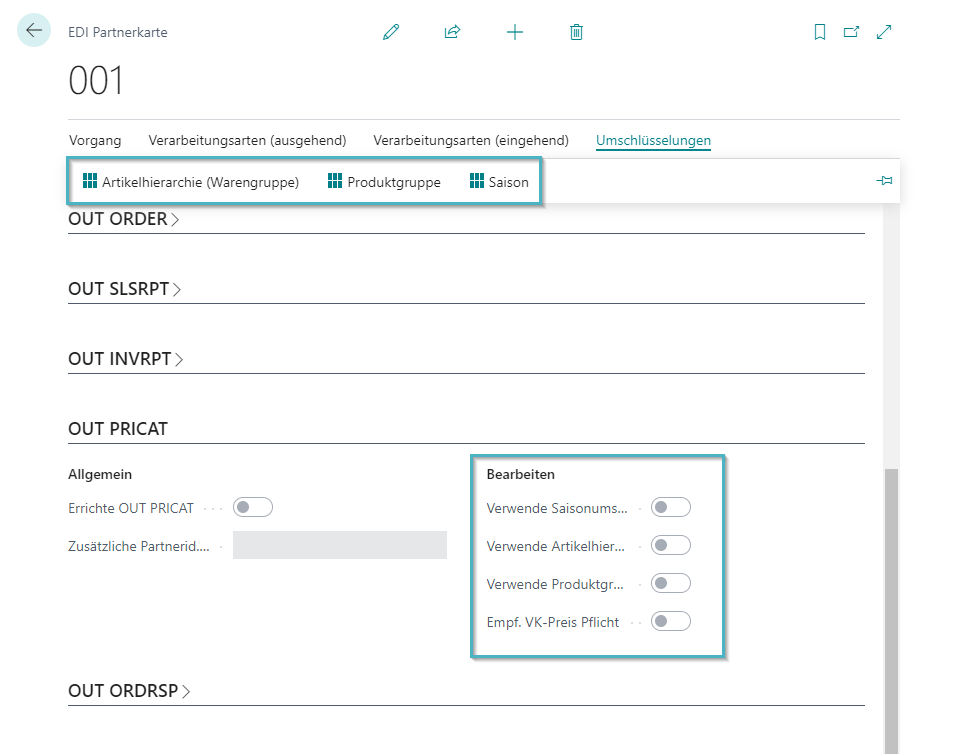
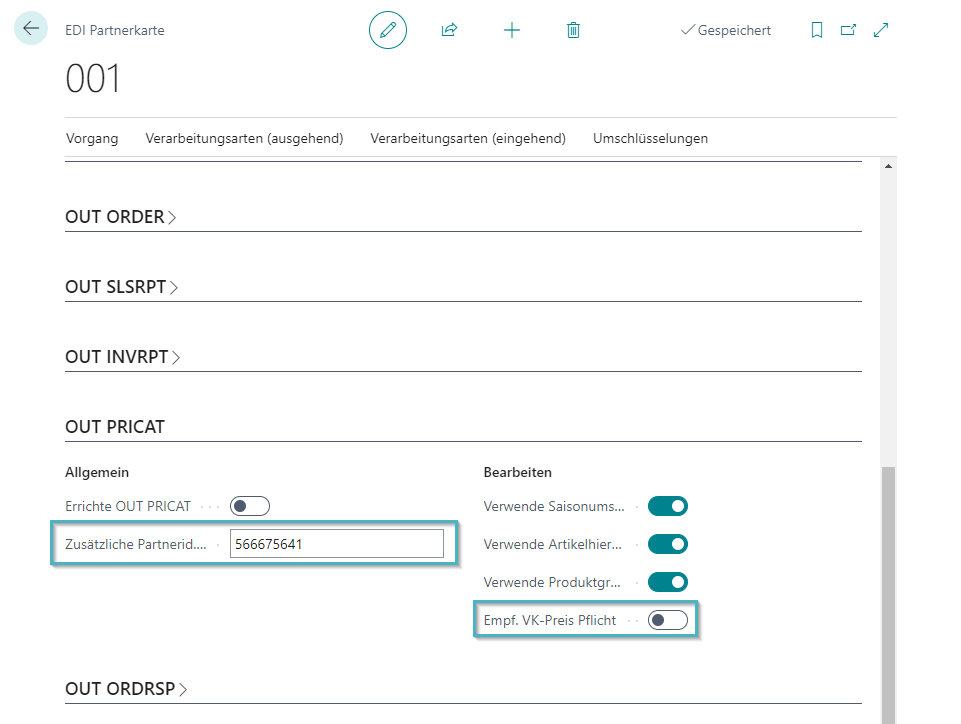
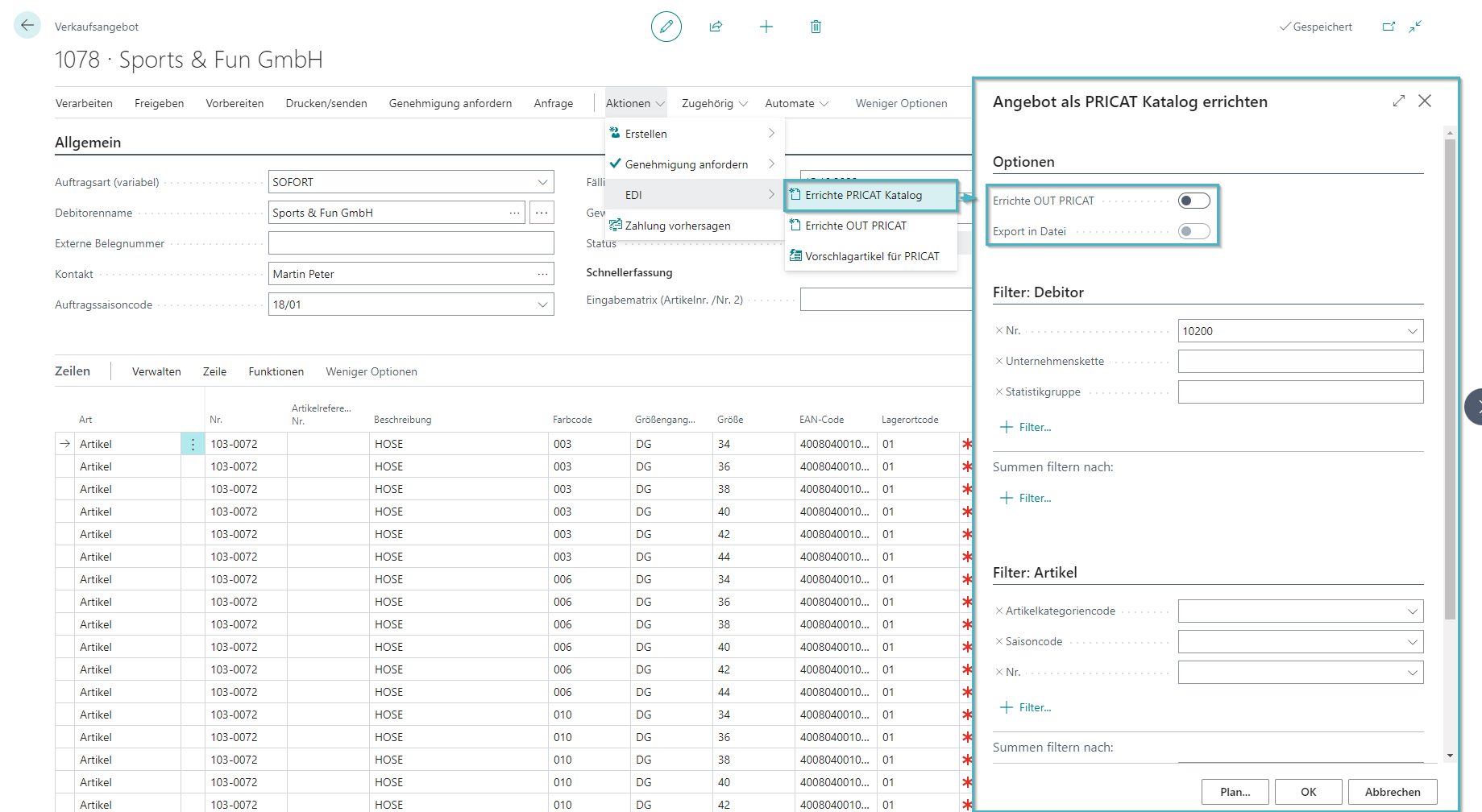
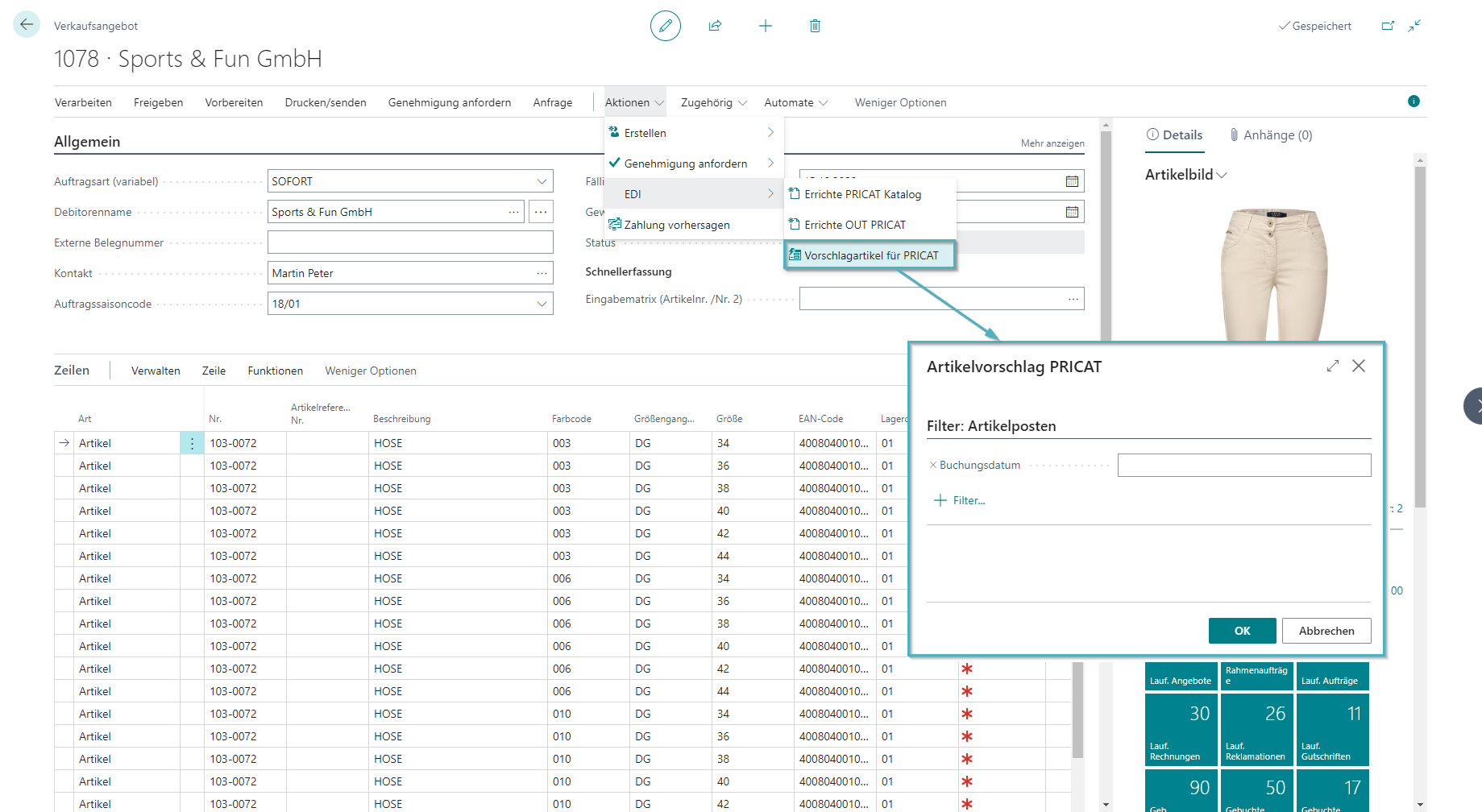
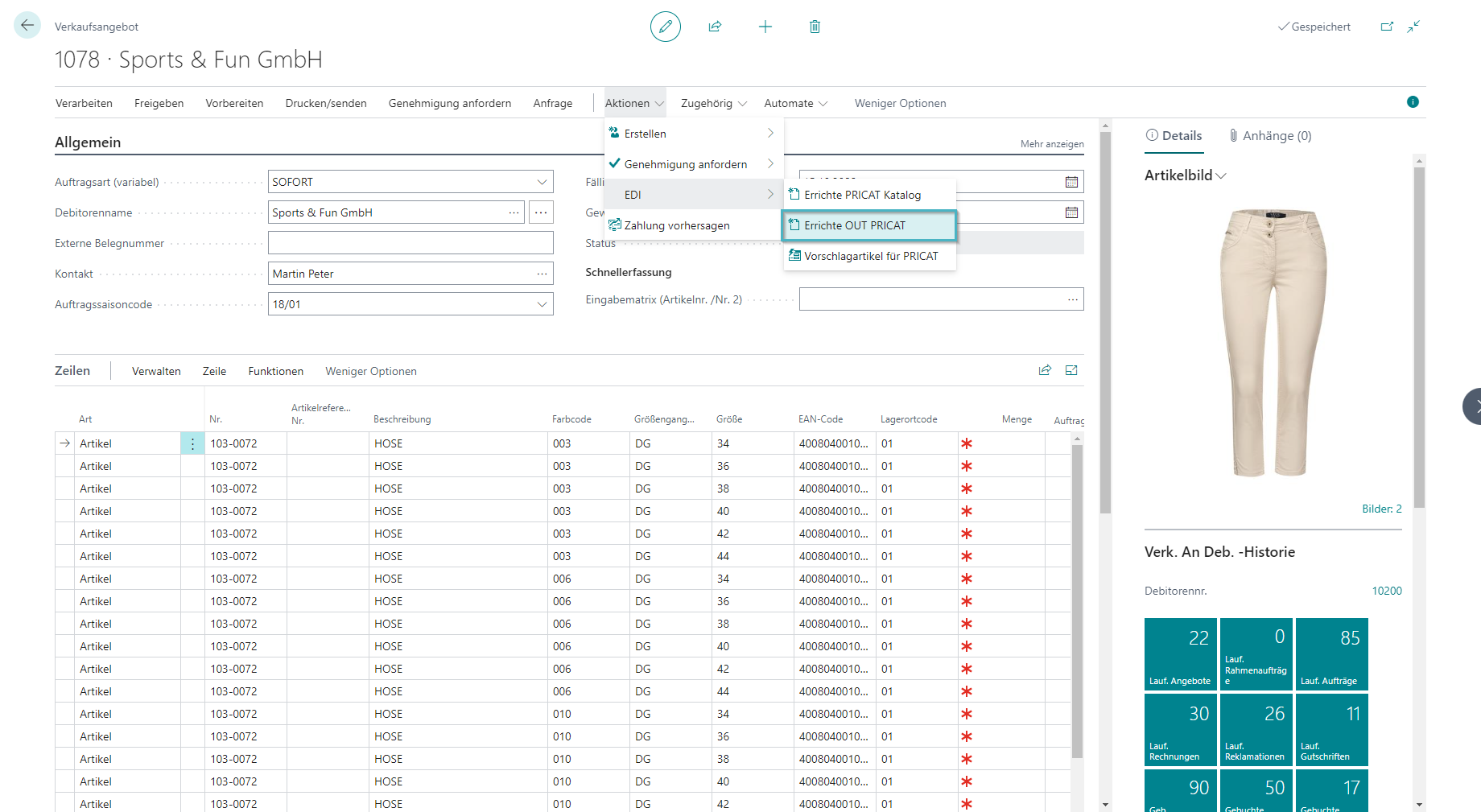
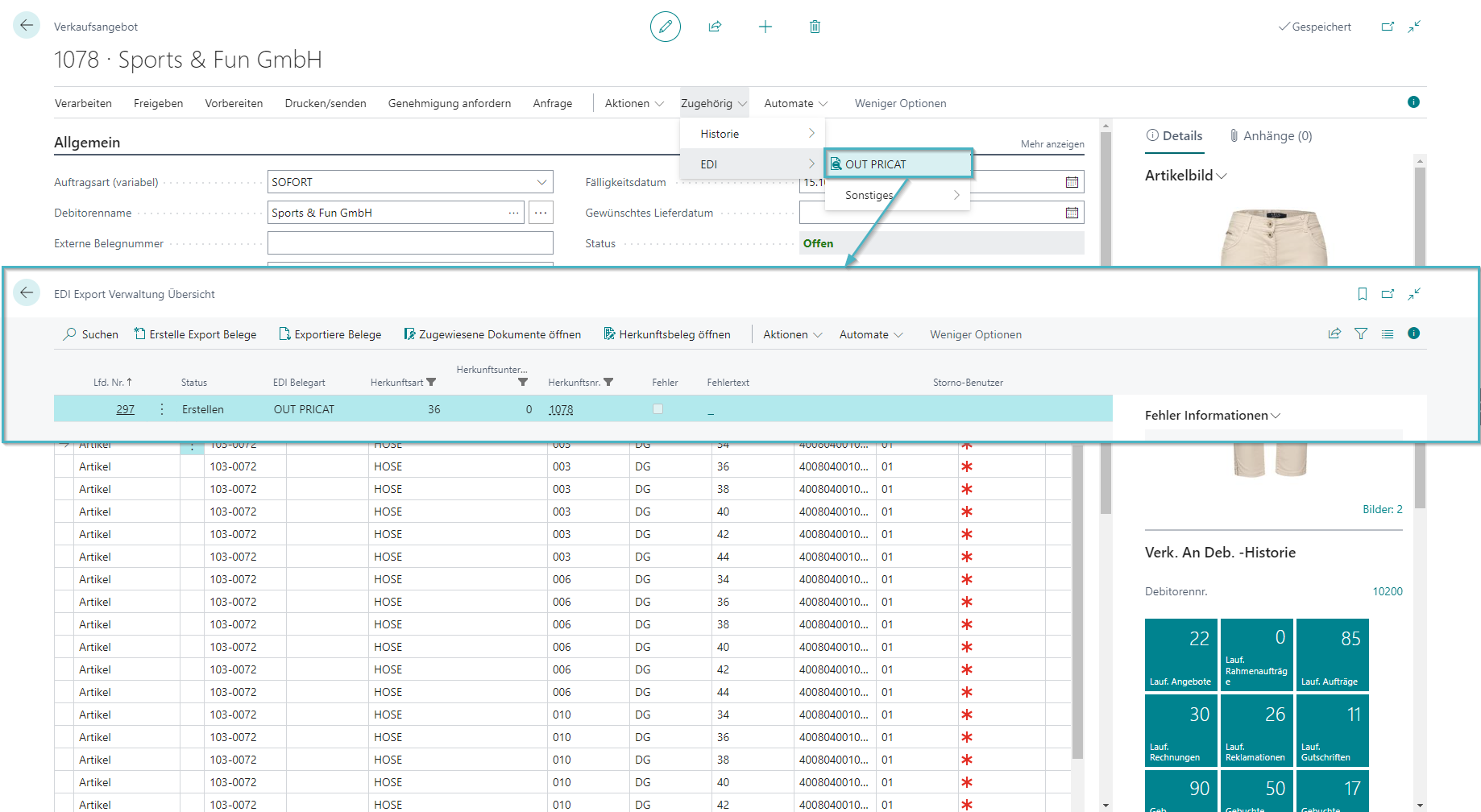
The automatic and/or manual creation from a sales delivery or the sales archive is already provided for in the EDI export routine in the source code, but must still be triggered at the appropriate points in the system, if desired.
The "EDI Export Container" has the following values after creation
The further processing of the export containers is the same for all OUT documents and is summarized under General Procedure OUT Documents .
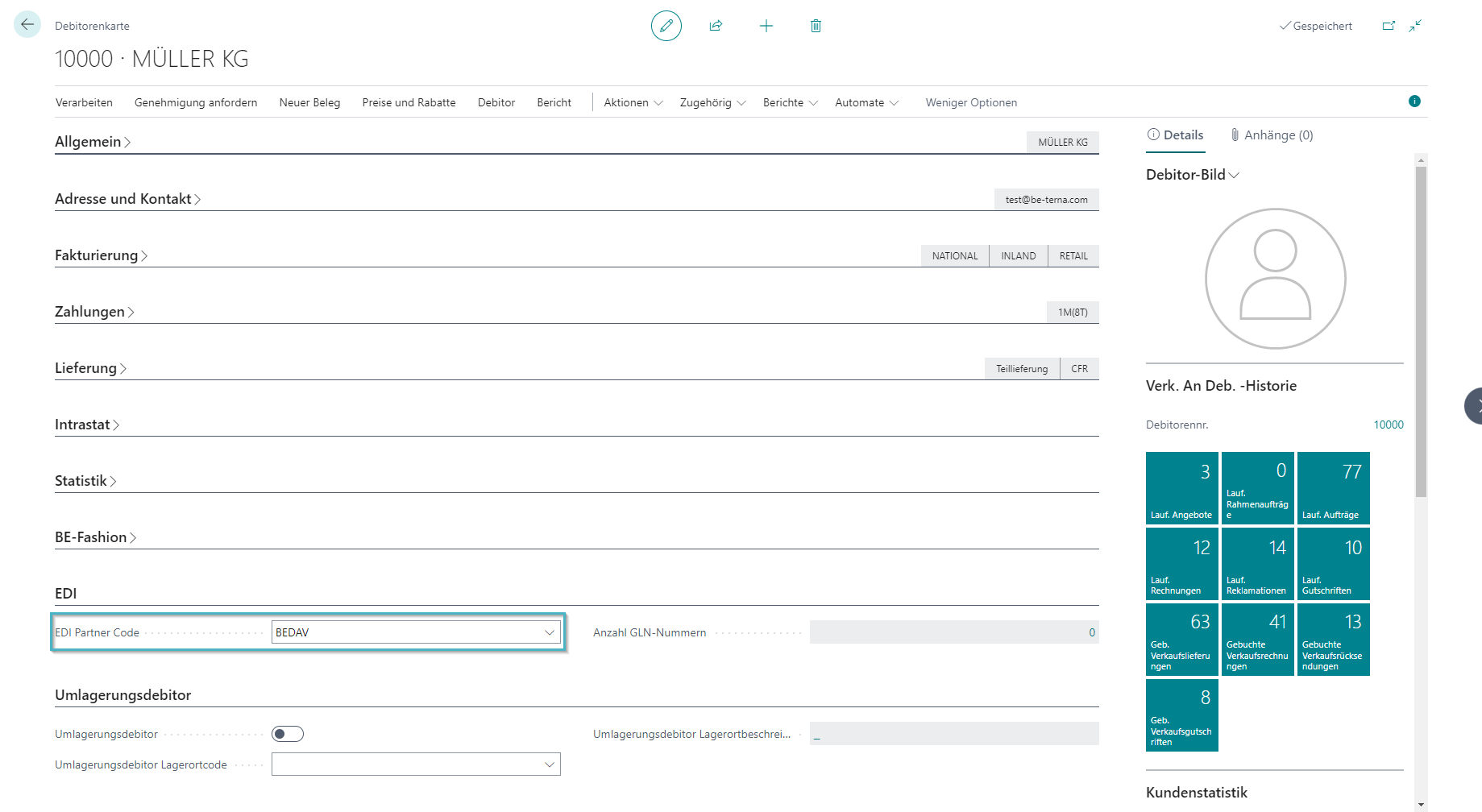 image.png
- Check the box "Create OUT ORDRSP" on the EDI partner
image.png
- Check the box "Create OUT ORDRSP" on the EDI partner
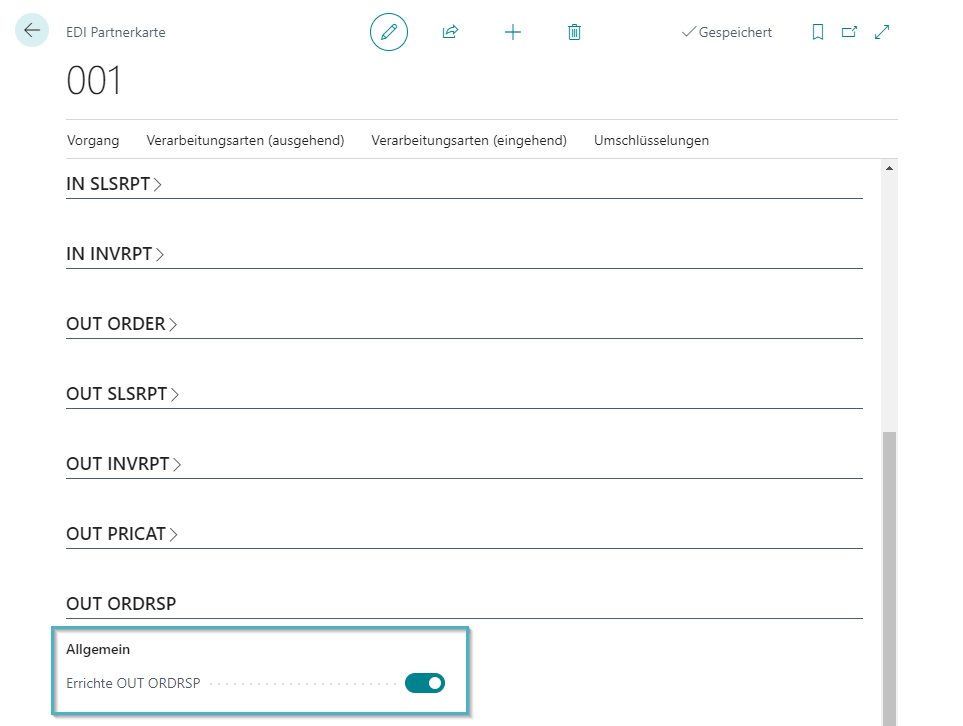
| Field | Description |
|---|---|
| Build OUT ORDRSP | General criterion whether an ORDRSP should be created for this EDI partner. |
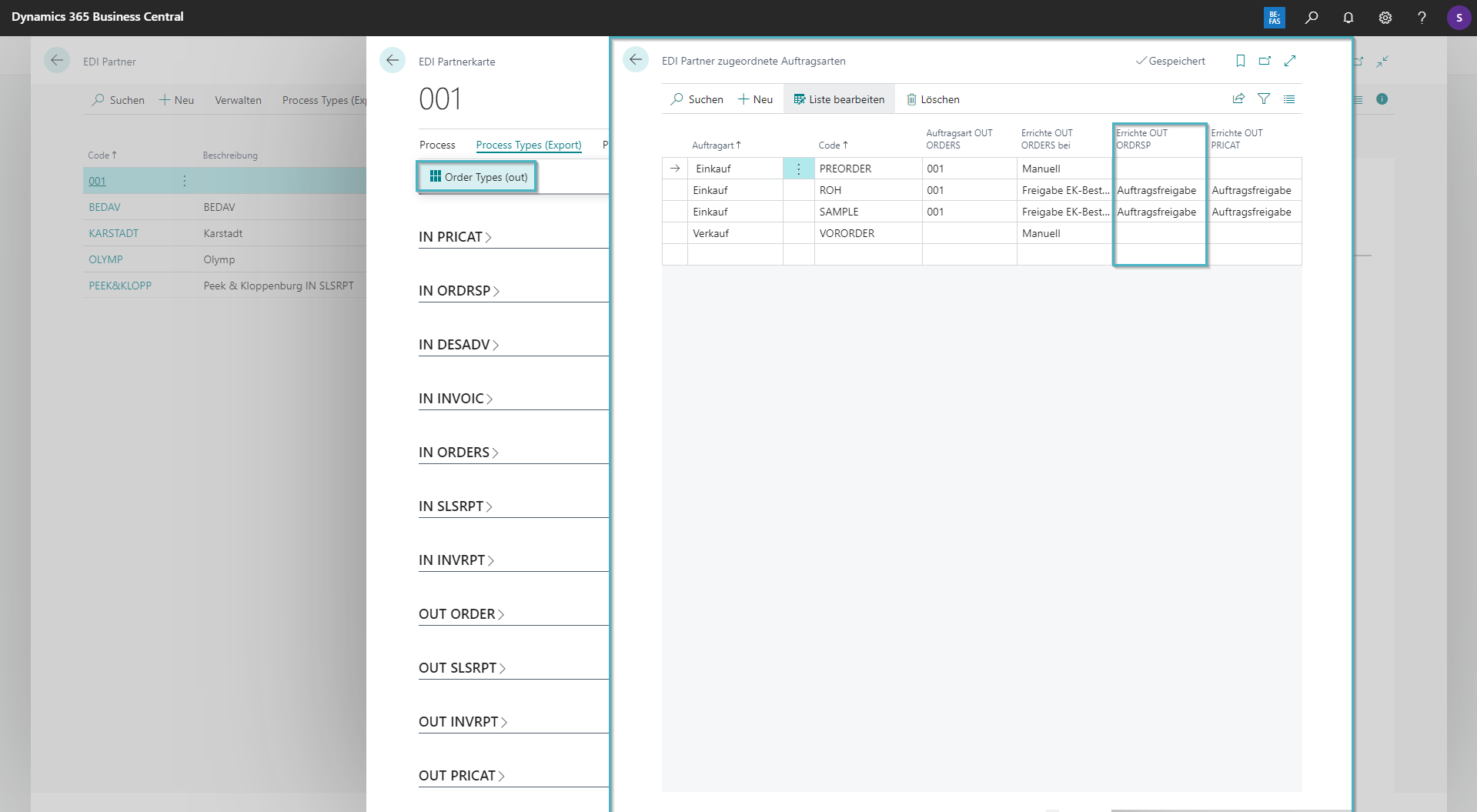
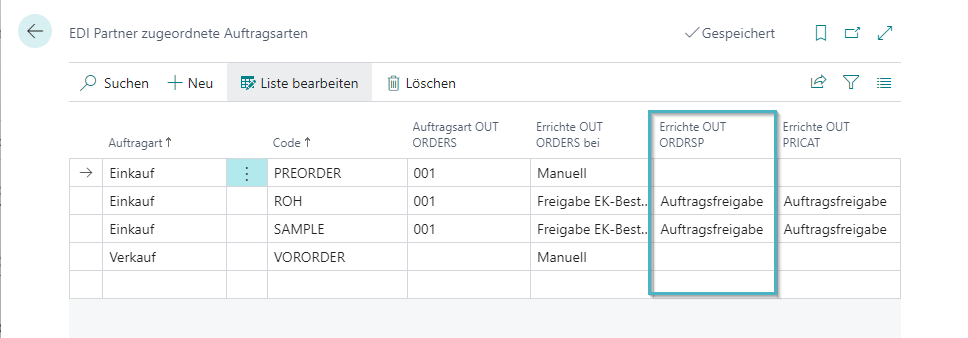
"EDI Export Items" are created from the released sales order or WA document
The "Export Containers" has the following values after creation
The further processing of the export containers is the same for all OUT documents and is summarized under General Procedure OUT Documents .
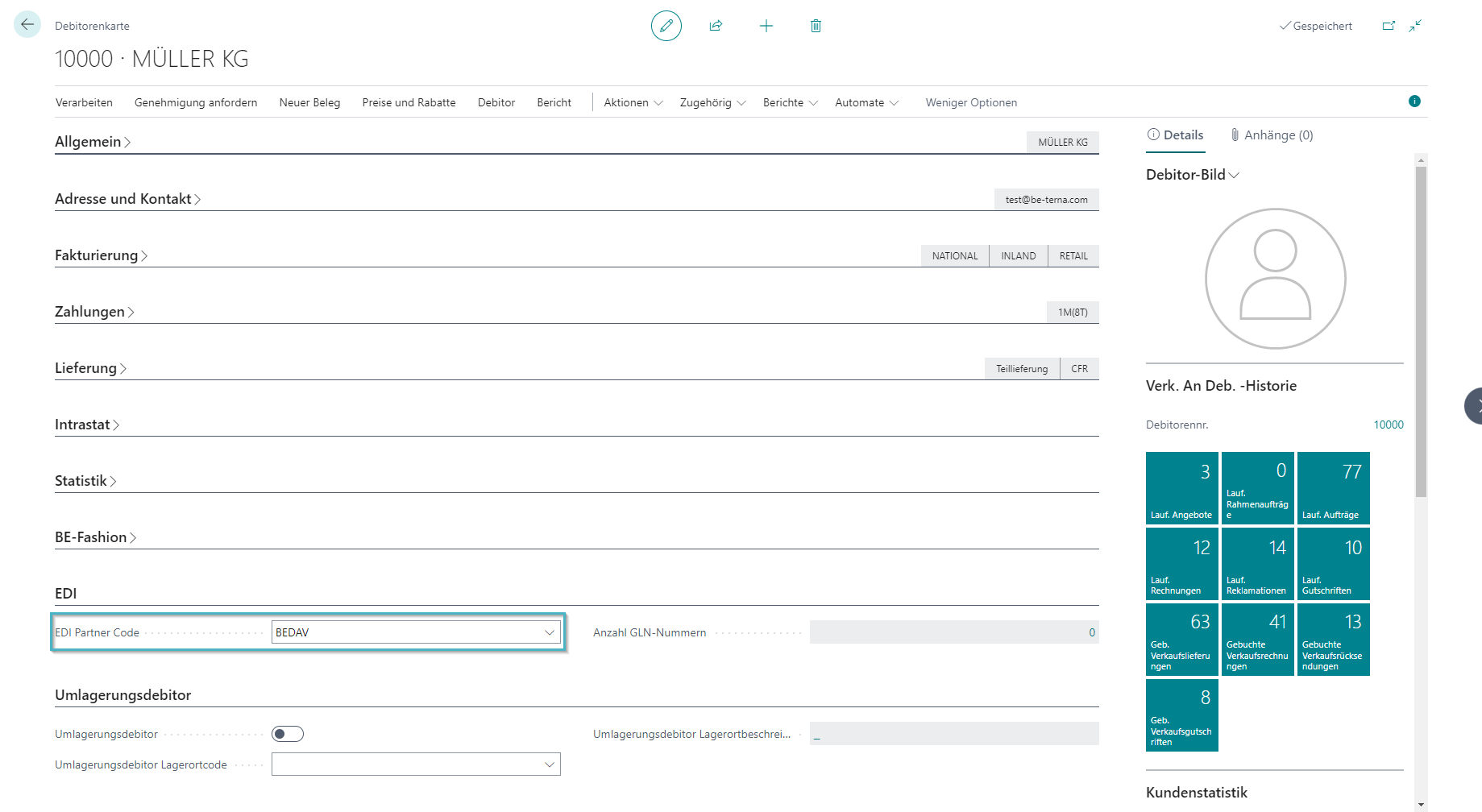 image.png
- Check the box "Create OUT DESADV" on the EDI partner and define how parcel data is to be sent (only when creating the OUT DESADV from the outgoing goods issue)
image.png
- Check the box "Create OUT DESADV" on the EDI partner and define how parcel data is to be sent (only when creating the OUT DESADV from the outgoing goods issue)
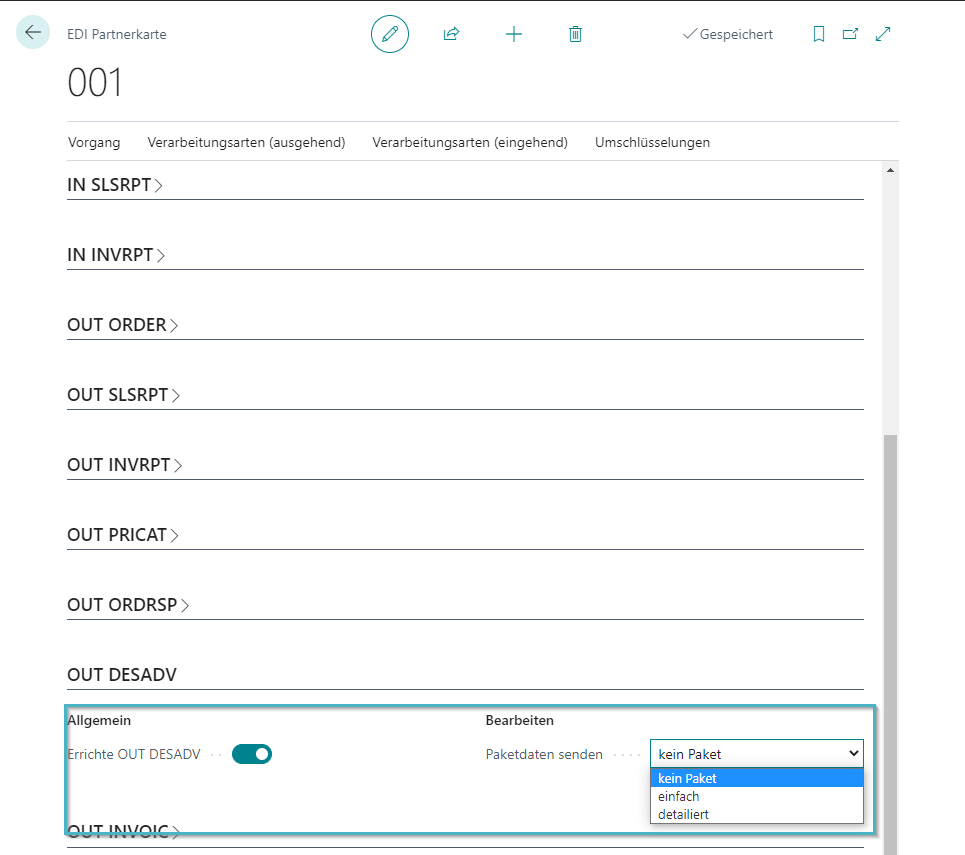
| Field | Description |
|---|---|
| Build OUT DESADV | General criterion for creating a DESADV for this EDI partner. |
| Send parcel data | Selection of: -no package: No package information will be shipped. -Simple: The package information is summarized in one line. No assignment of items to packages. -Detailed: The packages are broken down in detail. The items are allocated per package. |
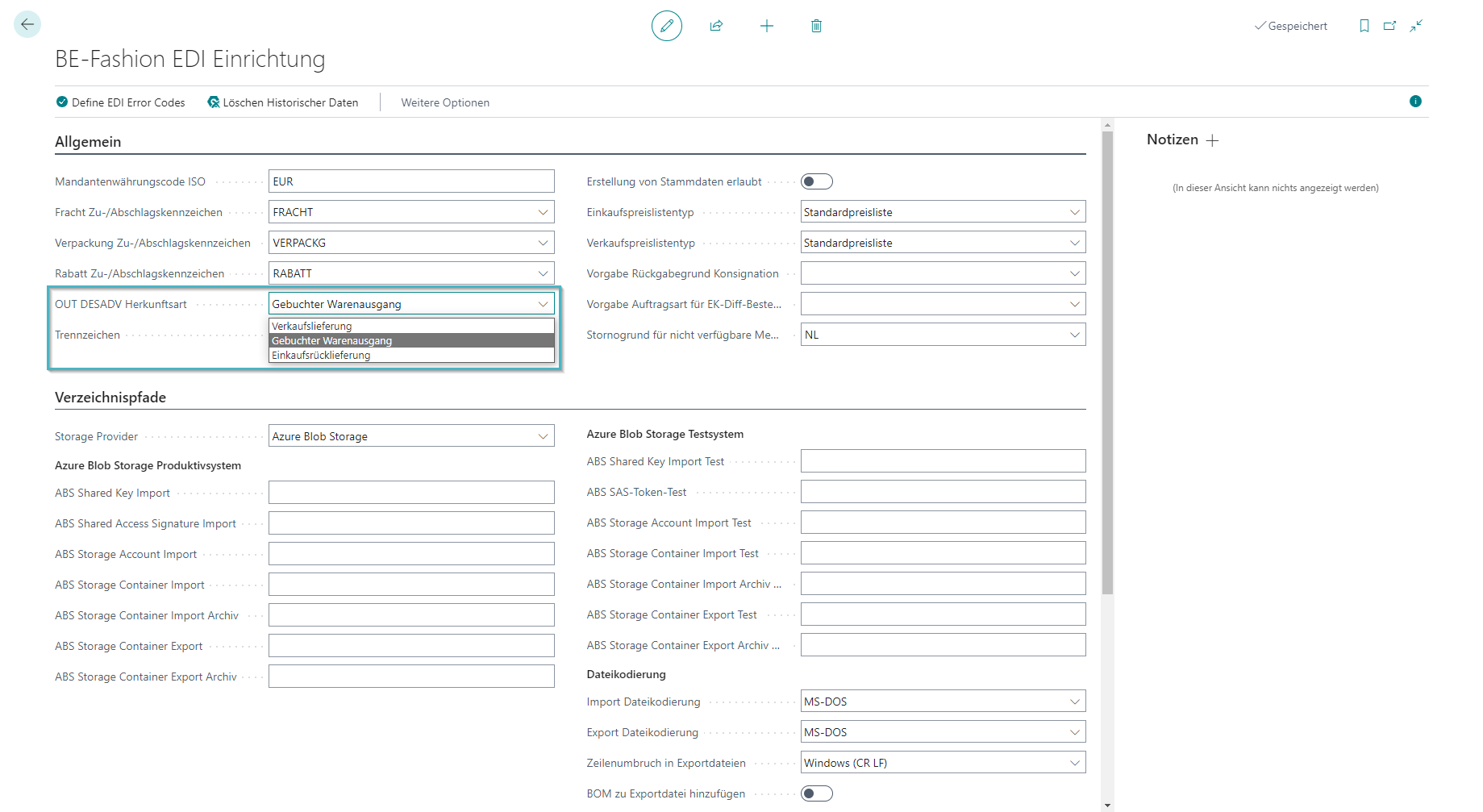
"EDI Export Items" are created from the released VA document
The "Export Containers" has the following values after creation
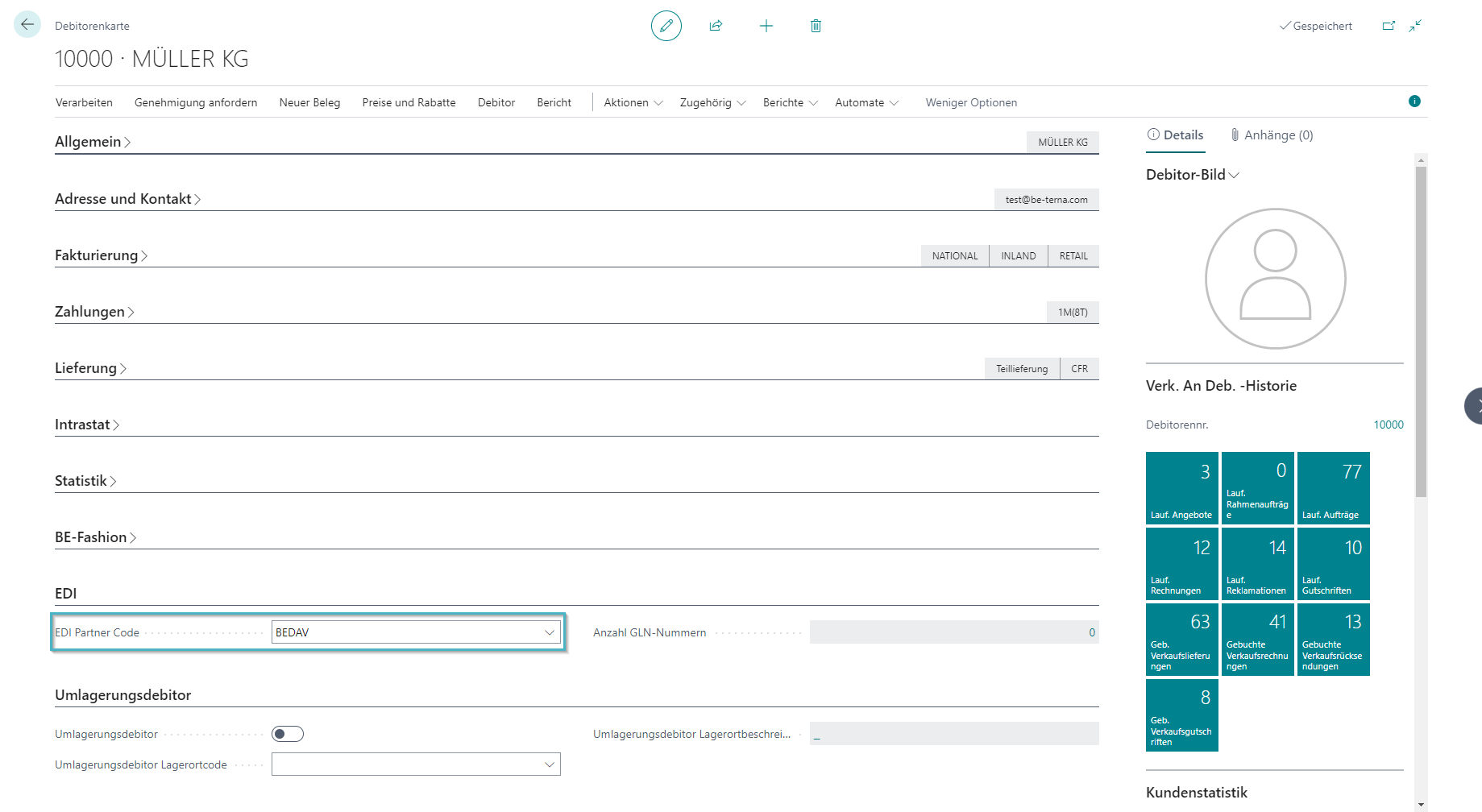 image.png
- In the EDI Partner, check the box "Set up OUT INVOIC for invoice" and/or "Set up OUT INVOIC for credit note"
image.png
- In the EDI Partner, check the box "Set up OUT INVOIC for invoice" and/or "Set up OUT INVOIC for credit note"
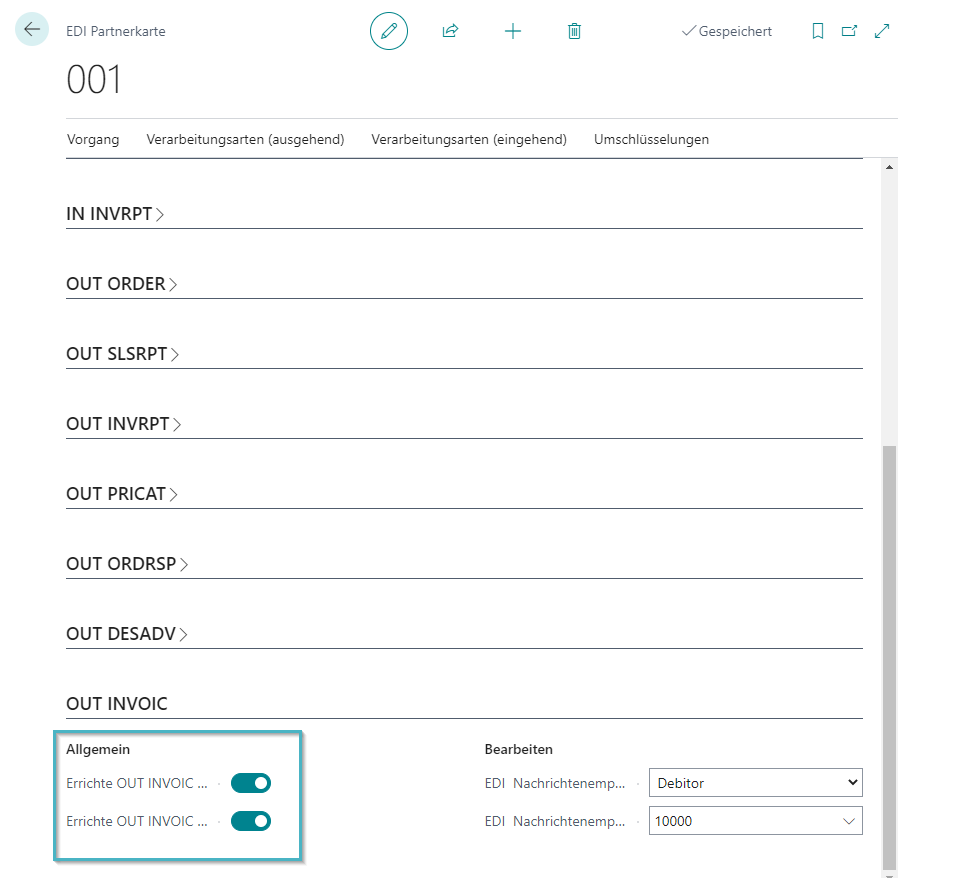
| Field | Description |
|---|---|
| Create OUT INVOIC for invoice | General criterion for whether an INVOIC should be created for this EDI partner from sales invoices. |
| Create OUT INVOIC for credit | General criterion whether an INVOIC should be created for this EDI partner from sales credit notes. |
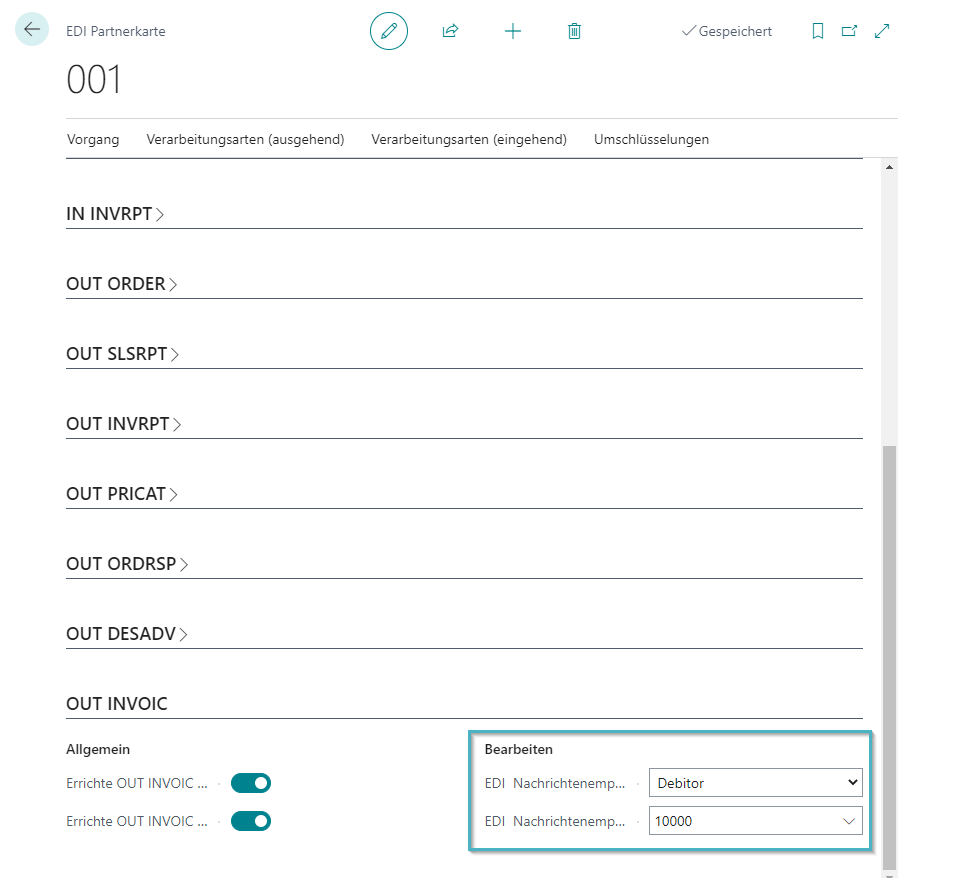
| Field | Description |
|---|---|
| EDI message recipient type INVOIC | Type of message recipient to whom the INVOIC is to be sent (customer/vendor). This can be different from the general EDI message recipient type. |
| EDI Message Recipient INVOIC | Number of the message recipient. |