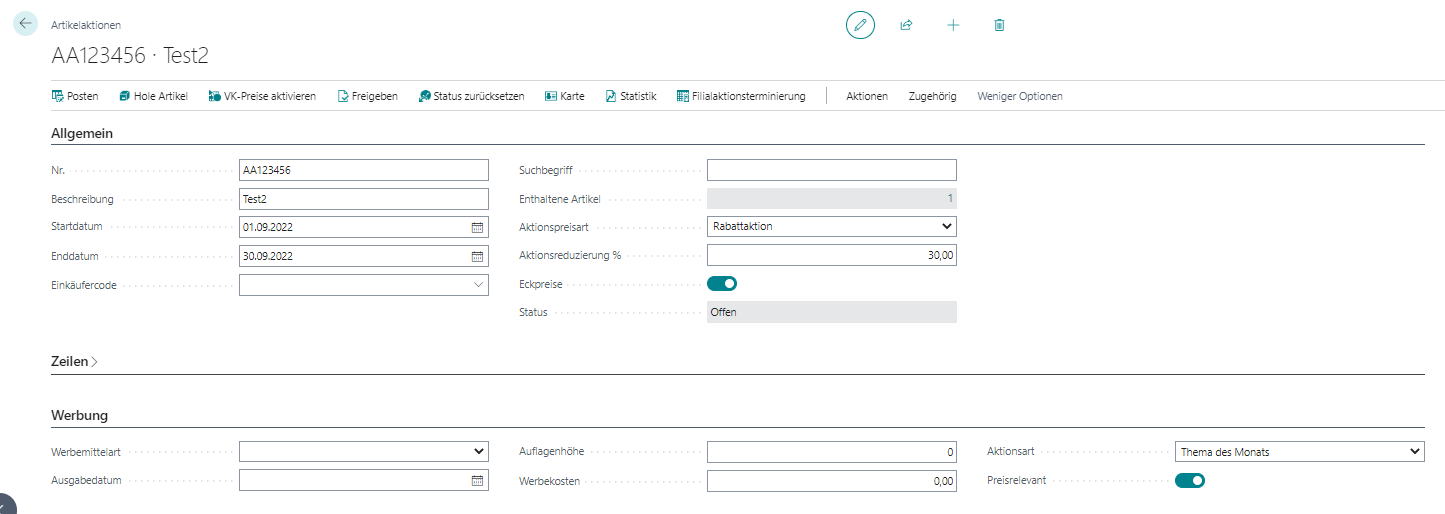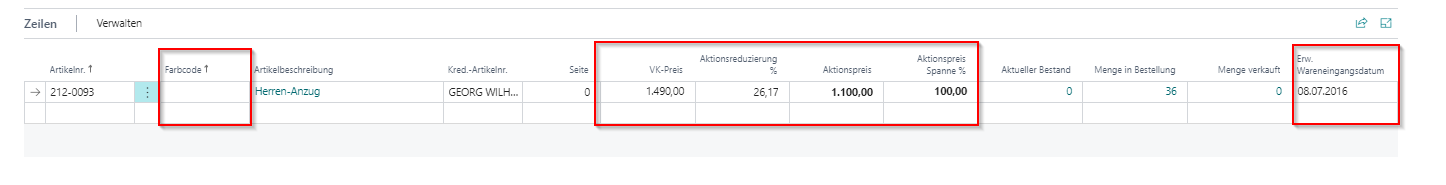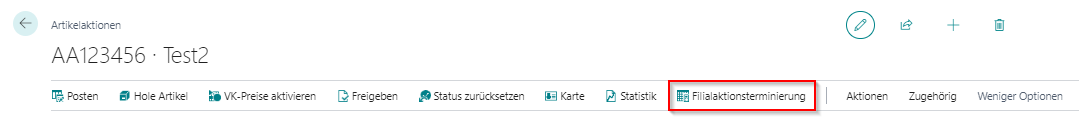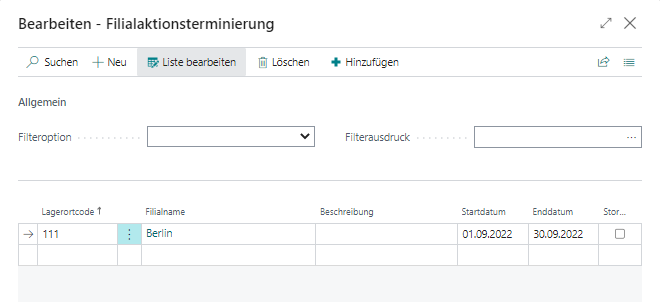Article Actions
Description
Demarcation
- The management of retail promotions / item promotions / retail promotions has been significantly expanded in customer projects
- The BE Fashion standard is currently limited to the assignment of items to a promotion – without influencing prices through specifications and without planning the participating stores
Functionality
- Definition and scheduling of article actions
- Classification and control of price targets/reductions
- Entry of article rows at article and/or article color level (manually and via filling function)
- Scheduling promotions for a selection of stores
- Simple document control via approval process
Setup / Master Data
Creation of branches
- Storage locations marked with retail store
Creation of articles
- Article master data
- Colours / Variants
- Retail prices for retail price group
Creation of article actions
- Definition and storage of the essential parameters of the article action
- Providing an explanatory description and search term
- Definition of the time frame of the action via start and end dates
- Defining a promotional price type (fixed price or discount campaign)
- Fixed price = the new price must be specified at row level
- Discount promotion = a promotion reduction affects the rows as a default (e.g. 20% promotion)
- The "Basic prices" control can also be used to round discount campaigns to the nearest basic price
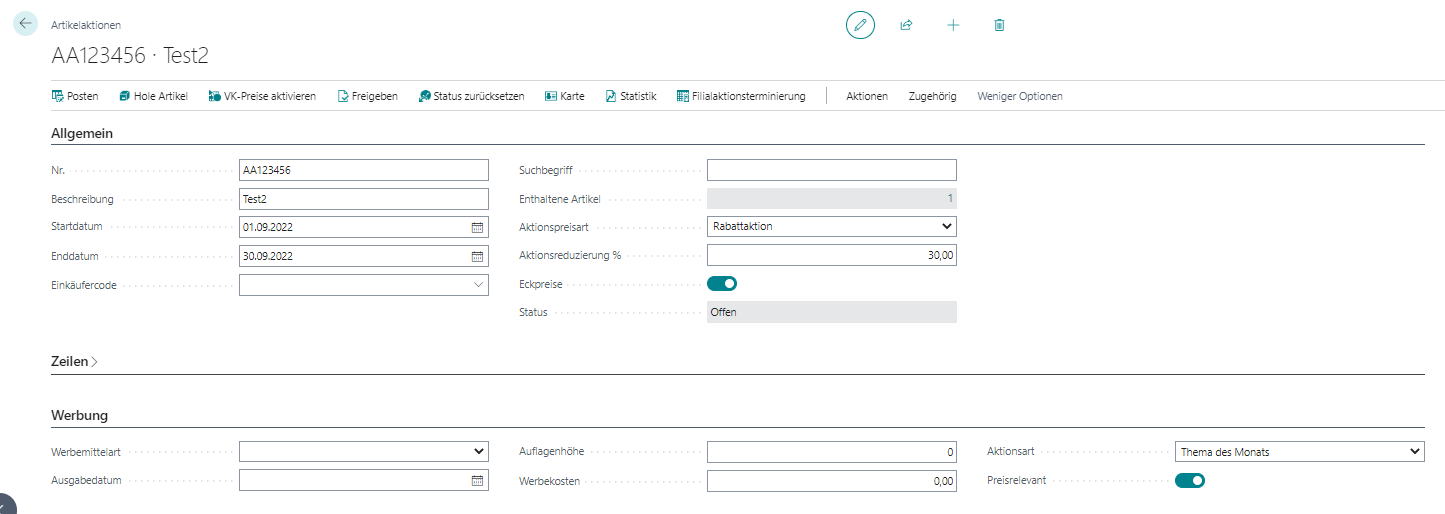
Row management
- The rows can be added manually or via a "Get Items" function
- Maintenance is possible at the level of the articles and article colours (optional)
- When adding the items, the prices (cost price and current retail price) are automatically determined
- The promotional price is
- Either from the action reduction in the head or from the modified reduction at the row level
- Or from a manual specification (fixed price)
- The promotional price range is displayed as a result (XP to promotional price)
- In addition, an indication of the expected goods receipt date is given for items in receipt
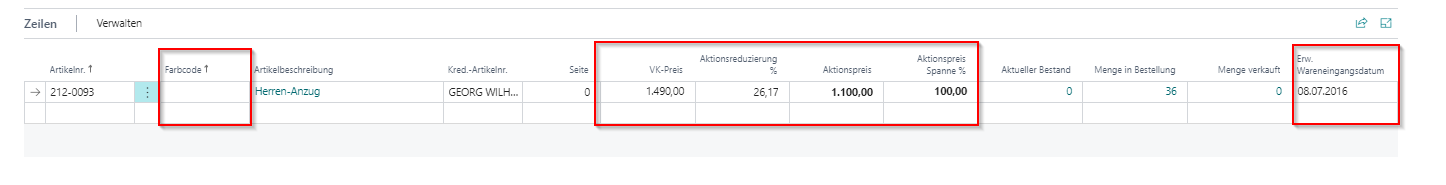
Store Scheduling
- The store promotion scheduling can be used to specify the stores that are participating in the promotion
- The branches can be transferred freely, by specifying the federal state or from a storage location group
- A separate time window can be defined for each store, deviating from the article promotion
Further expansion stages and usability
- Store promotion scheduling is used to provide store-specific PLU data
- For the specified period, the stored promotional prices apply to the defined stores
- This does not correspond to the campaign prices in the NAV standard
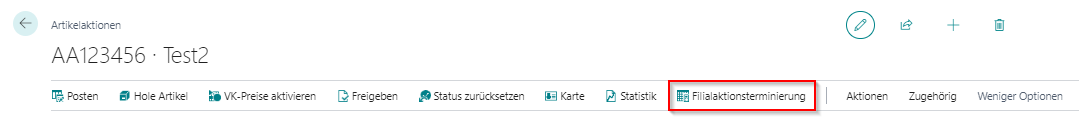
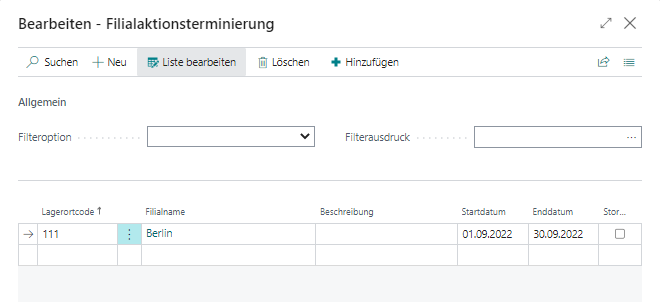
Beleghandling
Status
- The document can be restricted by a status in processing
- Shared or completed actions cannot be changed
Activate sales prices
- The previous function "Activate retail prices" remains unchanged in its functionality
- Instead of the "Sales Price" field, the "Promotional Price" is now transferred to the price lines