The product hierarchy ("product group structure") in BE-Fashion consists of three levels: - Department - Main product group and - Article category (product group).
The product hierarchy is used to structure the articles in evaluations and enables the inheritance of default attributes to facilitate the creation of articles.
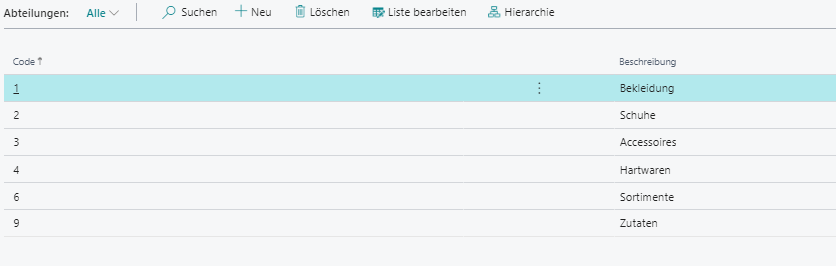
| Field | Description |
|---|---|
| Code | unique code |
| Description | Name of the department |
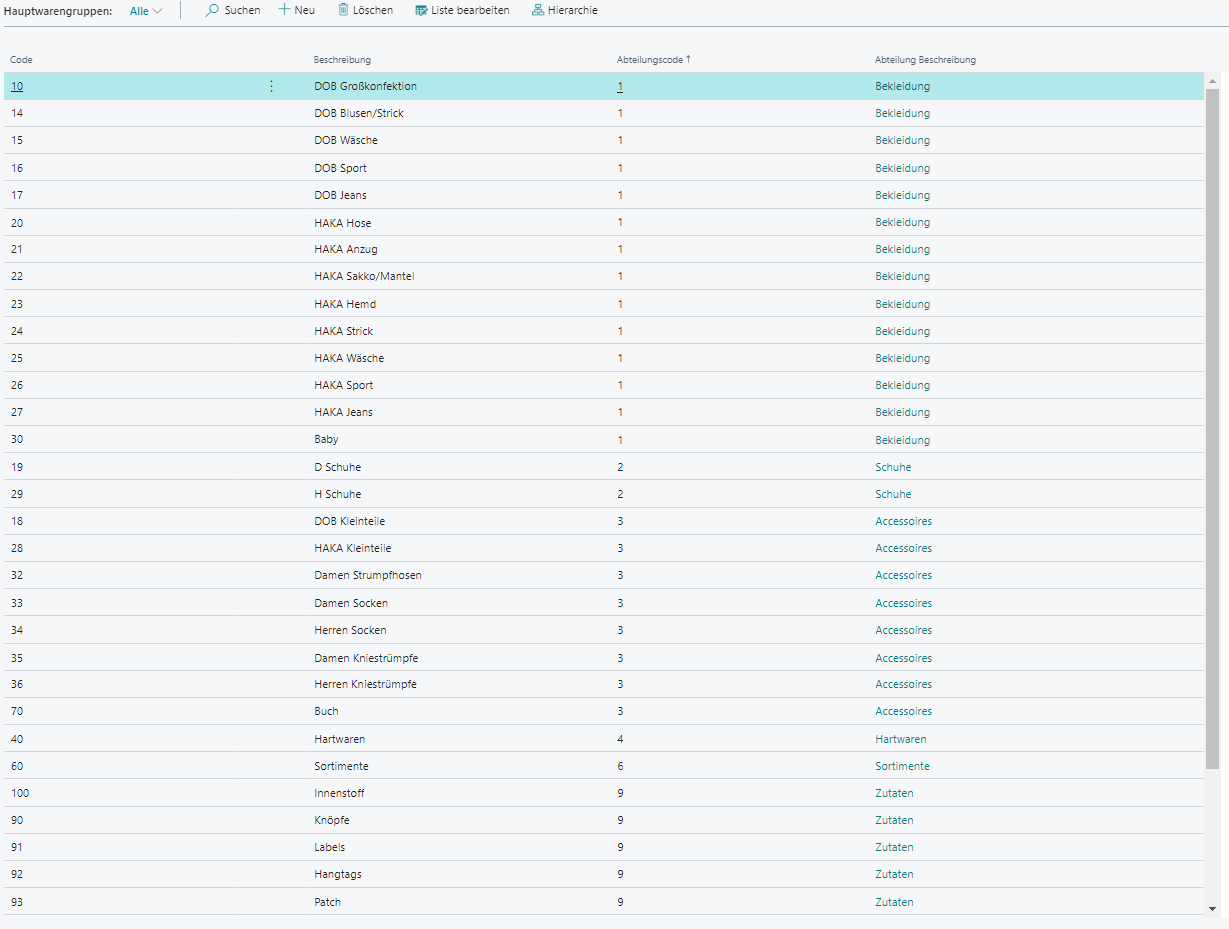 |Field|Description |
|--|--|
| Code| unique code |
| Description | Name of the main product group |
|Field|Description |
|--|--|
| Code| unique code |
| Description | Name of the main product group |
At the article category, the lowest level of the goods hierarchy, article properties can be defined in BE-Fashion and inherited from there to the article (e.g. size ranges, label types, unit codes, posting groups, etc.). These specifications can be adjusted on the article. The article category can also be used to specify which fashion dimensions (e.g. fit, etc.) are to be maintained. This supports the quick creation of articles.
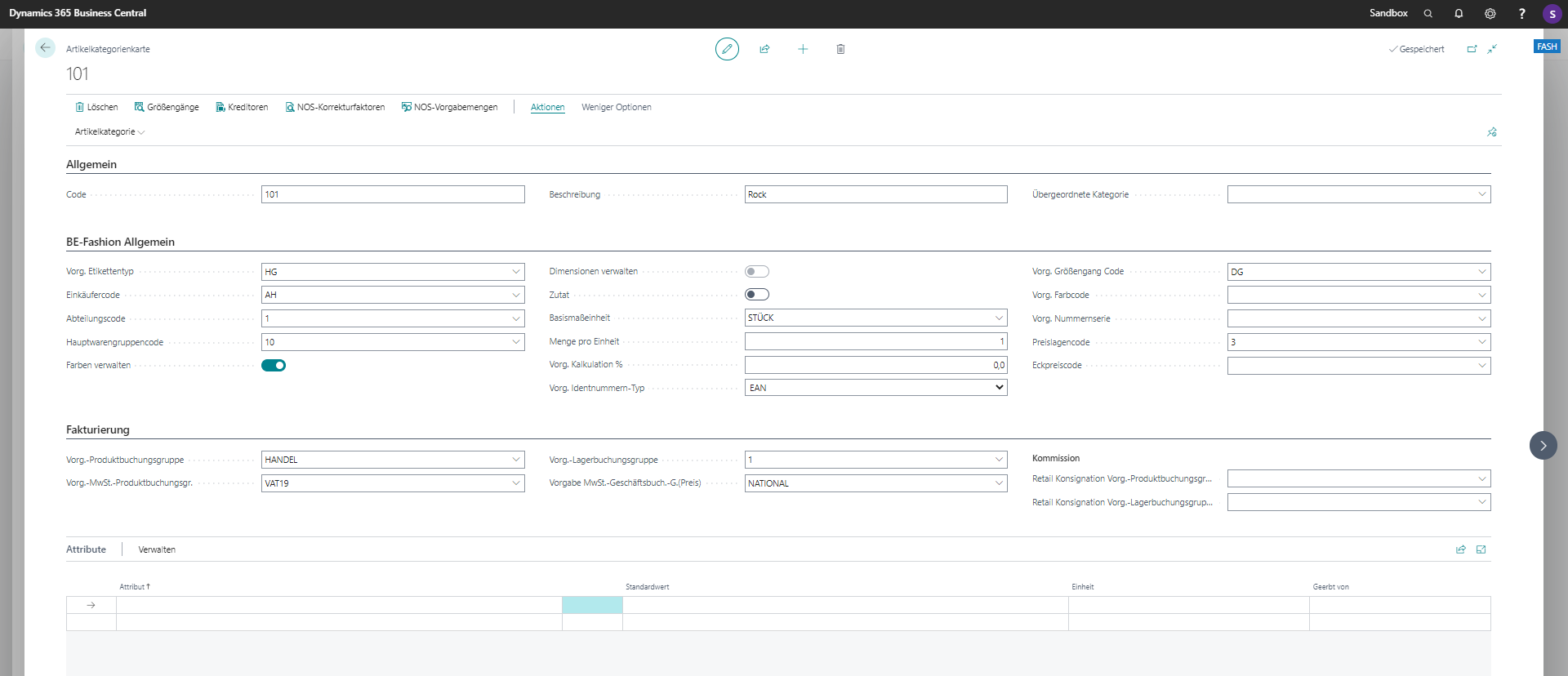
| Field | Description |
|---|---|
| Code | unique code |
| Description | Name of the arctic category |
| Vorg. Label Type | Selecting the label type from the list |
| Buyer code | Selecting the buyer code from the Seller/Buyer list |
| Department Code | Assignment of the department |
| Main product group code | Assignment of the main product group |
| Manage colors | With the hook, it is possible to create different colors. |
| Manage dimensions | With the tick, Microsoft dimensions can be used instead of fashion dimensions. |
| Ingredient | The check mark marks an item as an ingredient. |
| Base unit of measurement | Selection of units such as piece, kilogram, pair, etc. |
| Quantity per unit | The quantity of the previously selected base unit of measurement is determined. |
| Vorg. Calculation % | Specifies the default calculations. |
| Vorg. Identification Number Type | Selection from the types Standard, Individual, Group Ident and EAN. |
| Vorg. Size Gear Code | Selection from the list of size gears. |
| Vorg. Color code | Selection from the list of colors. |
| Vorg. Number series | Select from the Number Series list. |
| Price Lagencode | Selection of a price range. |
| Basic price code | Selection of a basic price list. |
For invoicing, you can also select default values for the article category, which are inherited on the articles.
In BE-Fashion, a brand can be assigned to an article.
The brand can be marked as a private label.
Each brand can be assigned a brand image.
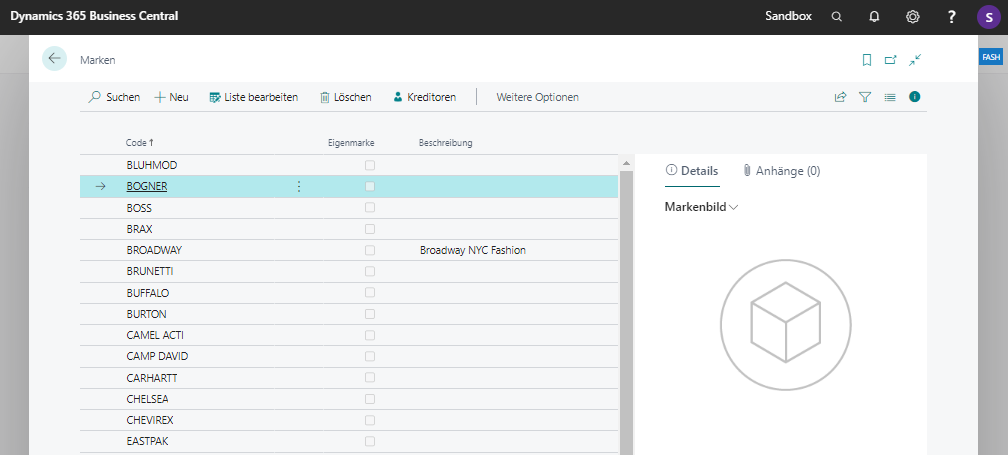
A brand can in turn be assigned to several suppliers/producers via the Accounts Payable function.
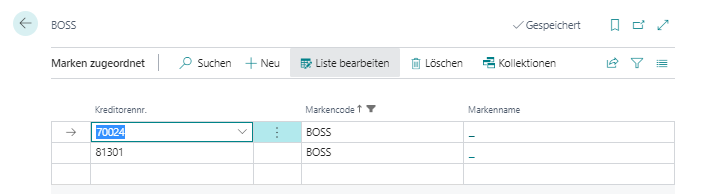
The Collections function can be used to assign collection modules.
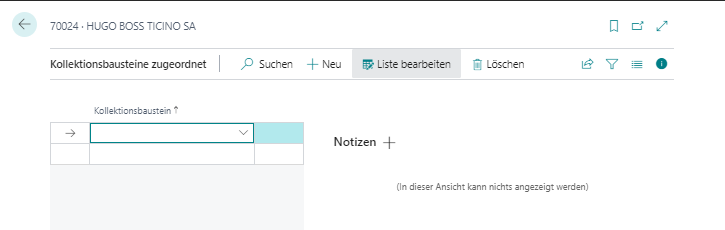
In BE-Fashion, the individual sizes are grouped with the size ranges. Up to 40 sizes are possible per size range. Subsequently, sizes can be inserted in between or in the size range.
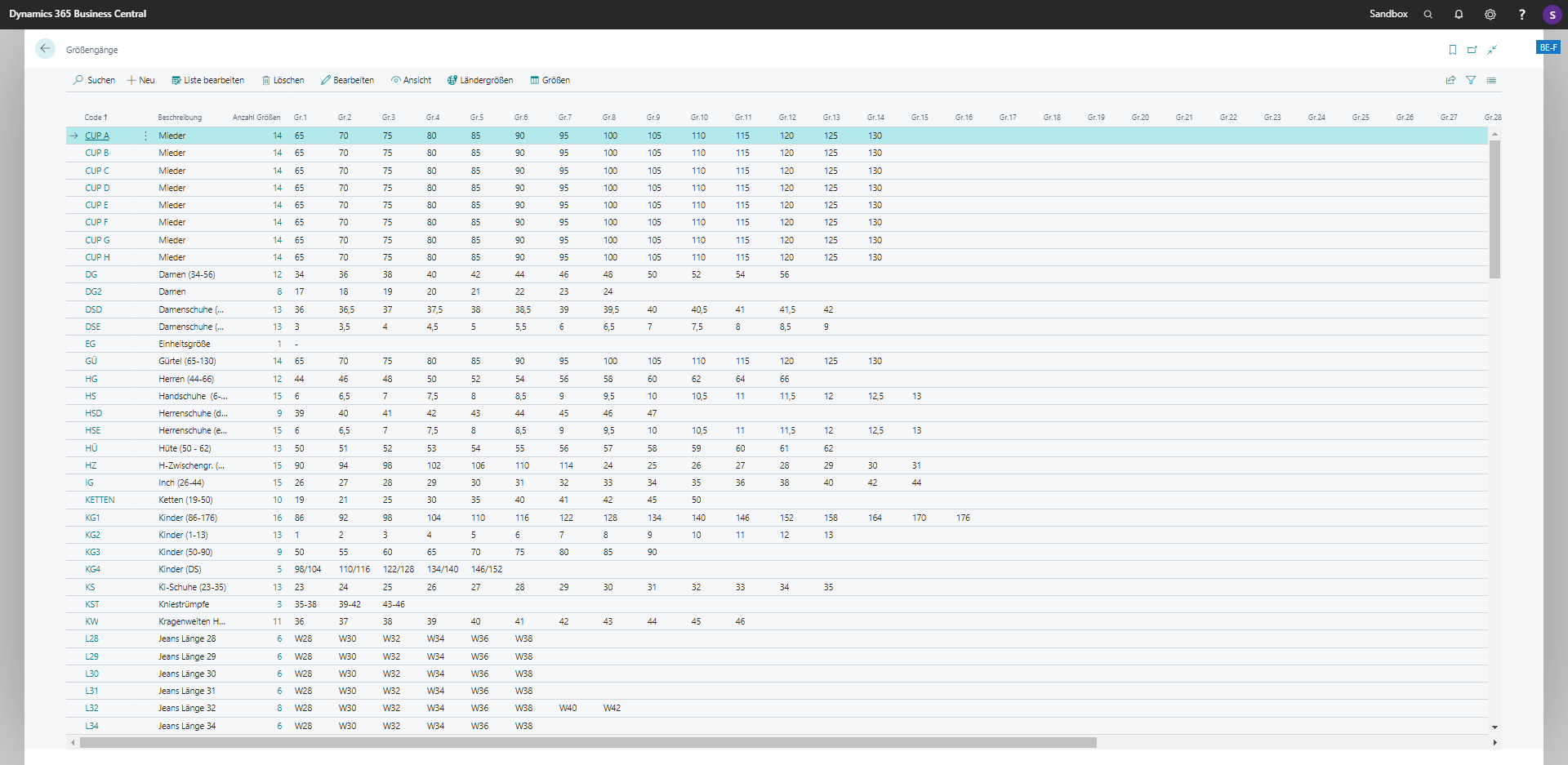
The individual quantities are created in the size map. For correct sorting of the sizes in reports and masks, the Order column is maintained. Size gait groups are possible for grouping size gaits. For each quantity within the size range, a statistical size range and a statistical quantity can be assigned for evaluation purposes.
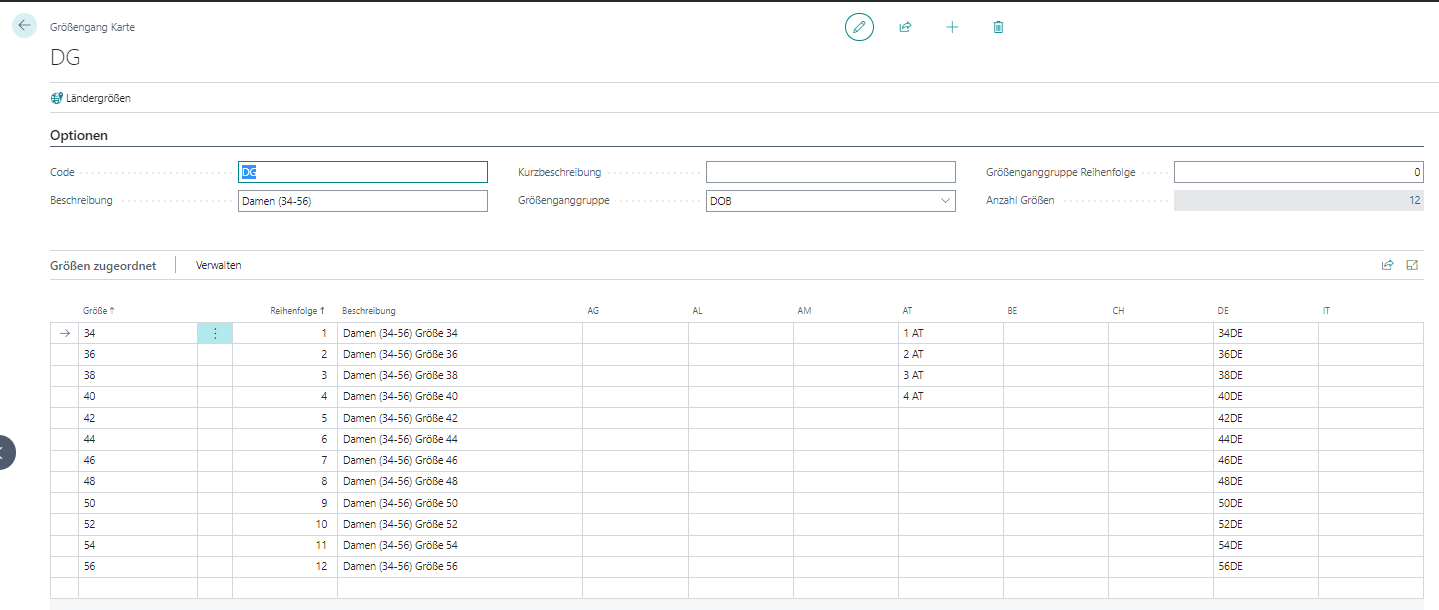
Furthermore, country-dependent sizes can be maintained for the sizes within a size range.
The country sizes for this country are stored in the Reference Size column.
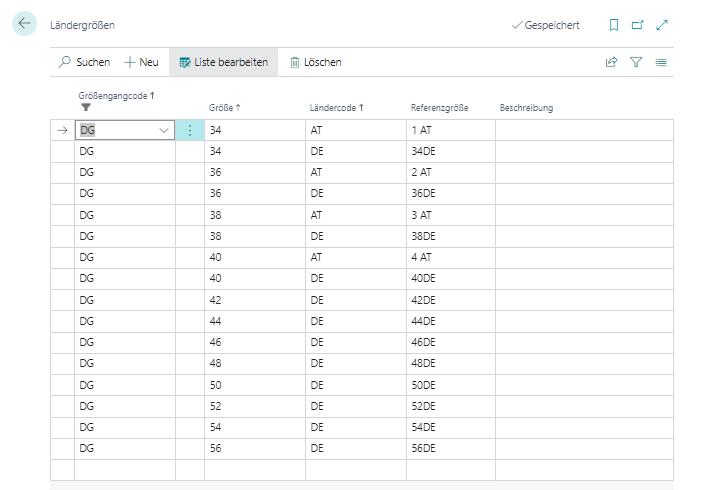
The customer's country sizes are displayed in the matrix entry, in addition to the internal sizes, and printed on the outgoing customer documents. For label printing, these country sizes can also be used if required. See also Country sizes.
The colors are defined by code (alphanumeric up to 35 characters) and a description. An RGB value can be stored for each color to enable a visual display in the system.
The Color Picker can help you choose the color. The Hex color code can also be used to select colors.
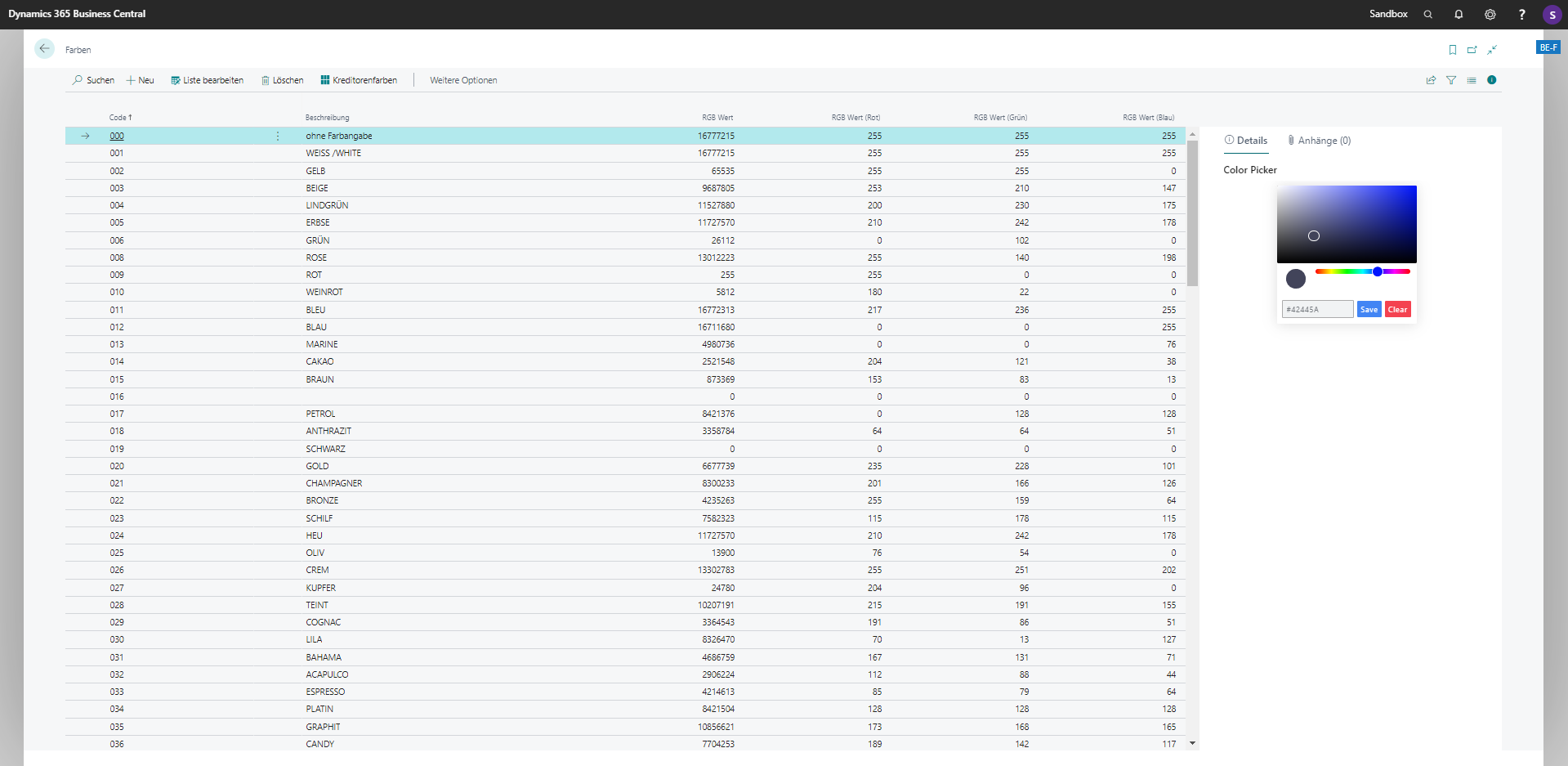
Used to manage vendor colors and are used in purchase orders. An assignment can be made by the article color. Optionally, the vendor color lists of certain suppliers can be managed.
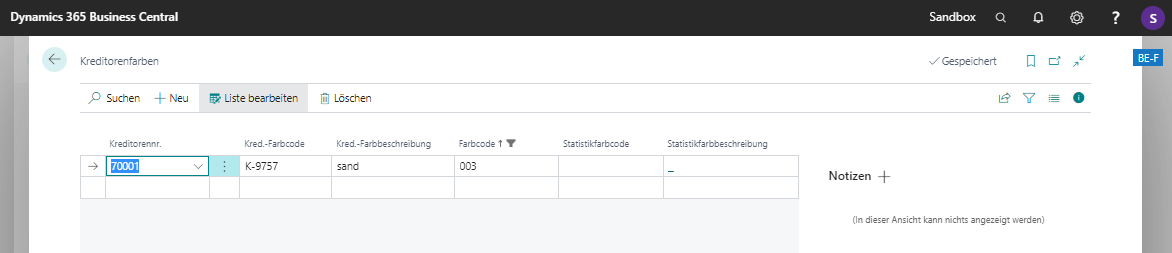
A statistics color can be assigned to a color. Statistics colors are used for grouping in evaluations and for filtering in e-commerce.
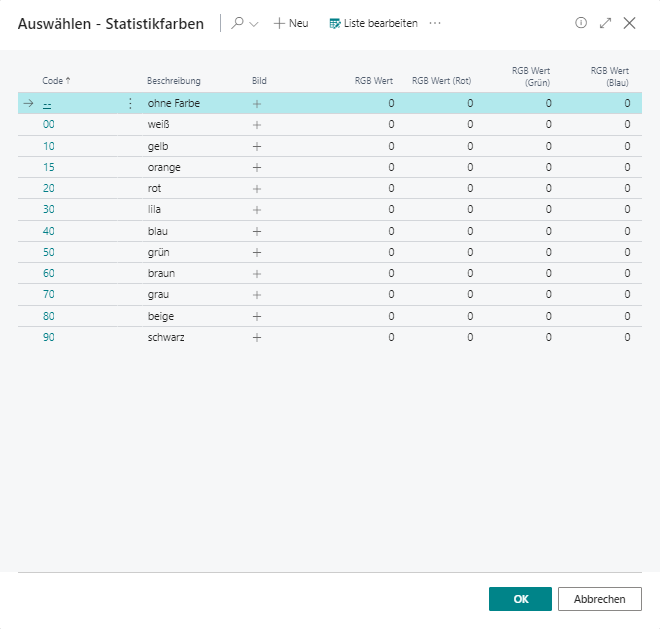
The price ranges can be defined in the master data.

Price ranges from/to with UMO license plates (bottom, medium, top, exclusive) can be set up per price range.
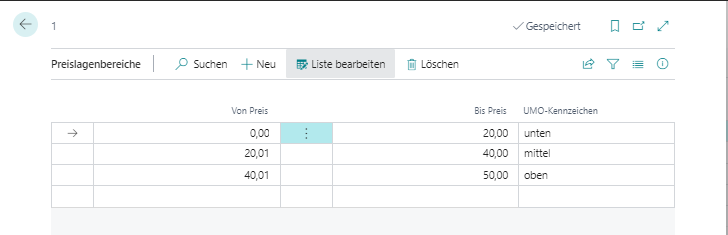 image.png
image.png
The corresponding price ranges can be assigned to the product groups. When the product group is assigned to the article, the price range code is thus transferred to the article. Price situation statistics are available in reporting.
The basic prices can be defined in the master data, e.g. in order to be able to determine sales prices when creating items in the order. The basic prices can be stored depending on the currency.
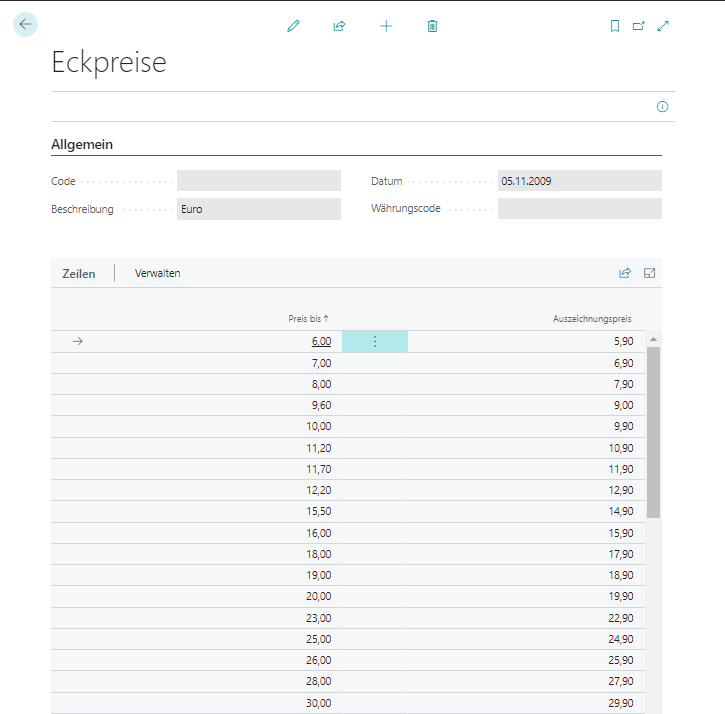
With this module, it is possible to manage sales rewards as a fixed amount or as a percentage of sales for sellers.
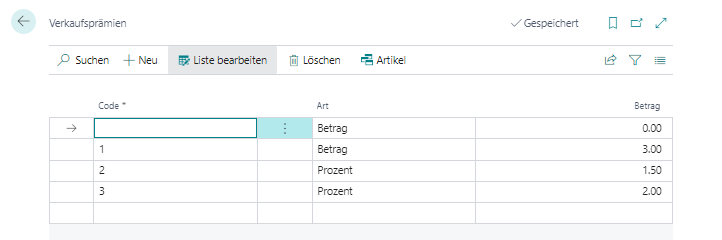
The label types can be created as a specification for the subsequent labeling of the goods. The code, the description, the type of processing (self-print or text output) and the valuation price can be stored.
A label type can be assigned to each of the product groups, which serves as the default for the article creation and can be overwritten on the article.
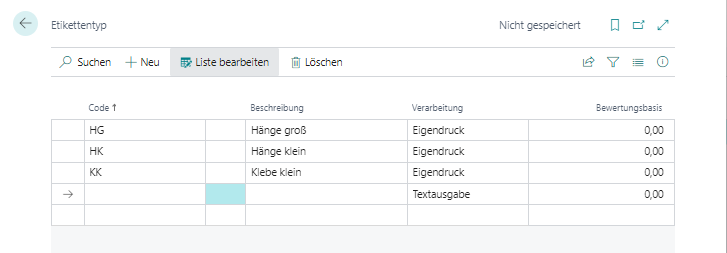
Units can be maintained for the selection in the documents and the calculation of freight costs, for example.
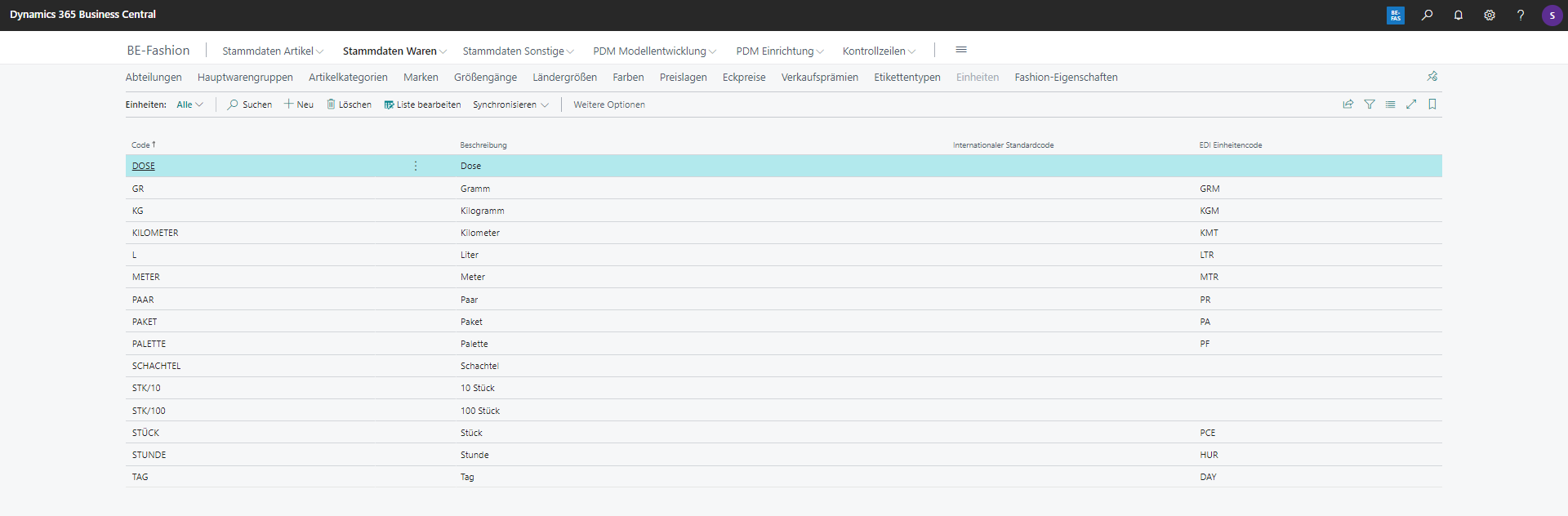
For further structuring and better evaluability of the articles, ten freely definable fashion dimensions (FDim) can be used in BE-Fashion. These are used to display additional item properties such as sleeve length, fit, patterning, and much more and are automatically used in the BI for evaluations.
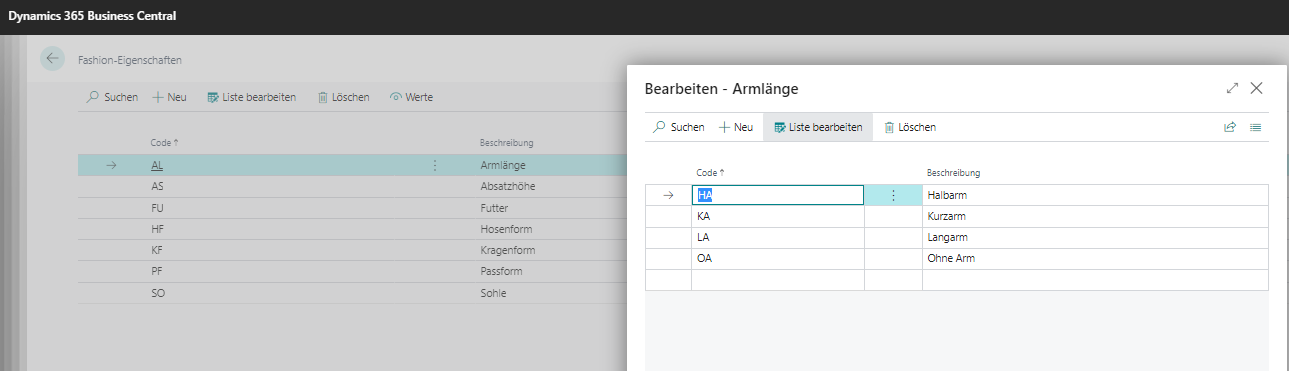
For more details, see BE-Fashion Setup - Dimensions.
The product group can be used to define which fashion dimensions can or must be stored for the assigned articles.