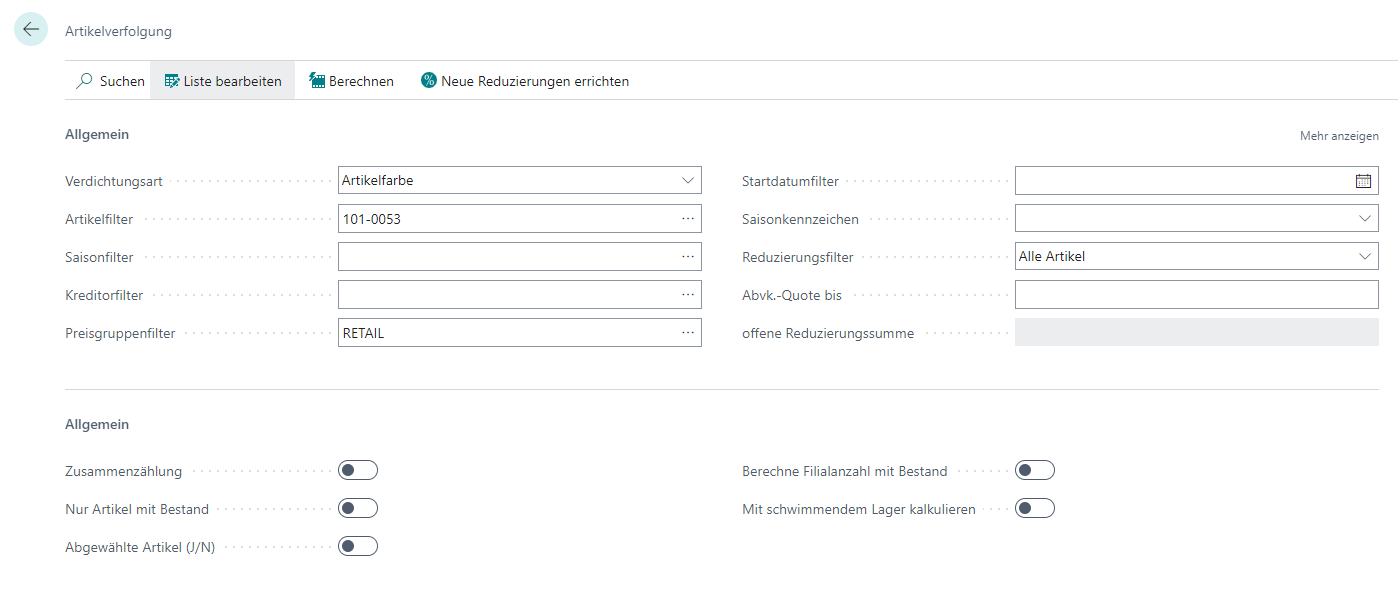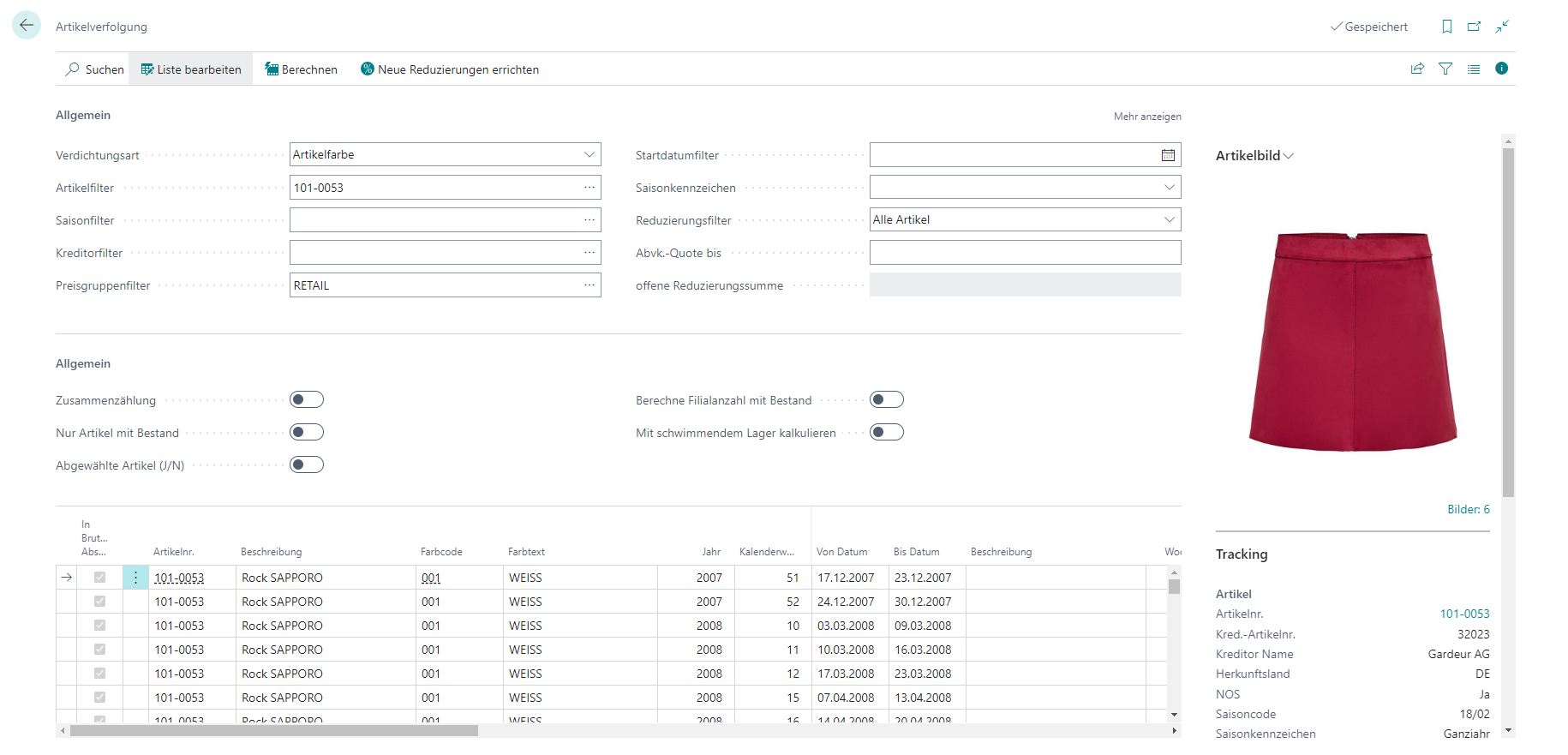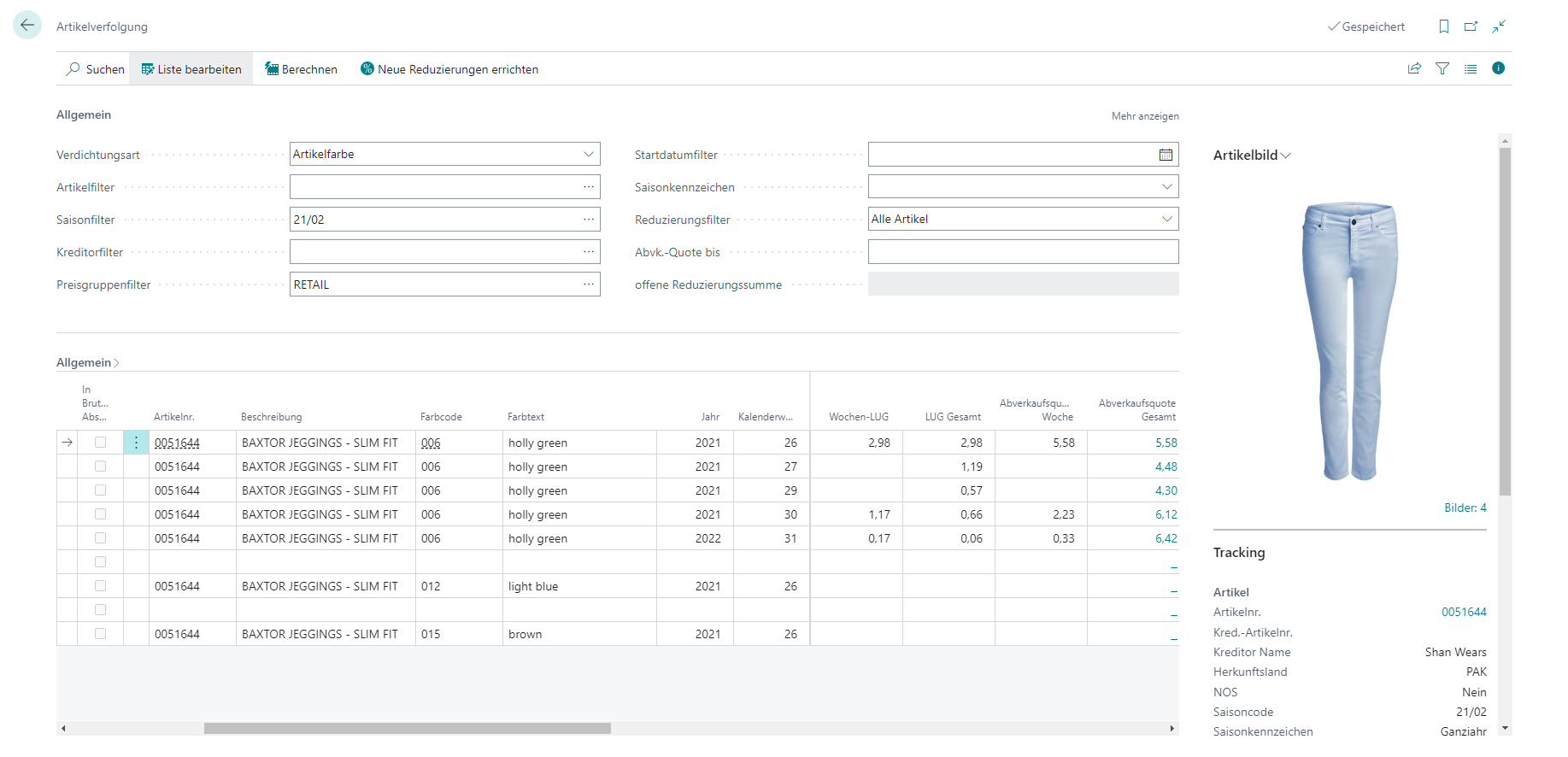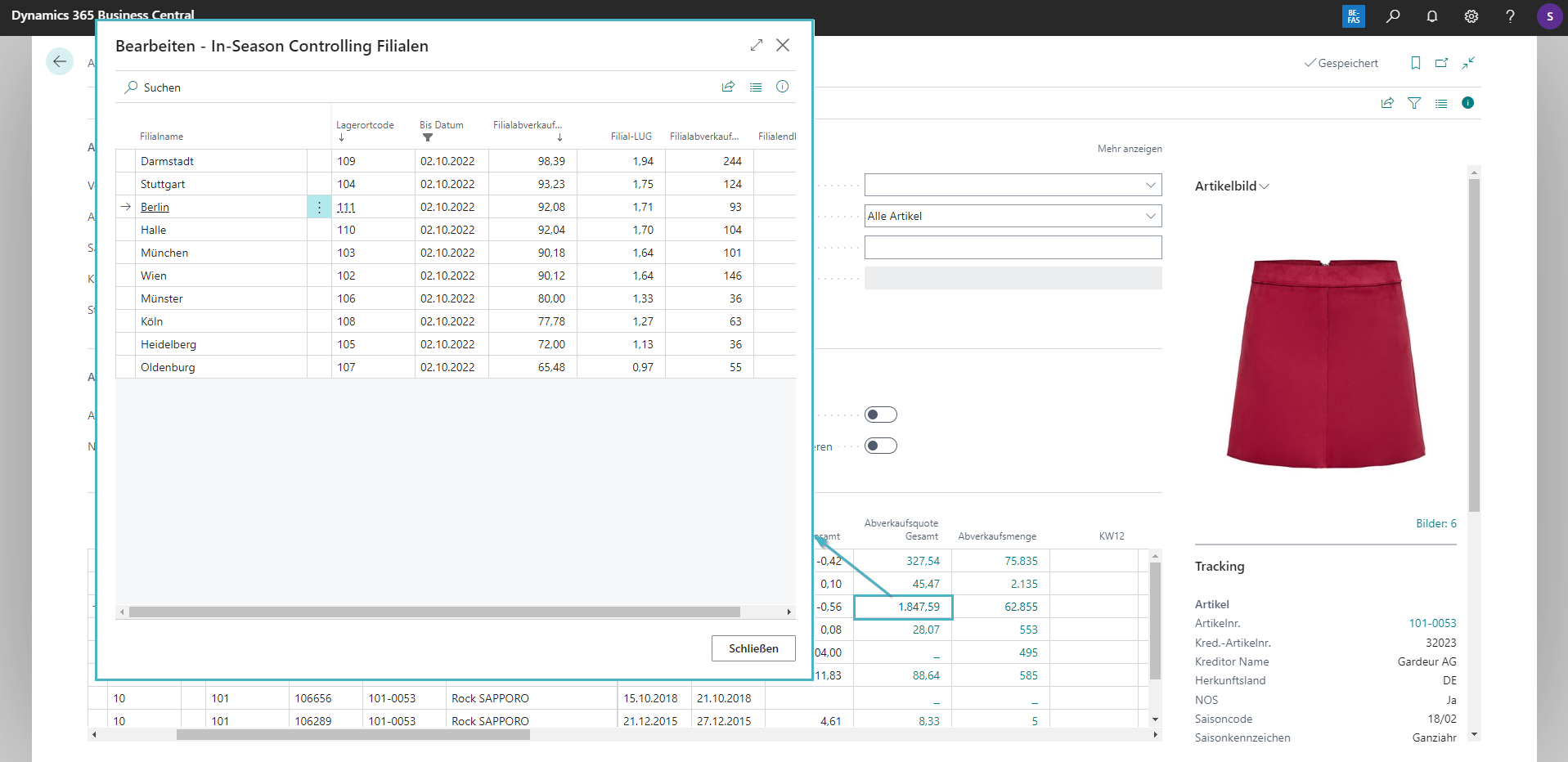Article monitoring
Description
Demarcation
- The tracking and performance of articles in retail or retail space has so far only been very cumbersome via several evaluations, some of which are outside BC
- No decisions on how to trigger merchandise management measures were possible on the basis of the key figures
Scope of functions
- Evaluation of article performance over time or condensed
- Display of the most important article key figures at the level of article or article color
- Drill-down into the individual movements
- Branching to the store level to identify the performance of individual stores over time
- Trigger price management documents directly from the key figures to start the markdown processes
Further planned expansion stages:
- Connection of the redeployment module for the collection and instruction of article mergers
Setting up the articles
- Deactivation/activation of articles for the development of article tracking statistics (event from CU22)
- Control of the display in the item tracking
- Both fields with InitValue = TRUE
Item tracking / article observation
Filtering & Setting
- Definition of the relevant filters and the type of summarization (WGR, article, article color) for the evaluation to be considered
- Filters are checked for settlement, at least one of the two filters (season or article) should be set
- The price group filter is used to narrow down the underlying stores, so it is possible to filter on consignment areas in wholesale
- A warehouse filter can be used to filter an individual store and output its key figures
- Furthermore, the sales quota can be filtered, so that, for example, only articles up to a defined sales quota are displayed = > articles that are eligible for control at all
In addition, colors, vendors, season codes and the start date of the viewing can be narrowed down
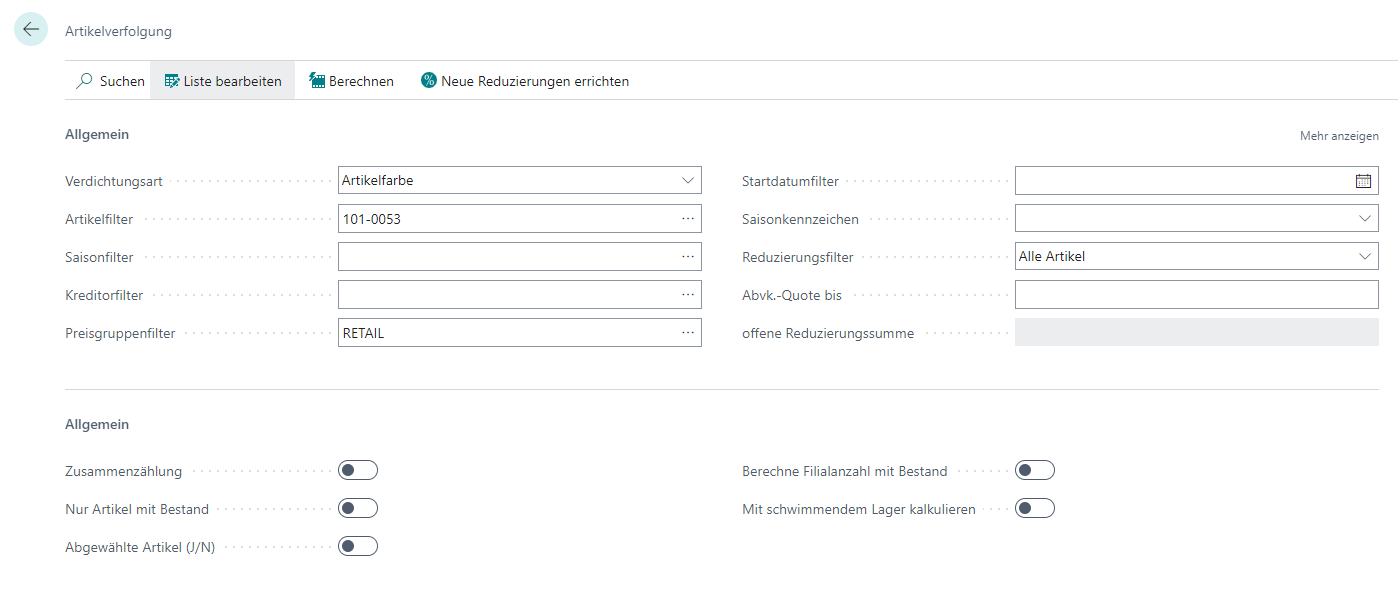
Under Settings, further restrictions and additional functions are possible:
- Only items with stock
- Display only the current row (summarized)
- Show deselected articles (see master data)
- Calculation of the number of branches per period (note: longer term)
- Include floating bearing (WE message)
Evaluate - Item tracking
- Display of the article performance at the respective summarization level over the course of the week since the first posting of the article (depending on the start date filter)
- Display of key information for the week
- LUG (week and cumulative)
- AVQ (week and cumulative)
- Sales volume (week and cumulative)
- Avenues
- Surroundings
- Akt. VK-Preis
- Display whether the item is in a reduction/price management (later also reallocations)
- Identification of reductions, reallocations and orders over time
- Further article and statistical information is summarized in the factbox for prices and goods receipts
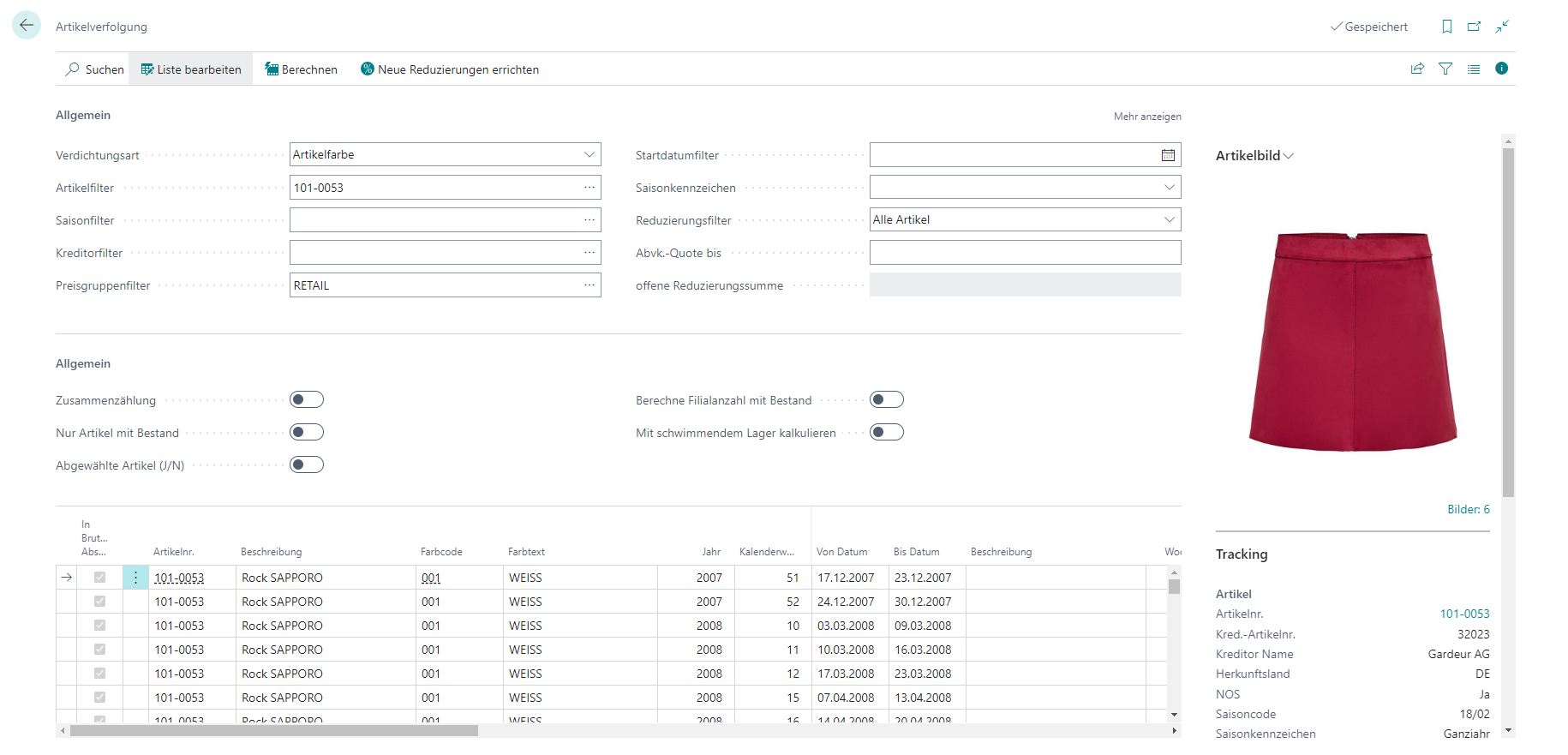
Evaluate - Article Observation
- Representation of article performance at the respective summarization level
- Display of sales of the last 5 calendar weeks
- Display of essential information
- LUG (cumulative)
- AVQ (kumuliert)
- Sales volume (cumulative)
- Akt. VK-Preis
- Further article and statistical information is summarized in the factbox for prices and goods receipts
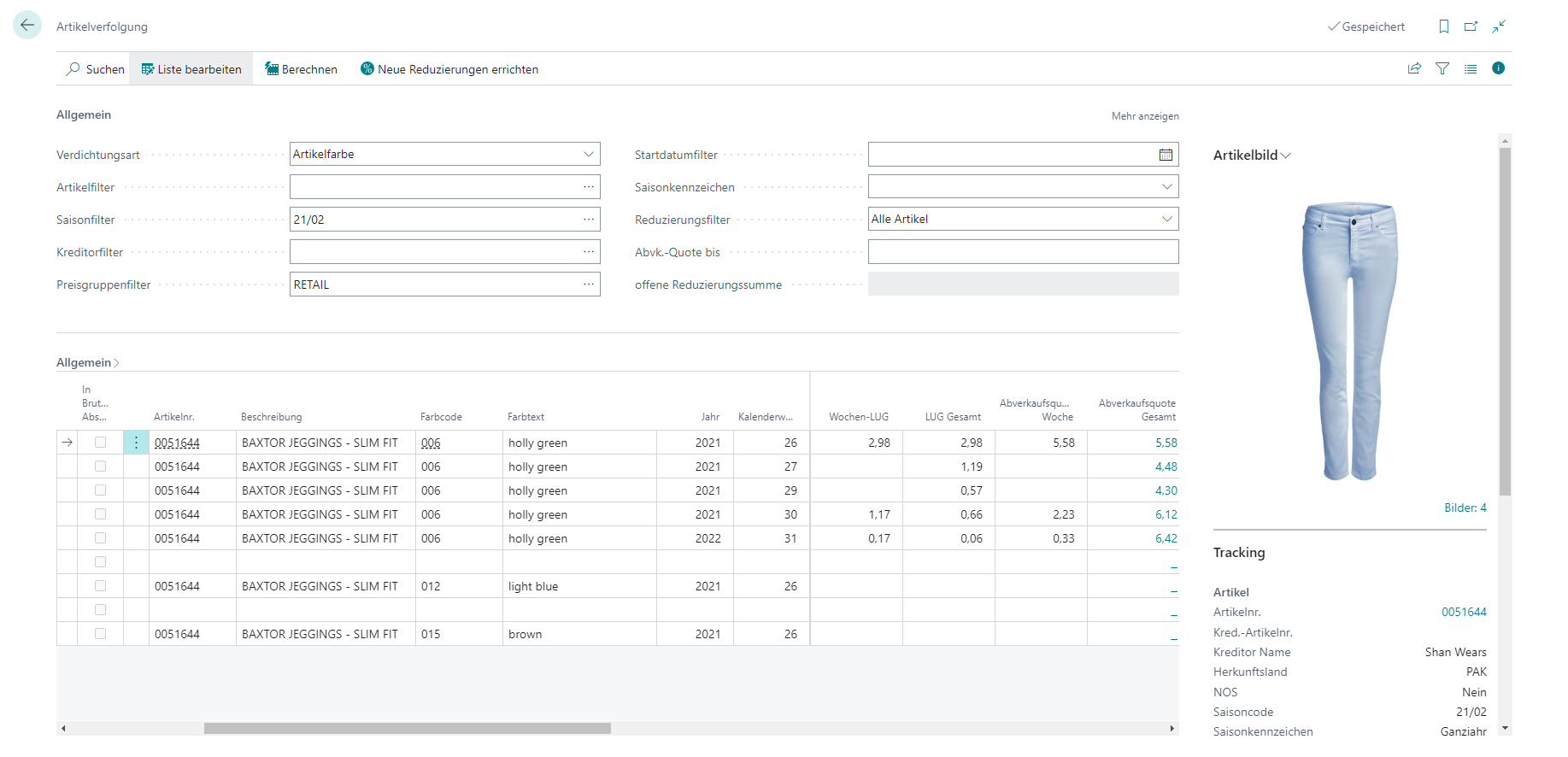
Evaluation at the store level
- Below the total sales quota, the store level can be reached via a drilldown in article tracking and article observation
- Display of stores sorted by sales quota descending
- LUG
- Sell-through rate
- Sales quantity
- Stock
- Display of cumulative data in relation to the respective calendar week of item tracking
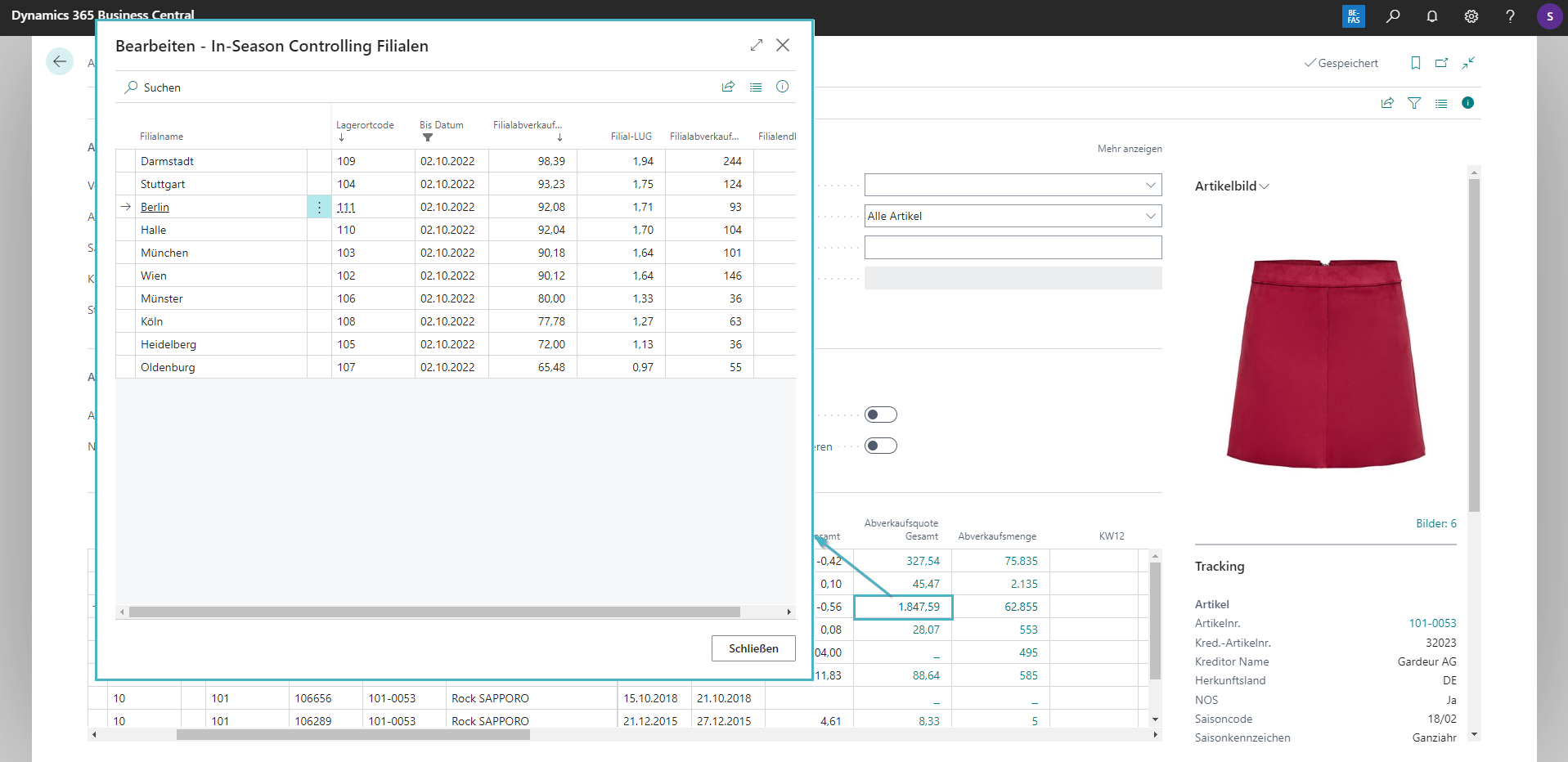
Control
- A reduced price can be specified directly via the "New retail price" field
-
Based on the reduced price and the current price, a forecast reduction value is displayed with reference to the current stock (note: this may differ from the stock value retail price, as only the price difference is calculated)

-
The entered prices can be collected throughout the entire evaluation and transferred to the price management via the "Create new discounts" function
- The transferred articles / article colors are directly marked as to be reduced and the expected markdown value is determined
-
The price management documents are marked as "From In-Season Controlling" (for customers it would make sense to separate even further by department, purchasing area or similar)
-
In future releases, it will also be possible to trigger the redeployment statement at the item level