Simple click tool to create reallocation instructions for individual item variants or complete item colors between individual storage locations.
As a basis for decision-making, the current inventories as well as sales quantities and open purchase quantities for the stores can be displayed.
The result is a reallocation instruction or a transfer order.
The redeployment is called from the article overview or article card.
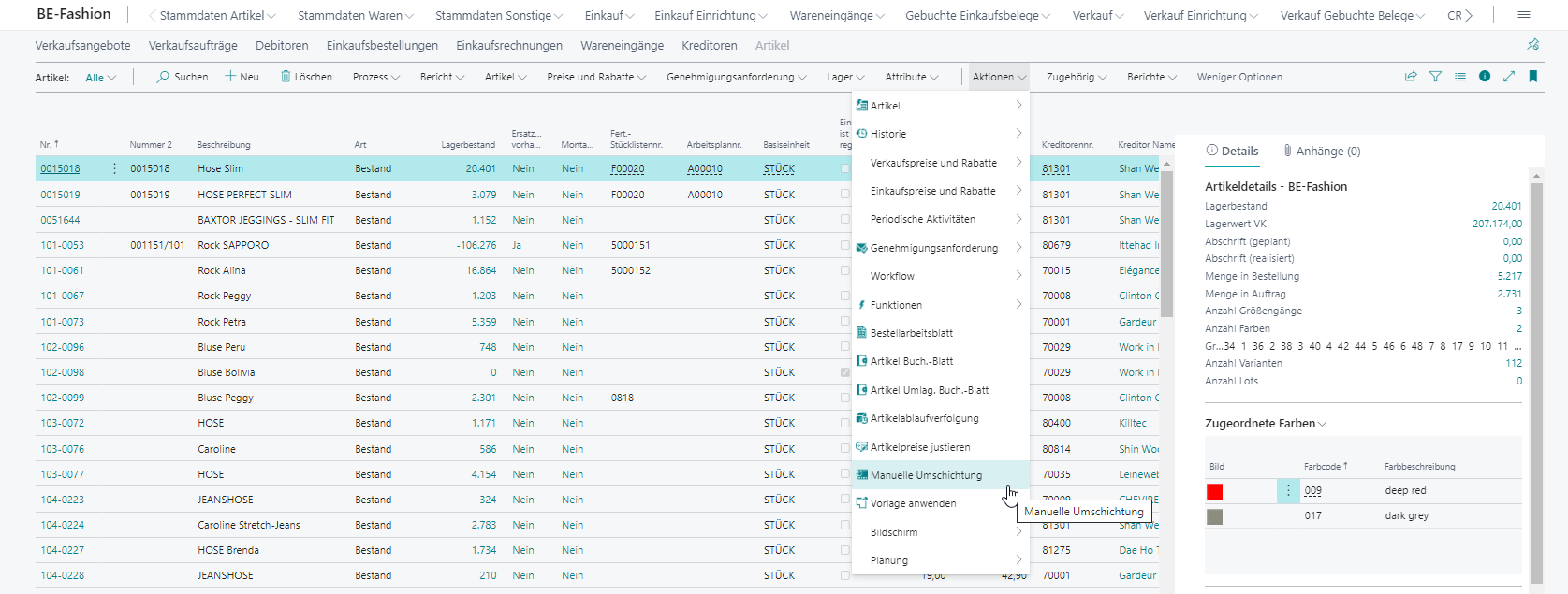
Redeployment instructions can be collected across multiple items.
It is grouped by user.
A current redeployment instruction for an article is only allowed for one user.
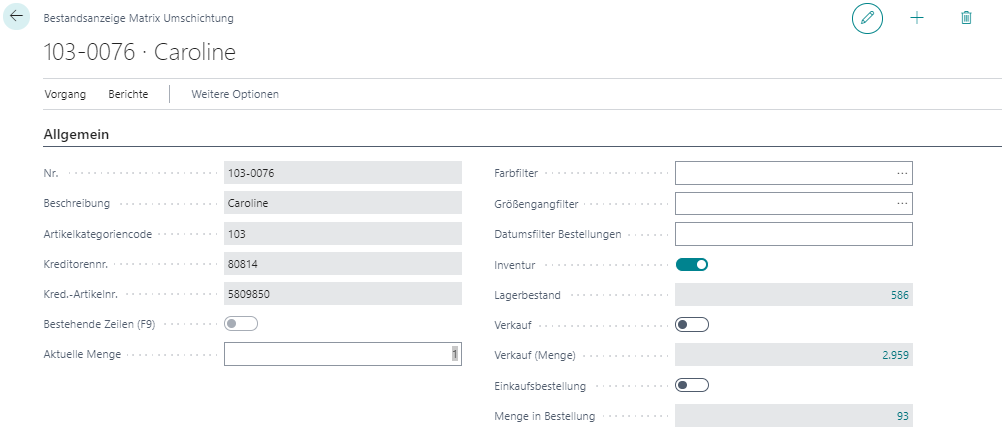 - Information about the current article
- Setting the base quantity for the reallocation
- 0 means complete stock of the clicked variant
- Filters for color, size range, and date filters for sales quantities
- Selection of row types (stock, sales, order quantity)
- Information about the current article
- Setting the base quantity for the reallocation
- 0 means complete stock of the clicked variant
- Filters for color, size range, and date filters for sales quantities
- Selection of row types (stock, sales, order quantity)
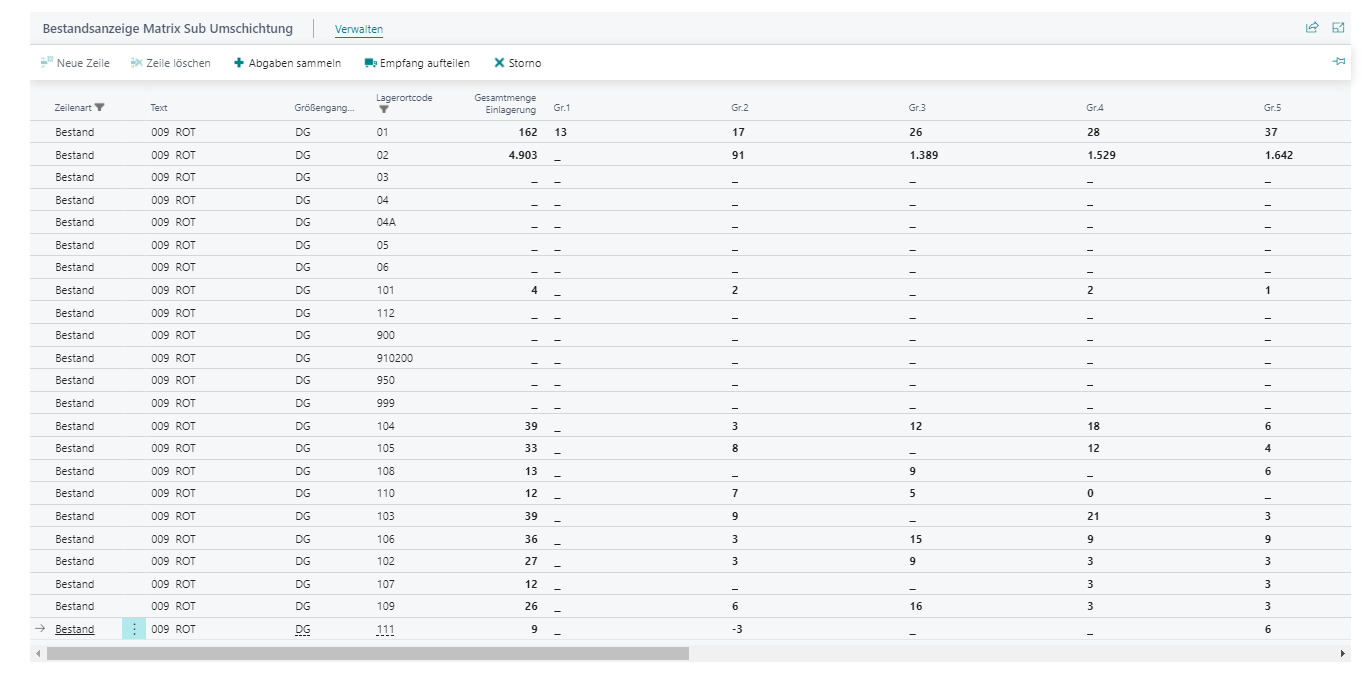
The base quantity can be set via the default quantity (0 means complete stock)
Collect taxes
Using the "Collect taxes" function, several branches can be selected one after the other for the levy for a variant and reallocated to a target branch
Split Reception
The "Split Reception" function can be used to distribute the quantity to be handed in from a branch to several target branches
Distribute entire rows
The Cancel function cancels the redeployment for a complete variant. The redeployment instructions are deleted.
The release function registers the redeployment instructions for the current user under a document number and can then be further processed.
Instruction for a transfer. The transfer itself is created and posted using existing processes (for example, MDE or cash register processes). The receipt can be automatically distributed to the affected stores.
From the transfer statement, multiple transfer orders can be created for each combination of sending and receiving store.