With the help of the redeployment receipt, chain stores are able to have goods redistributed between the stores in an optimal way for sales.
Preparation at headquarters: For a selection of items and stores, it is determined which store sells the item in the best possible way on a color level. On the basis of the individual sales quotas and existing stocks, a proposal for the redistribution of goods is formed. Each branch can be both a drop-off and a receiving branch at the same time. The proposal can be edited. However, goods can also be concentrated on individual stores (e.g. outlets)
Processing in the branch: The processing of the reallocation instructions is decentralised in the back office of the branches. The instructions are received and carried out accordingly. As a result, a transfer order is created from the transferring to the receiving branch. For each redeployment run, several redeployment instructions with different goods can be issued to different stores for each store.
Basic facilities for redeployment can be found in the fashion facility
- "Redeployment No." = Main Document
- "Relocation Scan Request No." = Store Document
- Umsch. max. Stock Transfer Receipt" = Specification for the maximum quantity for calculating the transfer receipt (stores should not be overfilled with goods if necessary)
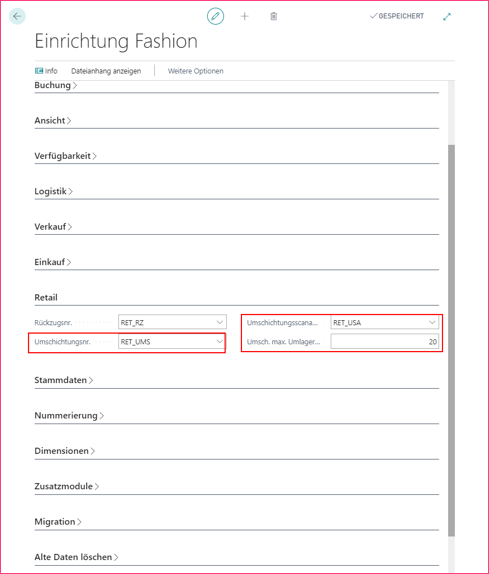
Create a new reallocation document from the overview of reallocations via the Department/Store Management/Goods Provision menu or in the Role Center of Area Management.
Processing of the established document in several steps. Assignment of a general description and the setting of the calculation filters for the process.
Important calculation filters:
Then the processing steps 01 – Fetching article colors in batch to 05 – Calculating quantities to be received are executed.
01 Get item colors in batch Fetching of the article colors based on set filters. Possibility to include NOS articles or NOS colours. Display of the fetched item-color combinations under Item Colors. Combinations can also be added manually.
02 Get Returning Storage Locations Retrieval of storage locations/stores using set filters. Basic filters are already set (e.g. Retail Store, Active). Display of the retrieved locations under Storage Locations/Returning Storage Locations. Returning storage locations can also be added manually. Added storage locations are used for the basic selection of the potentially eligible selling stores = > they only become specific stores in connection with the AVQ entered under the calculation filters and the respective goods.
03 Get Receiving Storage Locations Retrieval of storage locations/stores using set filters. Basic filters are already set (e.g. Retail Store, Active). Display of the retrieved locations under Storage Locations/Receiving Storage Locations. Receiving locations can also be added manually. Added storage locations are used for the basic selection of potentially eligible receiving stores => they only become receiving stores in connection with the AVQ entered under the calculation filters and the respective goods.
Since each storage location can be classified as a returning store for one item and as a receiving store for another item, it is possible that the storage locations are stored in both lists.
04 Calculate the quantity to be dispensed Determination of the quantity to be dispensed for the stores defined as dispensing storage locations and the selected article-color combinations. Stocks are determined and displayed for each article-color-storage location combination. A manual dispensing quantity can be defined to deviate from the stock. Likewise, a combination can also be marked as "to be ignored" in individual cases.
05 Calculating the quantity to be received Determination of the reception quantities for the receiving branches. The result is already the restructuring proposal. Other functions can be performed at the item level: - Split Quantity: After entering an additional receiving location, the receiving quantity is divided equally - Swap by storage location: Instead of using the receiving storage location suggested by the system, the receiving branch can be exchanged by specifying an additional receiving storage location
Likewise, unaccepted suggestions can be marked as to be ignored and thus excluded from further processing. Another option for analysis and processing is provided by the header functions Dispensed Quantities and Received Quantities.
06 Share for Scanning Release of the redeployment instruction for processing by the stores. The scan requests are generated and immediately displayed in the Store Manager Role Center. For customers without back-office support from the ERP system, the scan requests can be sent by e-mail in a further expansion stage.
This is followed by the redeployment processing by the stores (see (Redeployment (MSM)).
The status of the redeployment processing by the stores can be seen via SubPage Scan Requests and via the statistics in the notification area. The process step takes place in parallel with the processing of redeployment by the branches. In the Role Center of Area Management, the reallocations in progress can be found via the Redeployment in Processing tile.
07 Finish After appropriate feedback from the branches, the redeployment is completed by the employee at the headquarters. The scan requests are set to Completed and will no longer appear in the branch role centers. The redeployment itself changes to the Completed status.
The process of restructuring by the branches is described here: (Redeployment (MSM)).