With the help of the withdrawal receipt, chain stores are enabled to arrange for goods to be retrieved from the stores. The reasons for this can vary. On the one hand, it may be defective goods that were inconspicuous during quality control. On the other hand, it can also be, for example, a seasonal clearing, in which the old goods have to be taken out of the stores in order to be able to better present the newer collections.
Preparation at headquarters: For a selection of items and stores, it is determined which store has the specified items in inventory at the color level. They are then instructed to withdraw via a scan request. The withdrawal can be made to a returns or recycling warehouse.
Processing in the branch: The processing of withdrawal instructions is decentralised in the branches. All instructed items are completely relocated to the specified returns warehouse.
Basic facilities for retreats can be found in the Fashion Interior:
"Withdrawal number" = transaction number of a retrieval operation
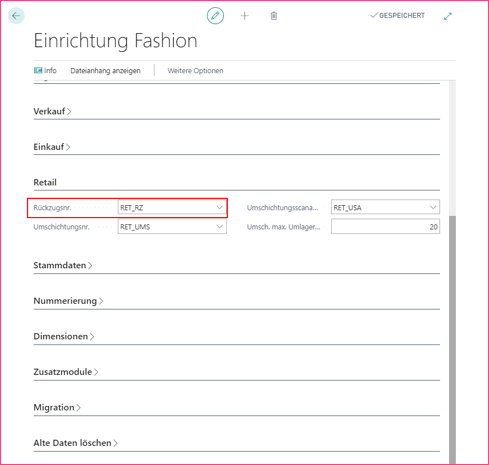
Creation of a new withdrawal document from the overview of redeployments - via the Department/Store Management/Goods Provision menu - or in the role center of land management
Processing of the established document in several steps. Assignment of a general description of the process. Indication of the destination storage location for the retreat. Indication of the reason for a complaint. Specify a start and end date for narrowing down the time window for processing by the stores. Control option so that stores only return the requested goods and do not scan goods arbitrarily (scanning only allows these items).
The processing steps 01 – Get article colors to 03 – Calculate SKU per storage location are then executed.
01 Get Item Colors Fetching of the article colors based on set filters. Possibility to include NOS articles or NOS colours. Display of the retrieved item-color combinations under Items & Storage Locations/Item Colors. Combinations can also be added manually.
02 Get Storage Locations Retrieval of storage locations/stores using set filters. Basic filters are already set (e.g. Retail Store, Active). Display of the retrieved locations under Items & Storage Locations/From Stores. Storage locations can also be added manually. Added storage locations are used for the basic selection of potentially eligible selling stores = > they only become selling stores when inventory has also been determined for them in the next step.
03 Calculate SKU per location (inventory) Start via function Calculate SKU per storage location (inventory) Determination of the article-color-storage location combinations with inventory Display of the result under SKU per warehouse
04 Share for scanning Release of the withdrawal instruction for processing by the stores. The scan requests are generated and immediately displayed in the Store Manager Role Center. For customers without back-office support from the ERP system, the scan requests can be sent by e-mail in a further expansion stage.
This is followed by withdrawal processing by the branches (see Withdrawal (MSM)).
The status of withdrawal processing by the branches can be seen via SubPage Scan Requests and via the statistics function. The process step takes place in parallel with the processing of withdrawals by the branches. In the Role Center of Area Management, the withdrawals that are in progress can be found via the Retreat Documents in Processing tile.
05 Completion After appropriate feedback from the branches, the withdrawal is completed by the employee at the headquarters. The scan requests are set to Completed and will no longer appear in the branch role centers. The withdrawal document itself changes to the Completed status.
The process of withdrawal processing by the branches is described here: Withdrawal (MSM).