PDM stands for Product Data Management and is used to manage product-related data about the article as a result of product development. This includes: - Model Information - Manufacturing Instructions - All. Requirements - Notes and documents
The following setup options are available in the PDM:
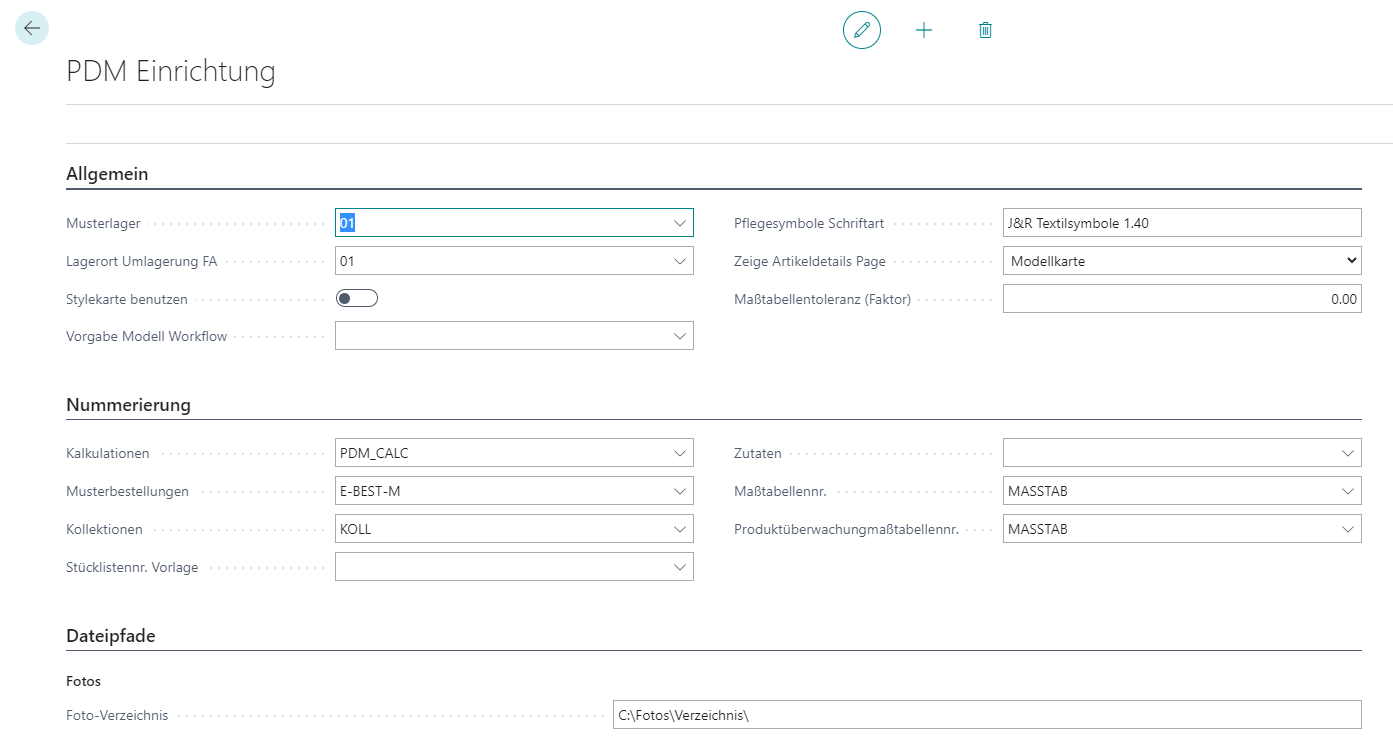
| Field | Explanation |
|---|---|
| Sample stock | Setting up which storage location to use for all sample orders |
| Storage Location Stock Transfer FA | FA = Production Order, To which storage location should materials provided for the producer be transferred |
| Use Style Card | Function missing |
| Specification Model Workflow | A workflow can be stored for creating the model |
| Nursing Icons Font | What font to use for the care icons |
| Zeige Article Details Page | For models, a different item card can be used to display the item details |
| Dimensional Table Tolerance (Factor) | What tolerance is allowed to the measurement tables, which e.g. come from the producer/representative |
In the Numbering area, the number series for the PDM can be stored.
A photo directory for the images can be stored in the PDM.