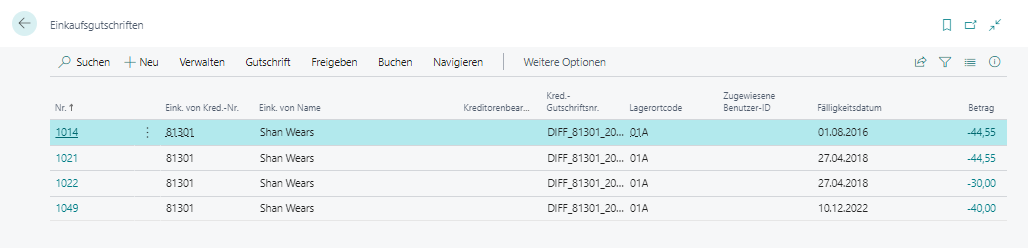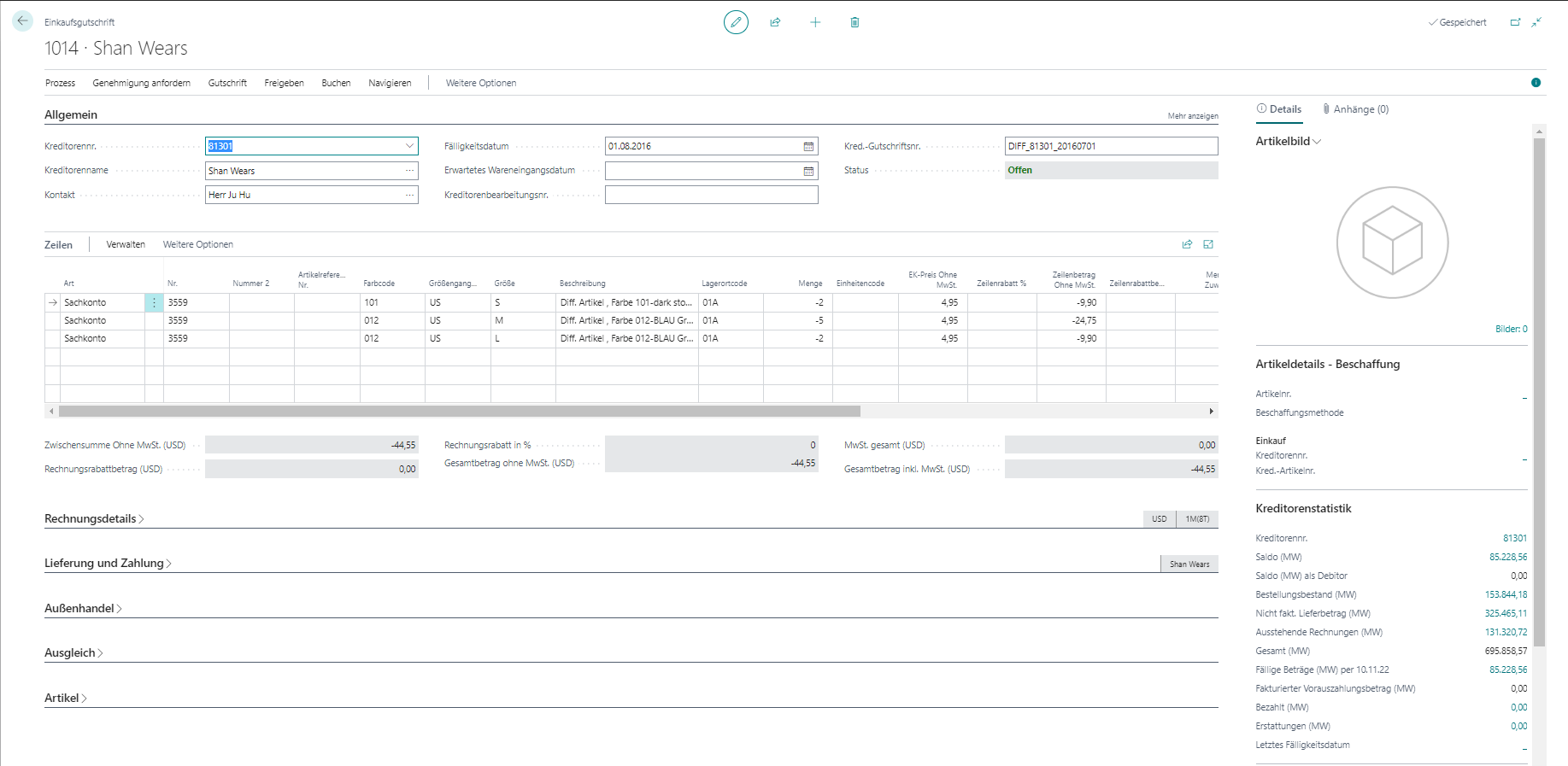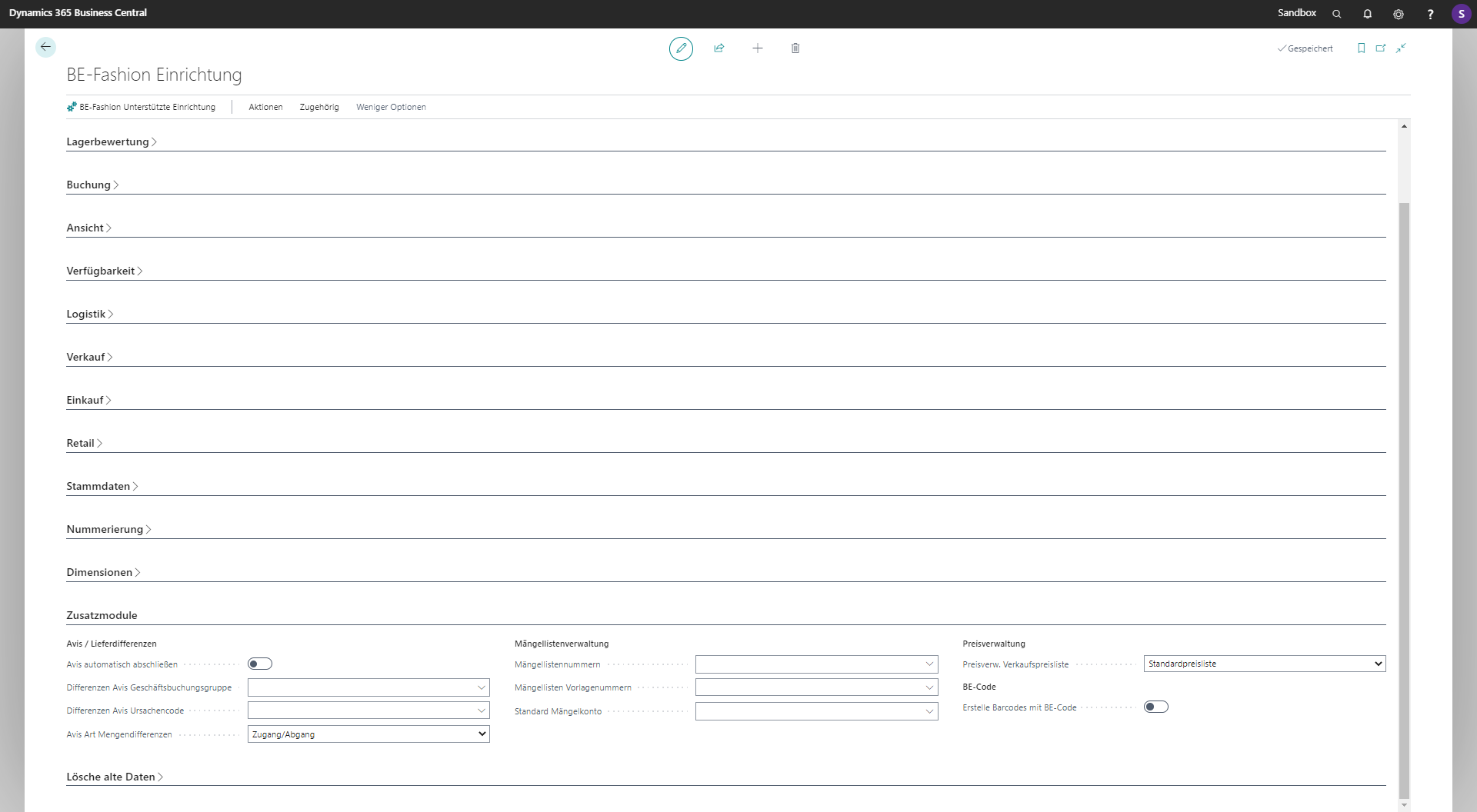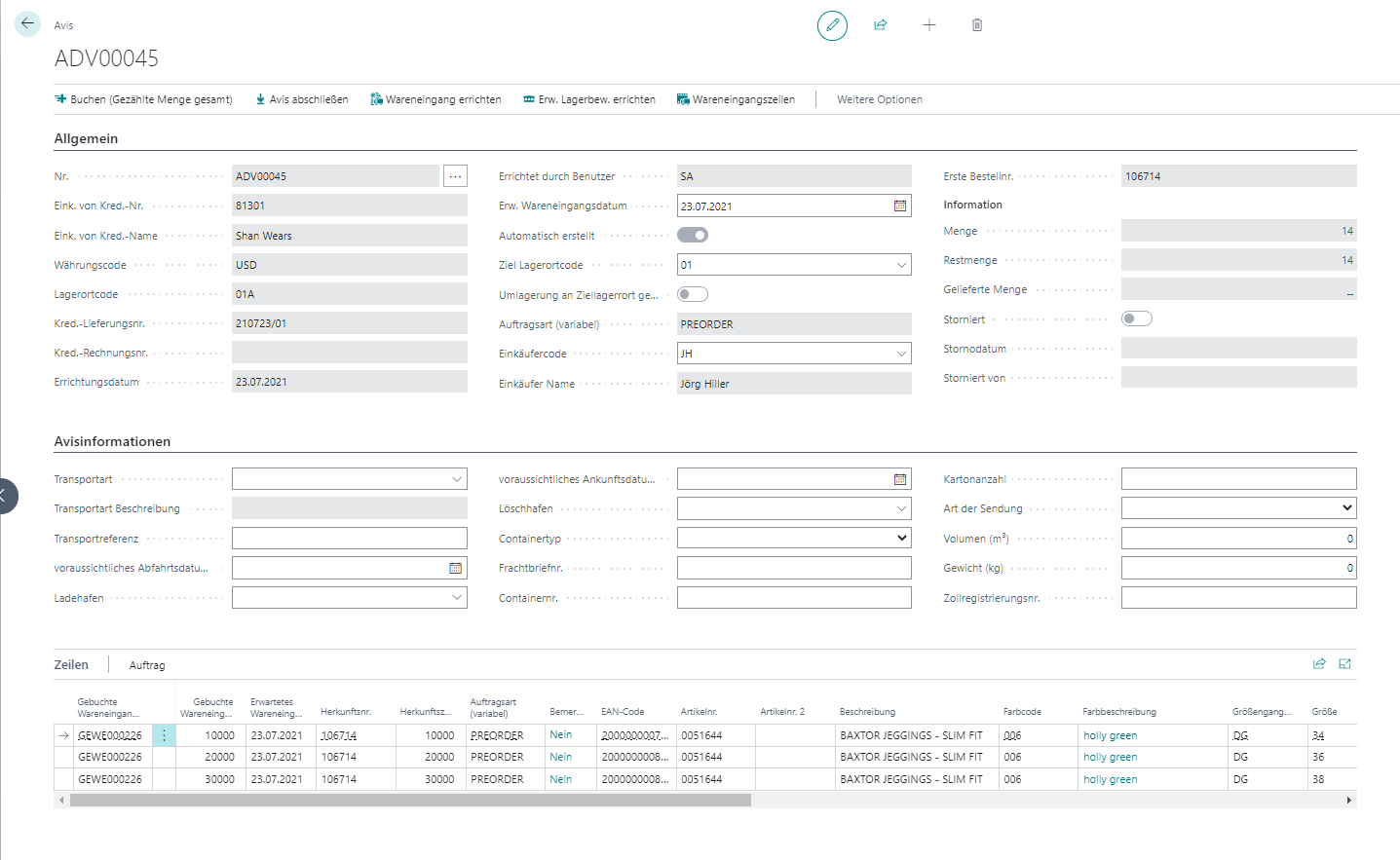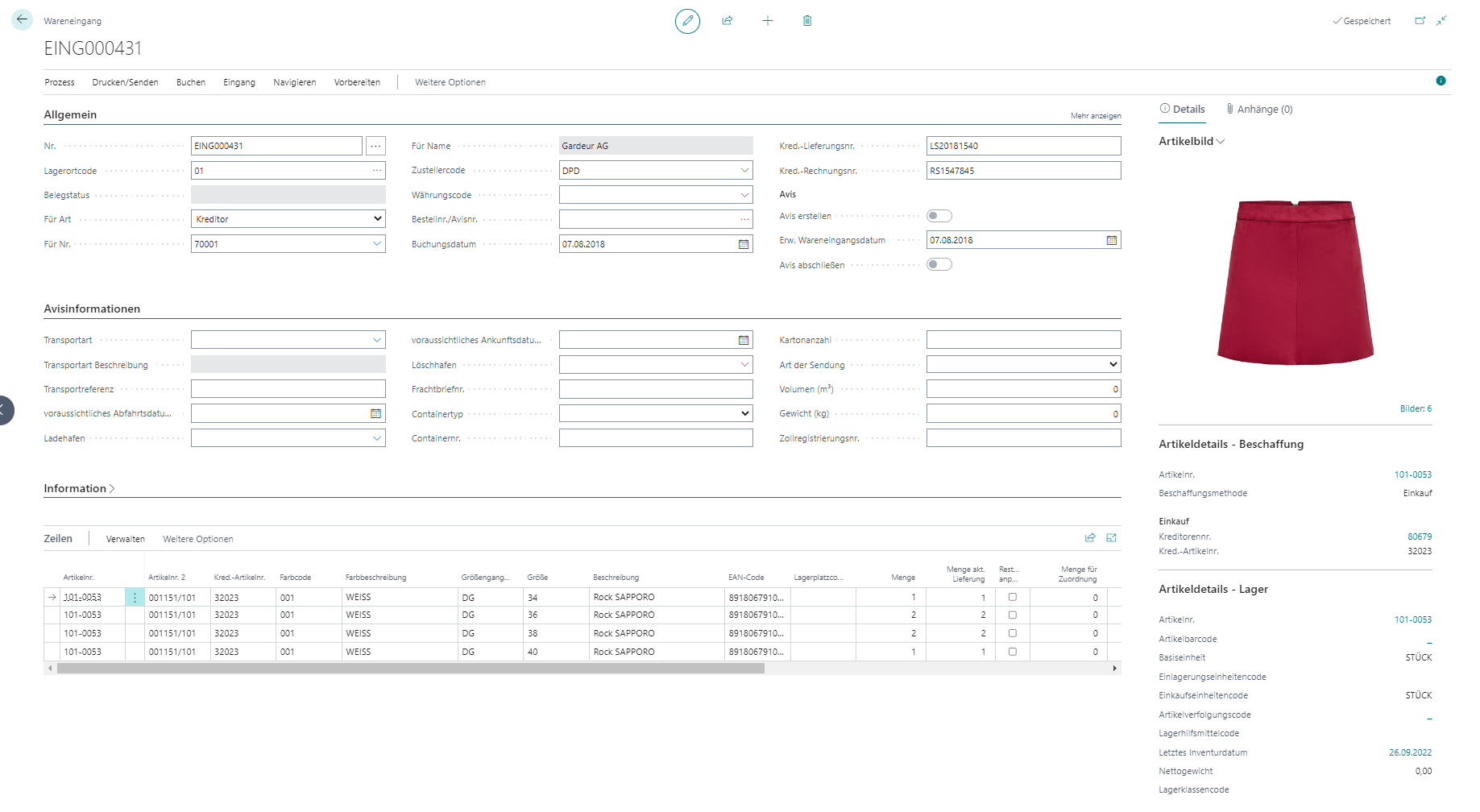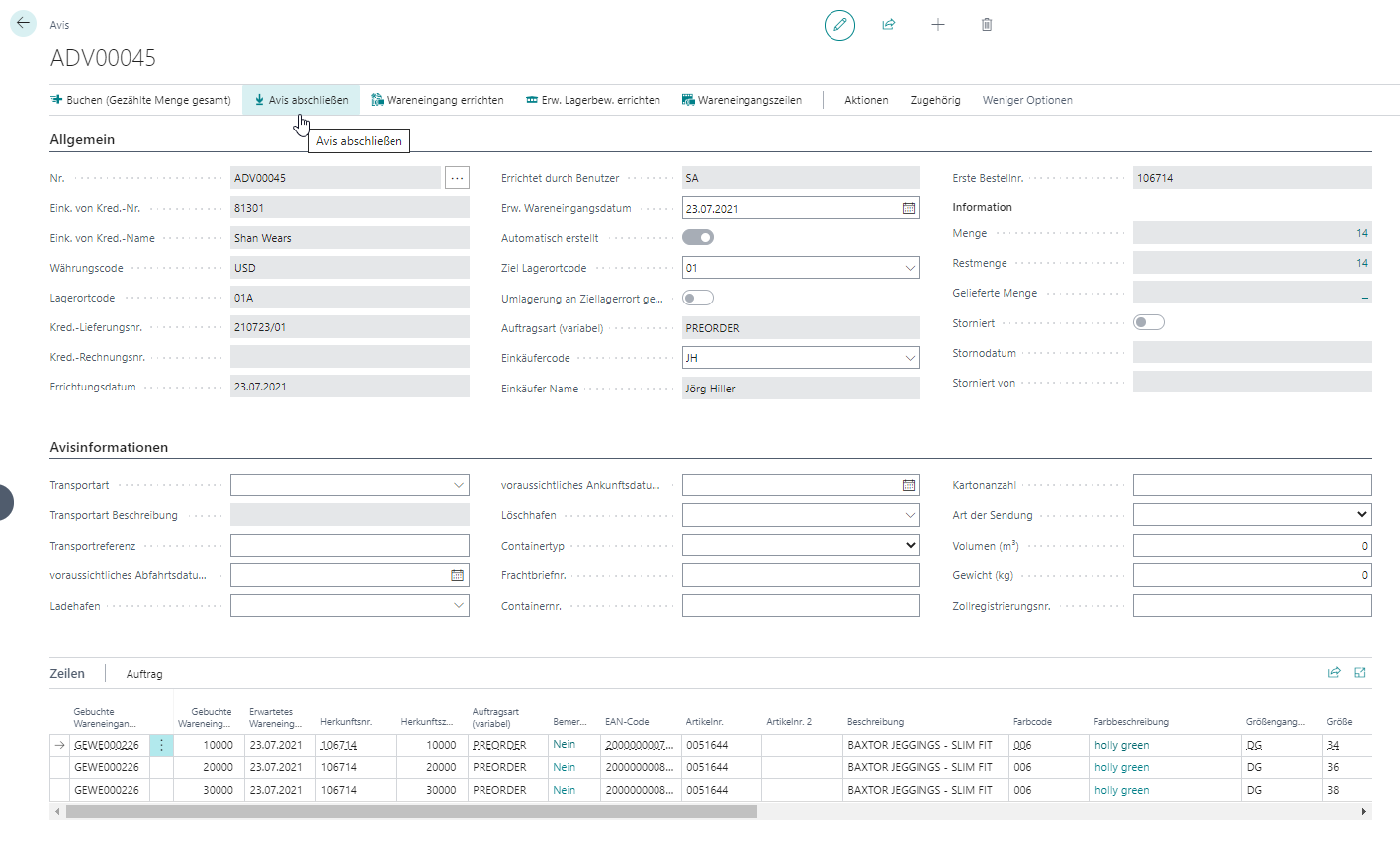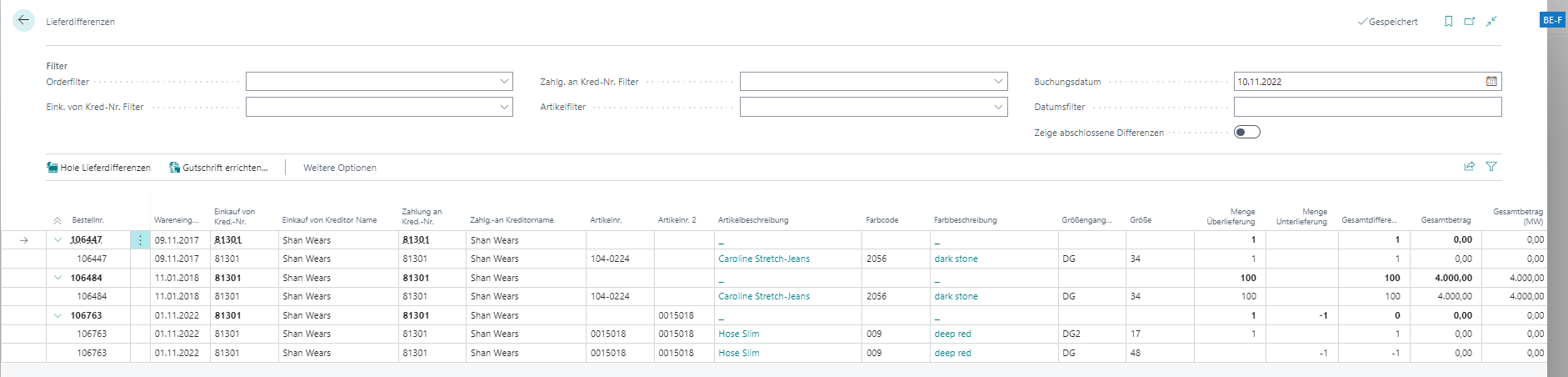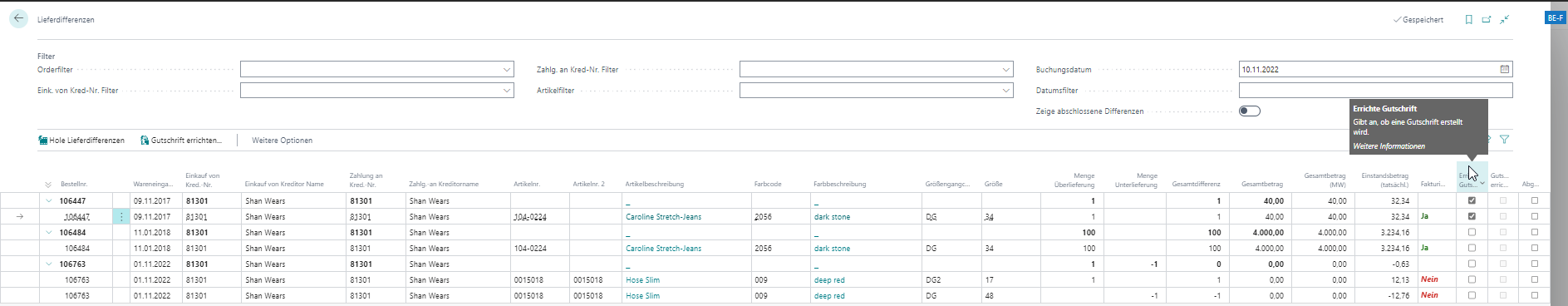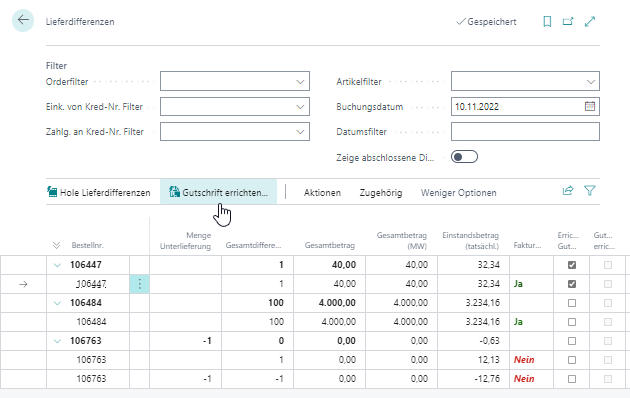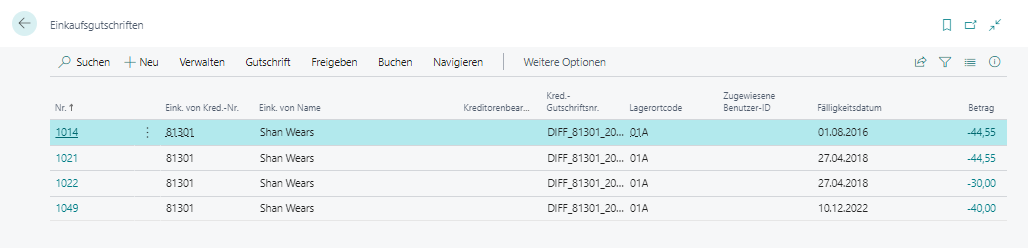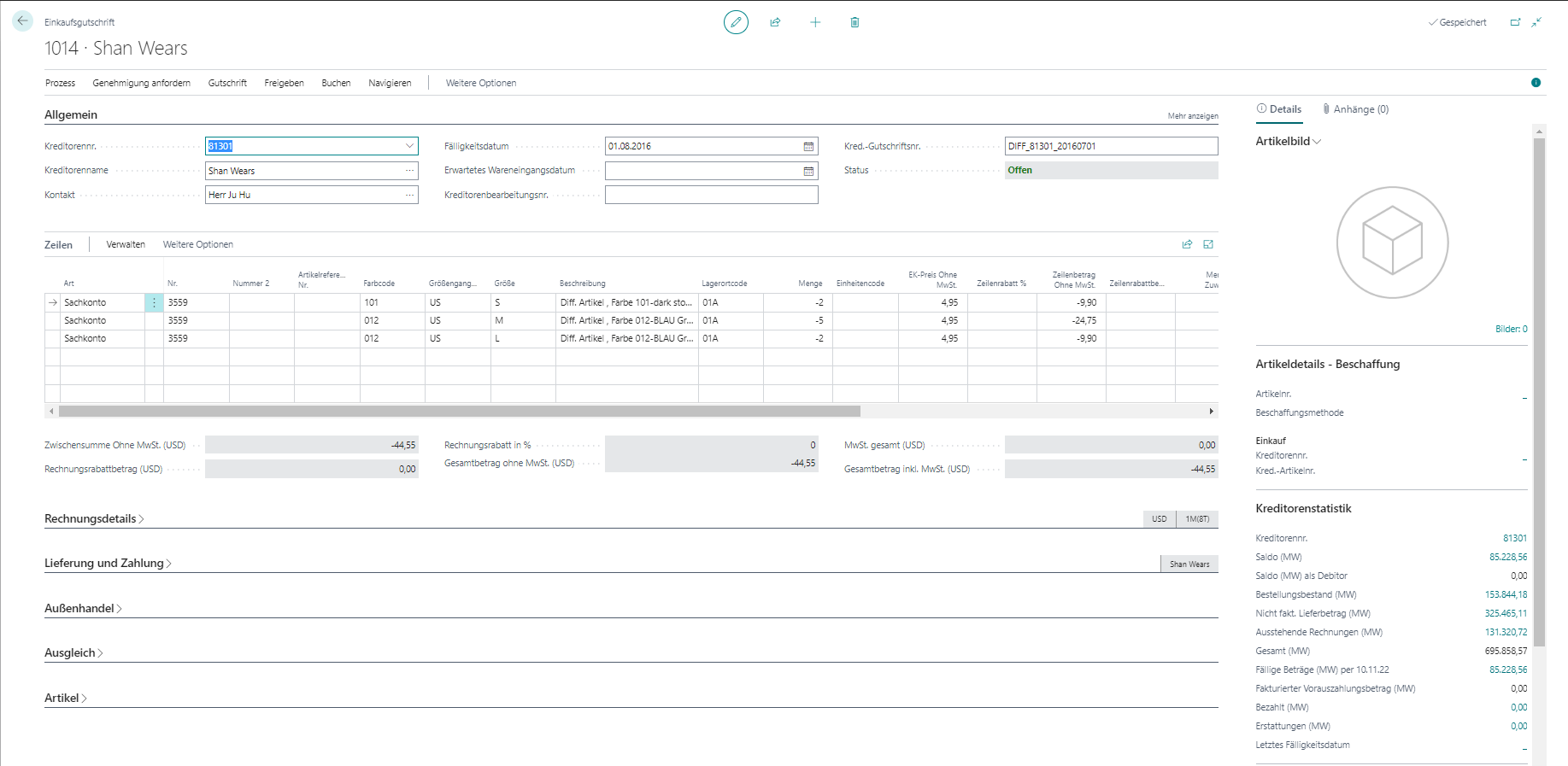Avis and delivery differences
Description
- Mapping of the process of goods in transit by posting the order to a separate storage location
- The basis for booking on the road is, for example, the packing list from the supplier, at this point over/under deliveries are possible
- By posting to the storage location on the way, an advice receipt is created in the system with additional information (container number, port, etc.).
- With the physical goods receipt, a transfer is made from the storage location on the way to the destination storage location, and over/under deliveries are also possible here
- The delivery differences can be displayed in statistics and debit notes can be optionally created
Fashion setup
- In the Fashion Setup in the Additional Modules tab in the Advice/Delivery Differences section, settings can be made for the posting group and the posting type.
- The differences can be posted as Receipt/Issue or as Purchase
- It can be decided whether to automatically take out advice notes without residual quantities
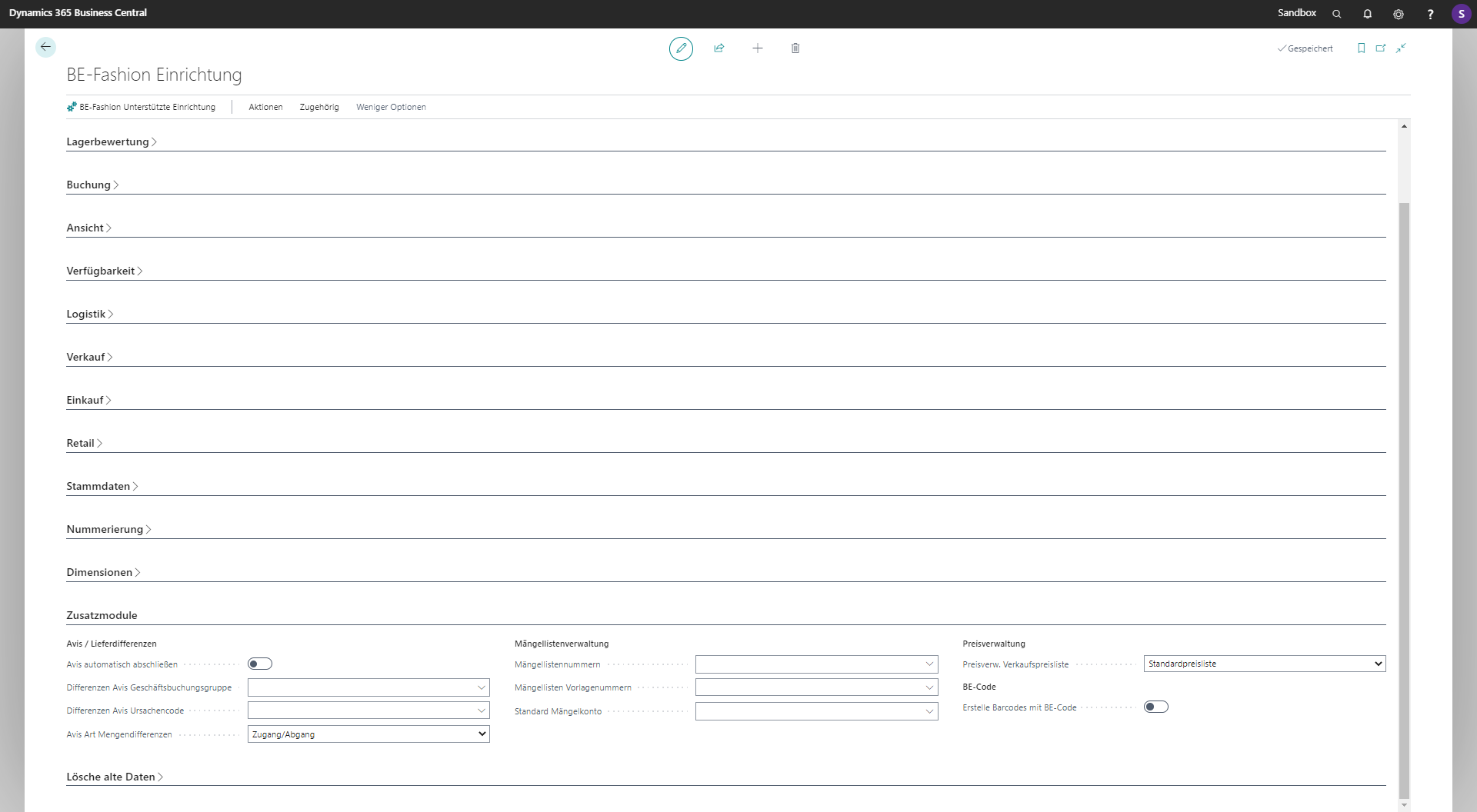
Advertisement - Avis
Booking on the go
- The goods receipt for posting is compared to the storage location on the way on the basis of the packing list
- Over/under delivery is possible
- Supplementary information for the Avis can be collected
Avis document
- With posting, an advice document is created in the system
- The destination storage location and the expected goods receipt date can be changed subsequently in the advice document (-> influence on availability)
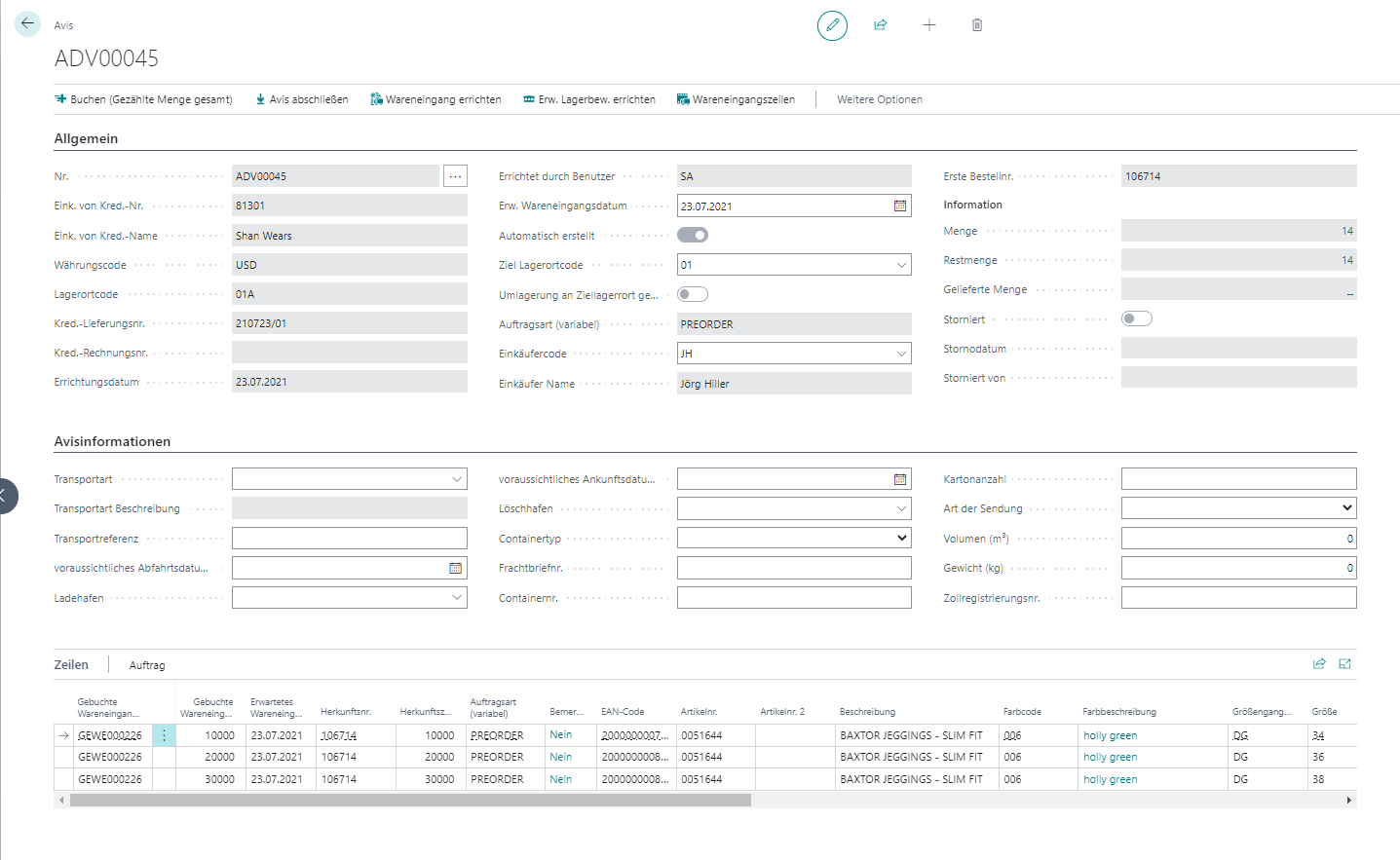
Physical goods receipt
- With physical goods receipt, the advice note is transferred to the GR document and the quantities actually delivered are recorded
- Over/under deliveries are possible (these can be booked as receipt/issue or purchase according to the setup)
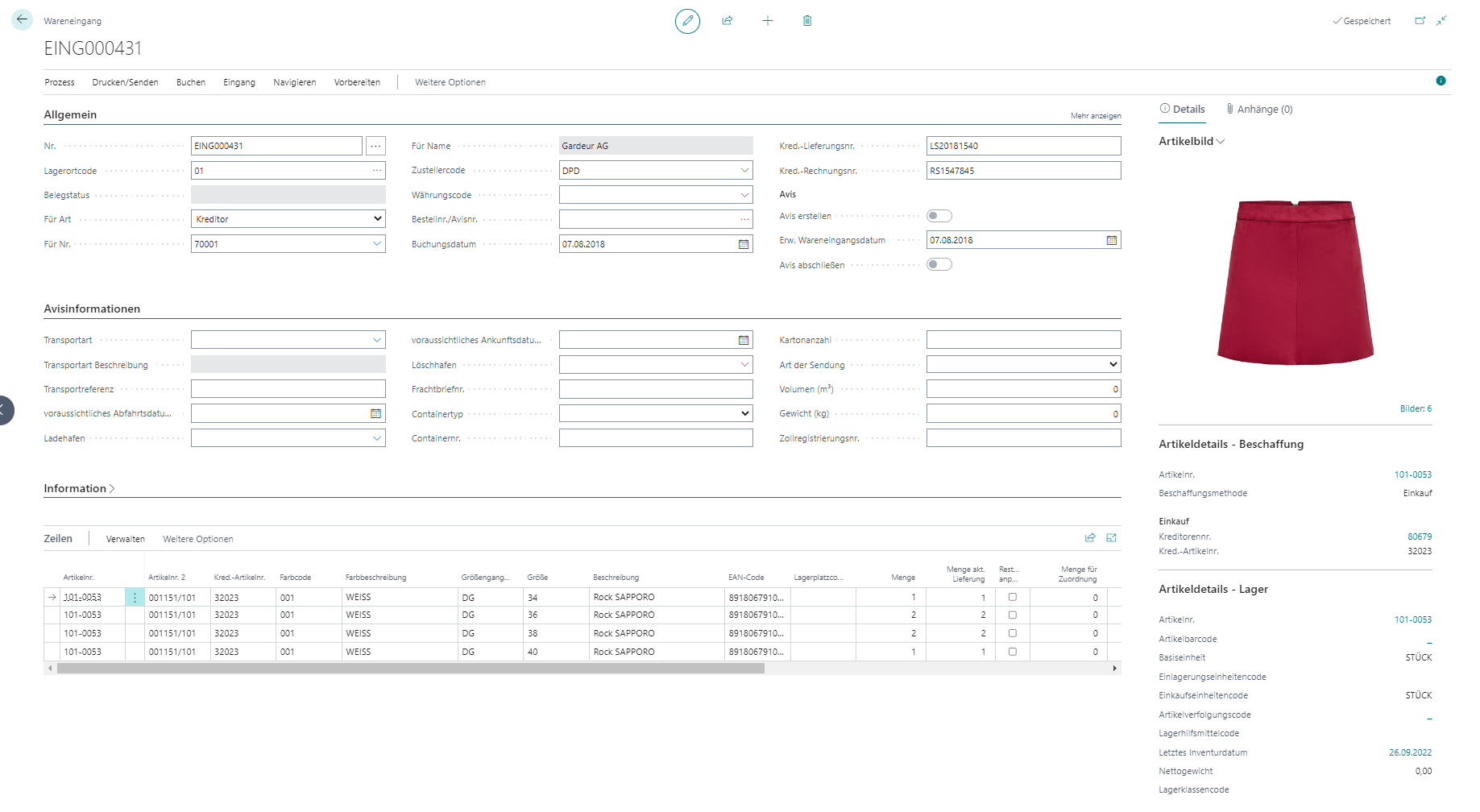
Take out Avis
- If no more quantities are delivered for the advice, it can be completed.
- The quantities that are not delivered are written off as the difference from the storage location in transit.
- To complete the notification, appropriate authorizations are required in the user setup.
- According to the setup, it can be decided whether to automatically take out advice notes without residual quantities.
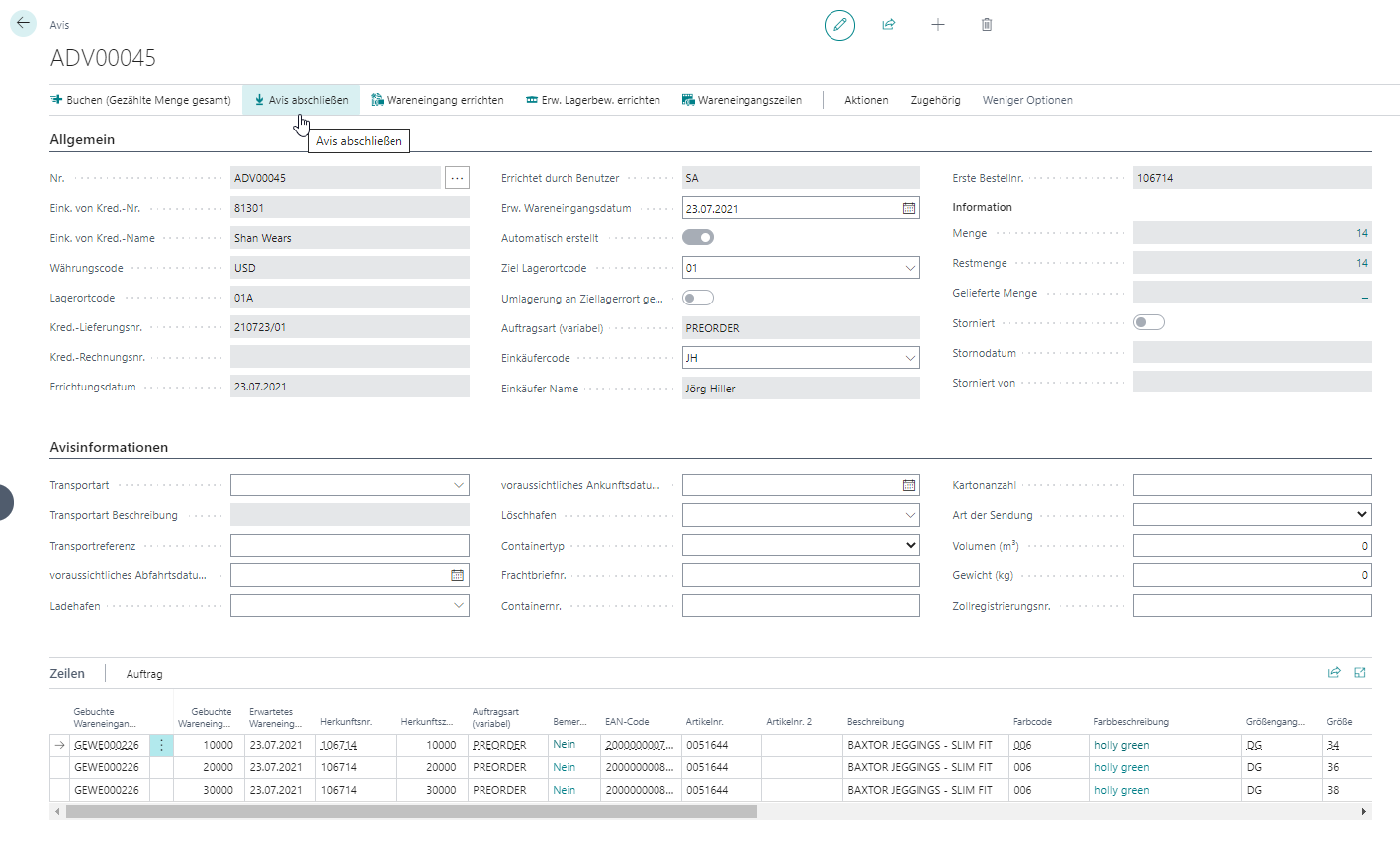
Display - Delivery Differences
Get delivery differences
In the Delivery Differences task, you can use the "Get Delivery Differences" function to search for unprocessed differences.
The total lines for each document can be changed via the ">" in the order no. can be expanded.
The detail lines display the partial deliveries per item with the quantity for underdelivery or overdelivery.
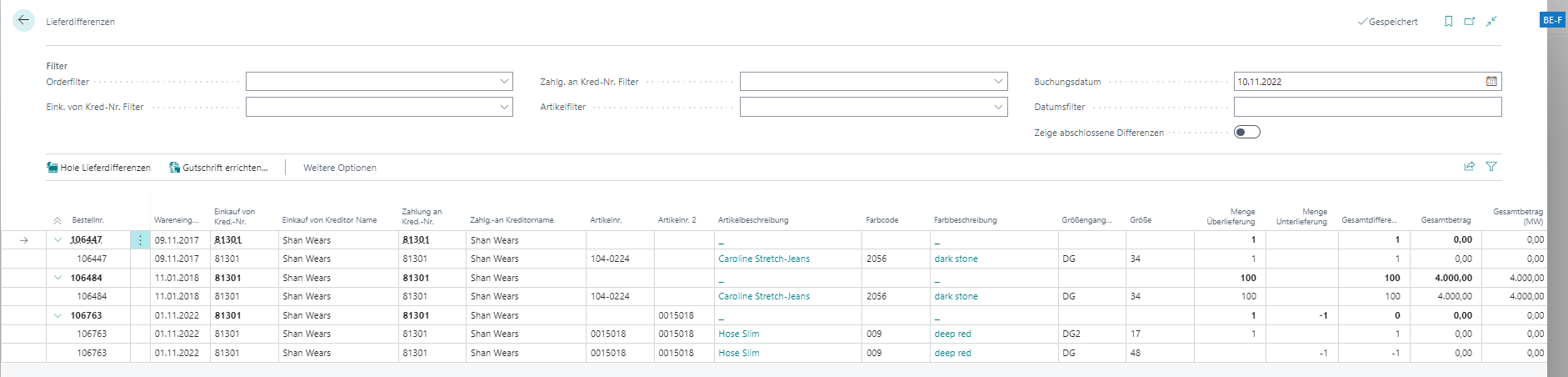
Debit note
To create a debit note, first select the desired rows in the Establish Credit Memo field.
In the totals line, you can select the entire document.
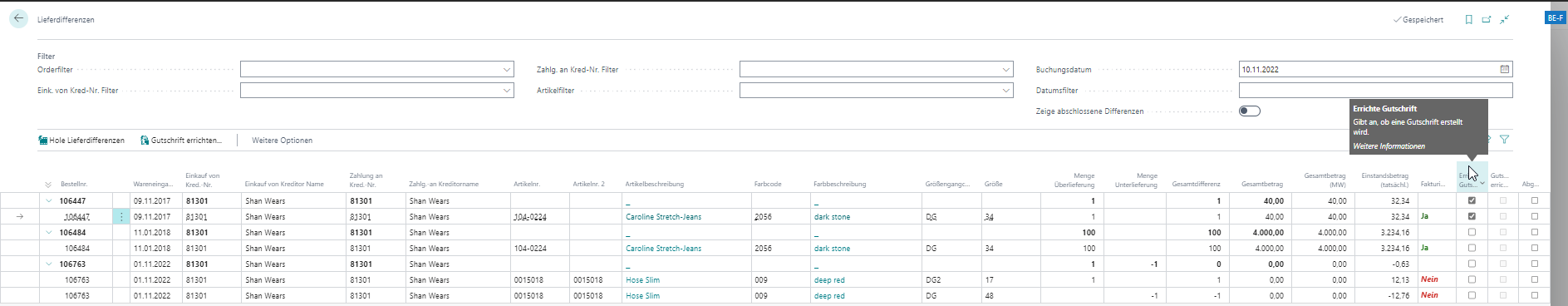
You can use the Create Credit Memo function to create debit notes for the selected rows.
The system asks if you want to finish editing the selected rows.
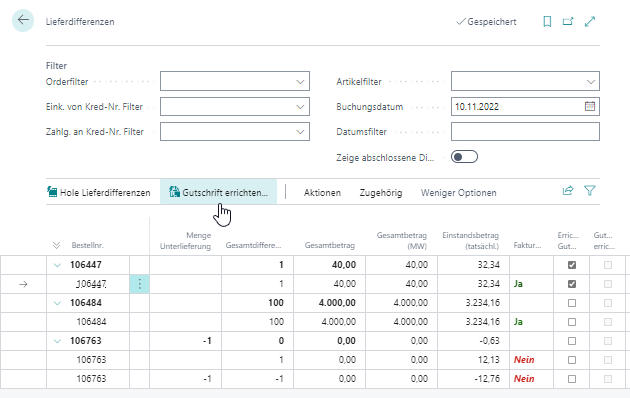
The "Credit Notes" function can be used to call up purchase credit memos created and, if necessary, post them.