Here you will find an overview of all contacts. You can create your new contacts. In addition, there is the option to start a process, import/export a contact or view statistics on the contacts, etc.
The contact list contains the following columns:
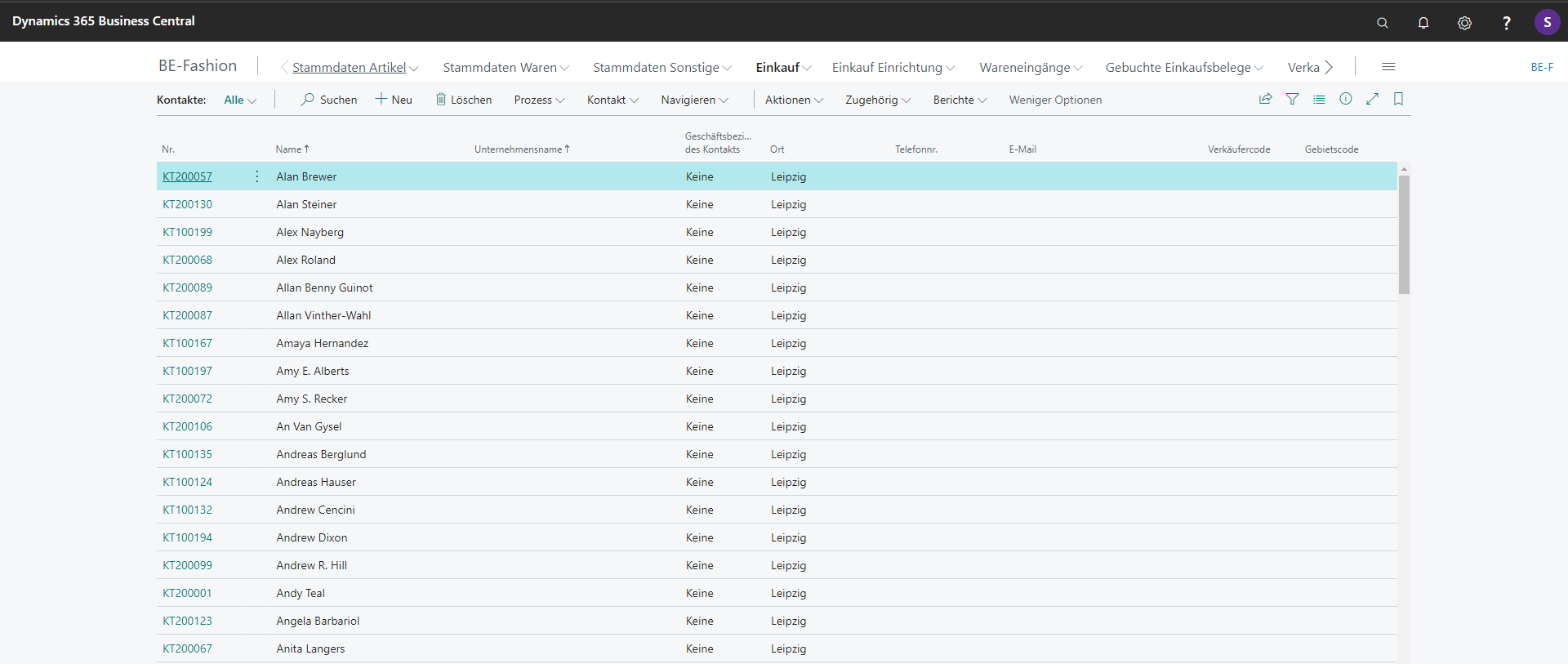
| Field | Explanation |
|---|---|
| No. | Specifies the number of the involved item or record according to the specified number series. |
| Name | Specifies the name of the contact. If the contact is a person, you can click the box to display the Name Details window. |
| Company Name | Specifies the name of the company. If the contact is a person, the name of the company for which the contact works is provided. This field cannot be edited. |
| Contact's business relationship | Specifies the type of existing business relationship. |
| Place | Specifies the location of the contact. |
| Telephone No. | Specifies the contact's phone number |
| Specifies the contact's email address. | |
| Seller Code | Specifies the code of the seller who typically handles this contact. |
| Area code | Specifies the territory code for the contact |