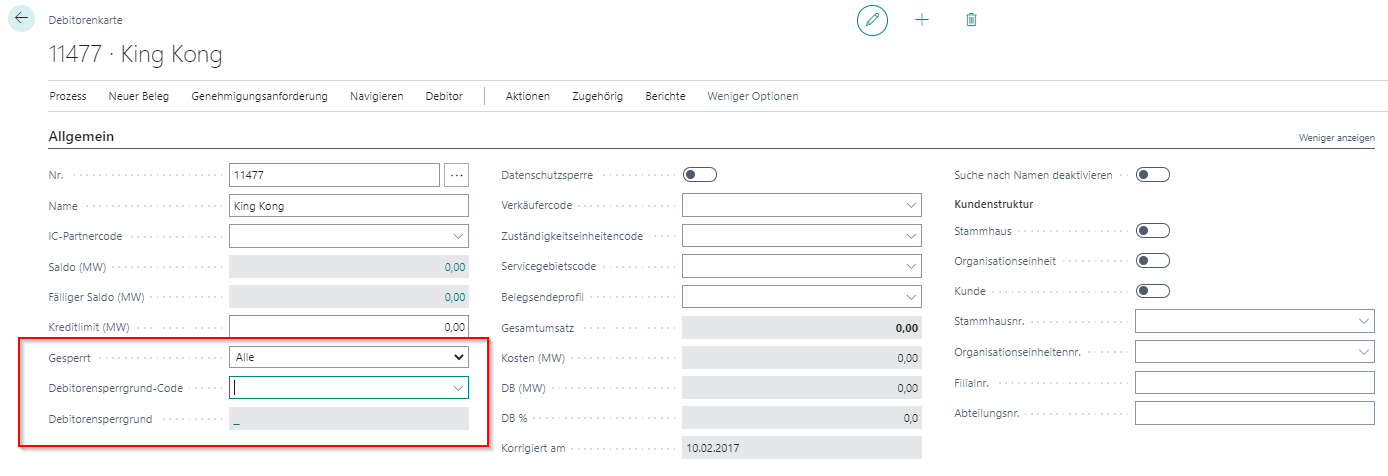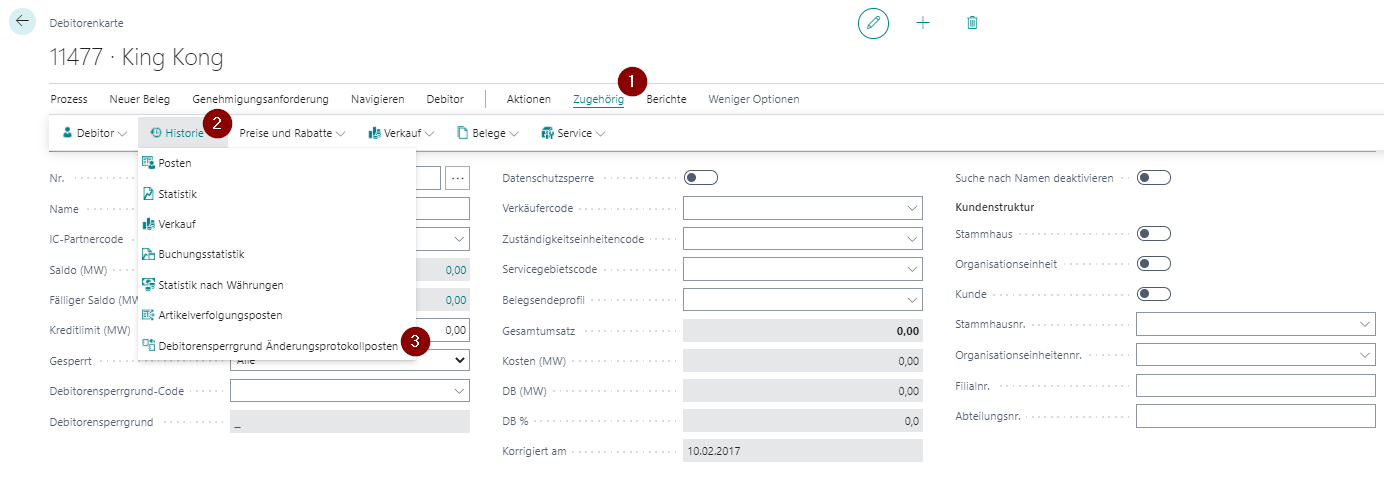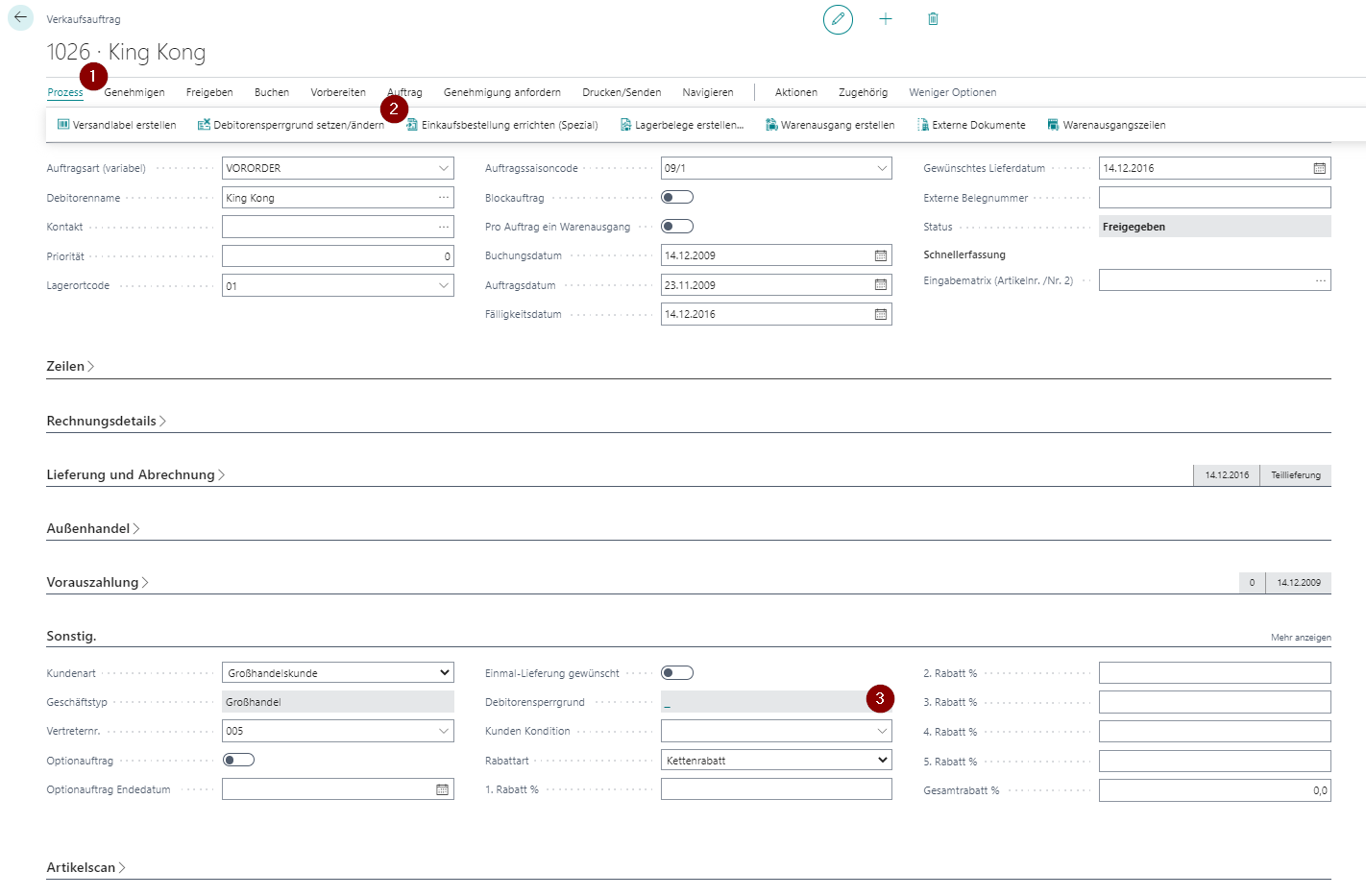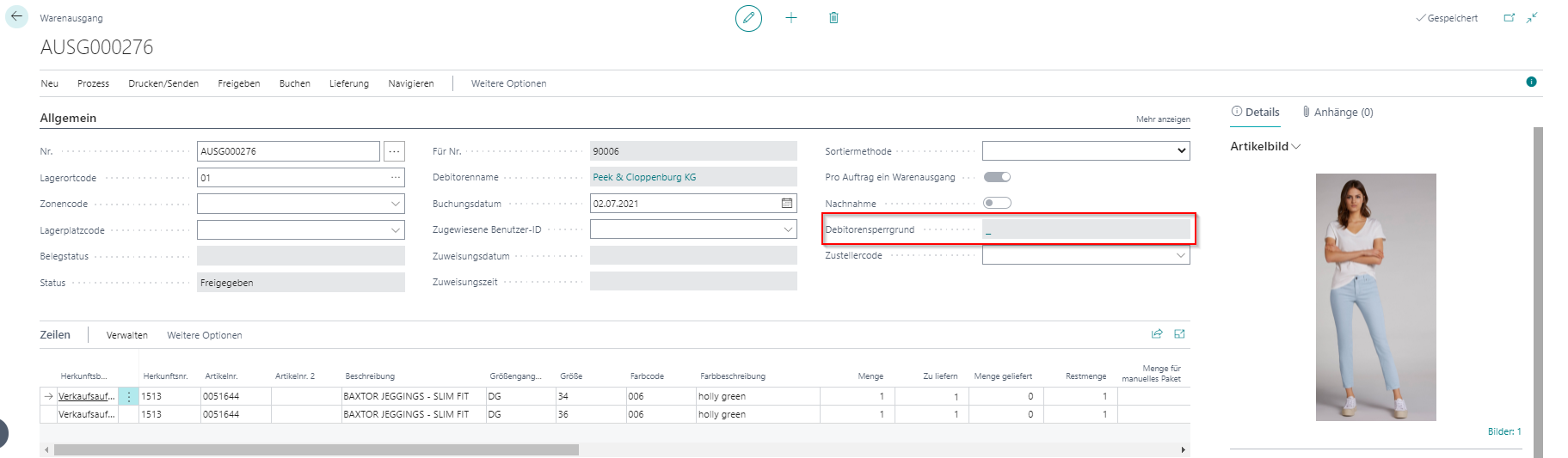Accounts receivablesperrgründe
Description
Demarcation
The customer blocking reasons are an extension/alternative to the standard blocking concept for customers.
The "Blocked" flag in the standard only allows hard locks for documents and processes.
A distinction in fashion processes is not supported by standard locking.
Functionality
- Definition of accounts receivable blocking reasons for better evaluation and restriction of blocks to fashion processes
- Definition of Standard Blocking Reasons for Automated Deposit for Customer Assets
- Change of blocking reasons via a central function with the option to integrate user permissions (User Setup extension)
- Inheritance of blocking reasons via the documents along the process chain in sales:
- Sales Order > Picking Proposal > Goods Issue
- Logging of changes to blocking reasons
- Checking the block in the processes
- Sales order
- Picking suggestion
- Goods
Setup
- Deposit in the menu: Sales & Marketing - Sales - Setup
- Creation of the reasons for blocking with code and description
- Marking which locks in the processes need to be checked
- Extended setting of the default lock (none, deliver, invoicing, all) possible
- The processes are currently prepared
- Order
- Allocation
- Delivery
Definition of a default blocking reason Is automatically defined for the customer creation.
Deactivation of blocking reasons that can no longer be used.
It is advisable to create a block reason "Without block" for setting in the documents, as no direct entry into the document fields is provided.

Setting & Changing Locks
Deposit of Blocking Reason at the Customer
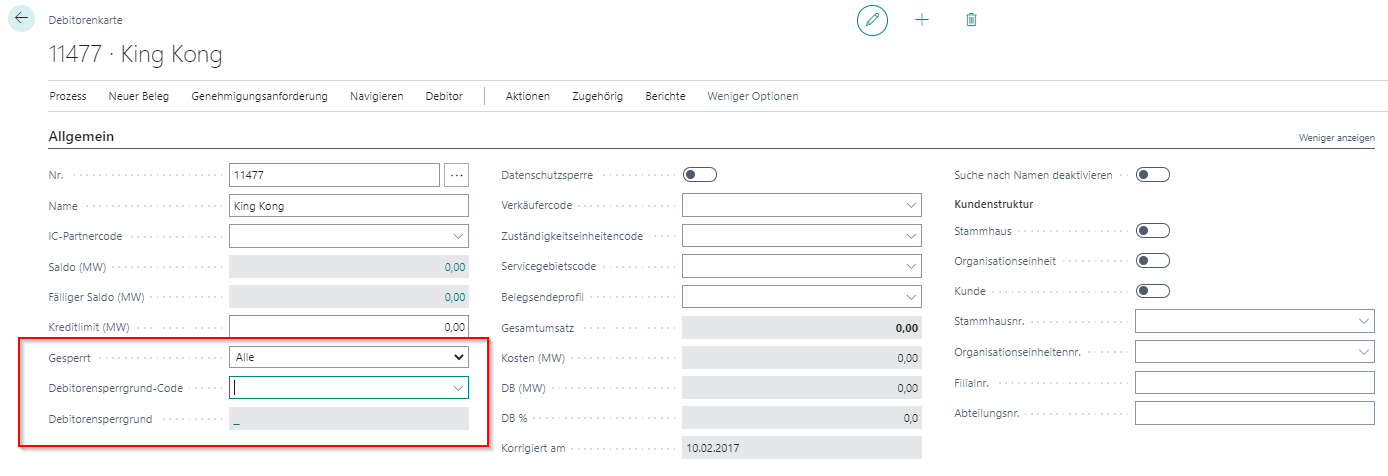
| Field |
Explanation |
| Locked |
Selection: All, Delivery, Invoice |
| Customer Lock Reason Code |
See list of facilities |
| Accounts receivable blocking reason |
Description of the code |
Logging of changes
- Display on the customer card under Related - History - Customer Block Reason Change Log Item
- Logging of all changes starting from the customer as well as changes in the processes
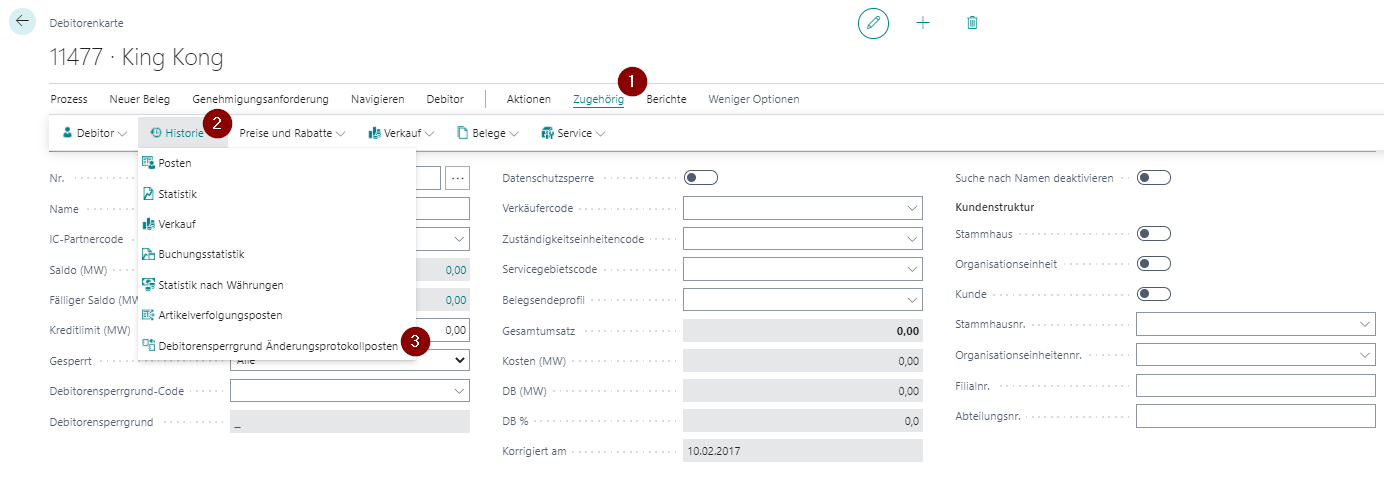
Changes in the processes
Change of Blocking Reason in the Sales Order
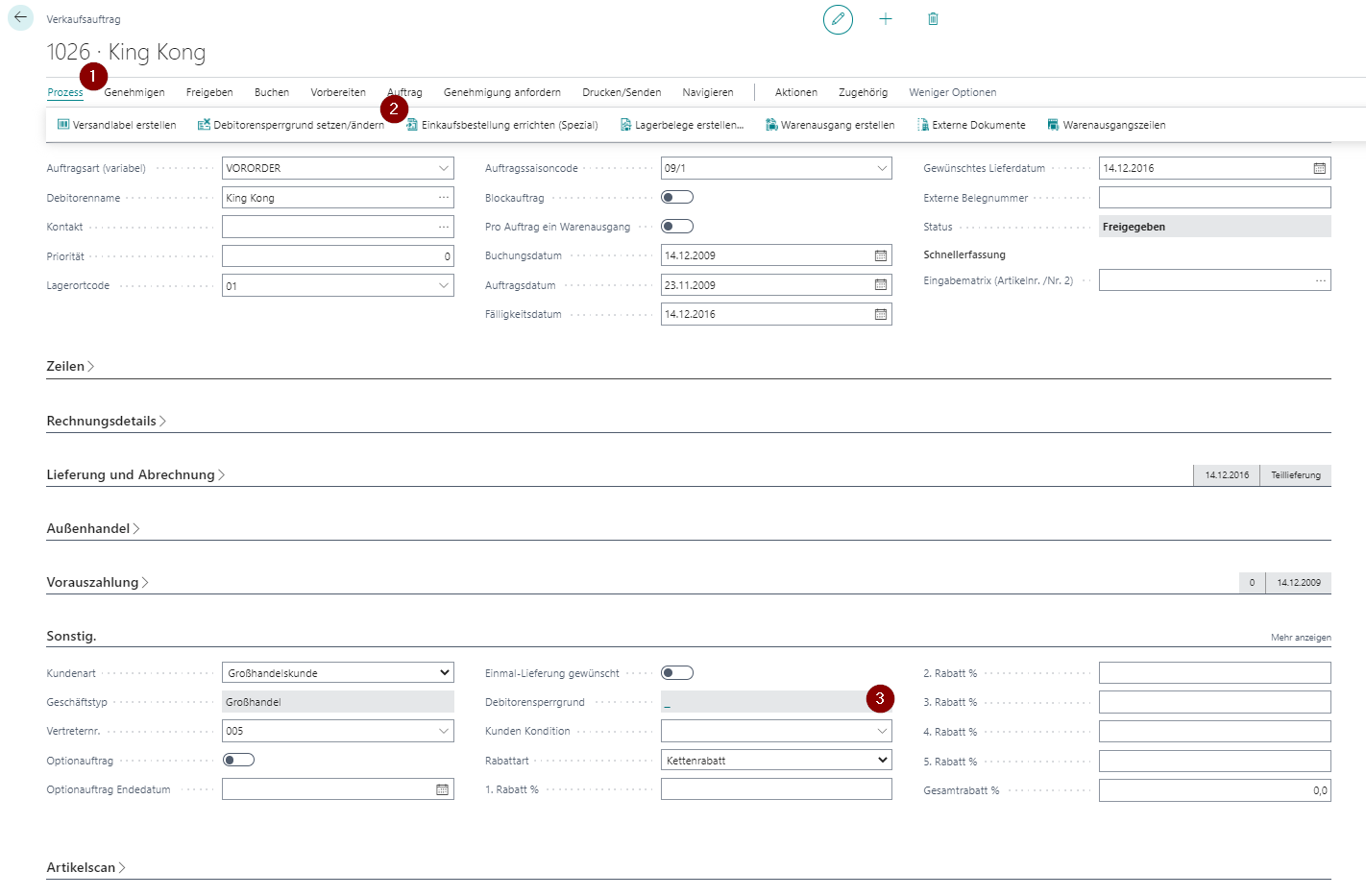
Changing the Assignment Lock in the Picking Proposal
- In the picking suggestion, the customer blocks are inherited via the order
- Block reasons cannot be changed and remain for logging
- The "Block Assignment" field can be changed manually and is pre-populated by the respective block reason
- Assignment suggestions ignore the rows with the assignment lock set
- After removing the hook, the allocation takes place as usual
Change of Blocking Reason in Goods Issue
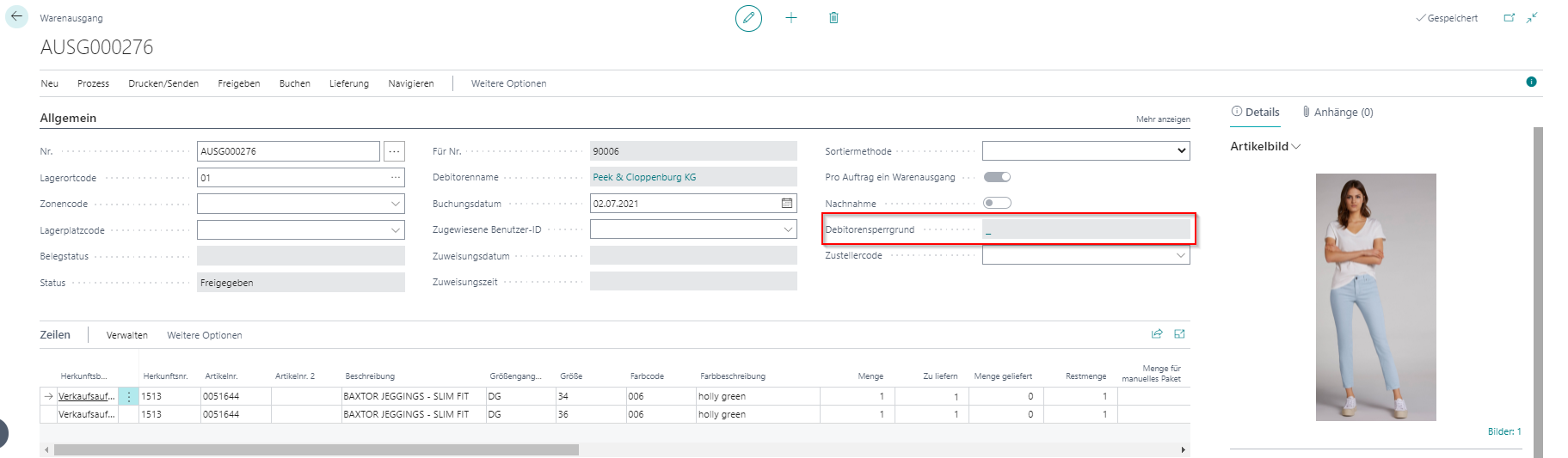
Scrutinies
For the following processes, the respective lock is checked
- Sales order
- When the sell order is released
- When posting the sales delivery/sales invoice
(Booking & Invoicing)
- Goods
- When the goods issue is released
- When posting outgoing goods
- Allocation
- The check at the allocation is carried out without the issuance of a message