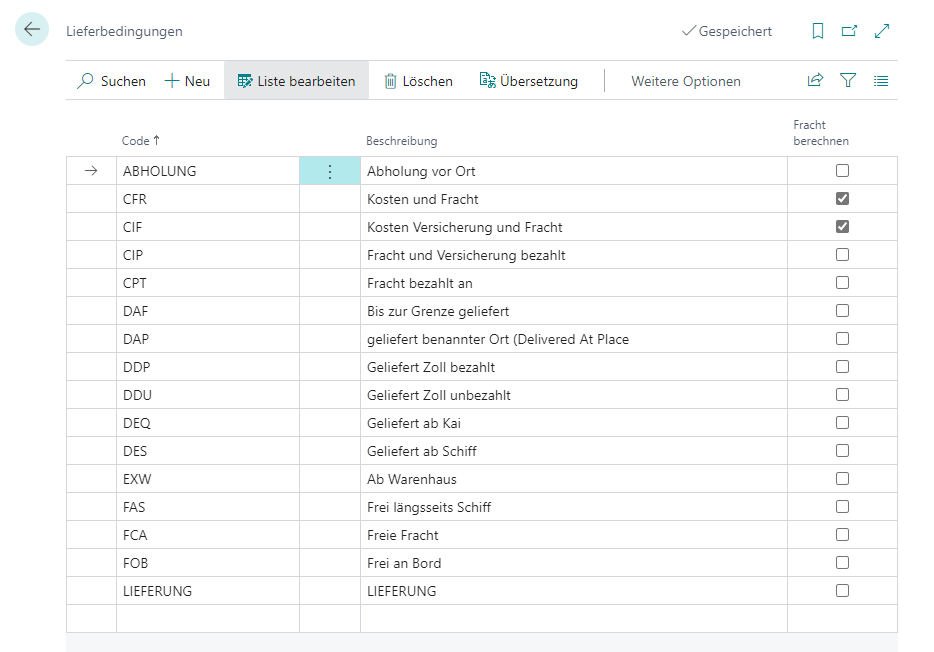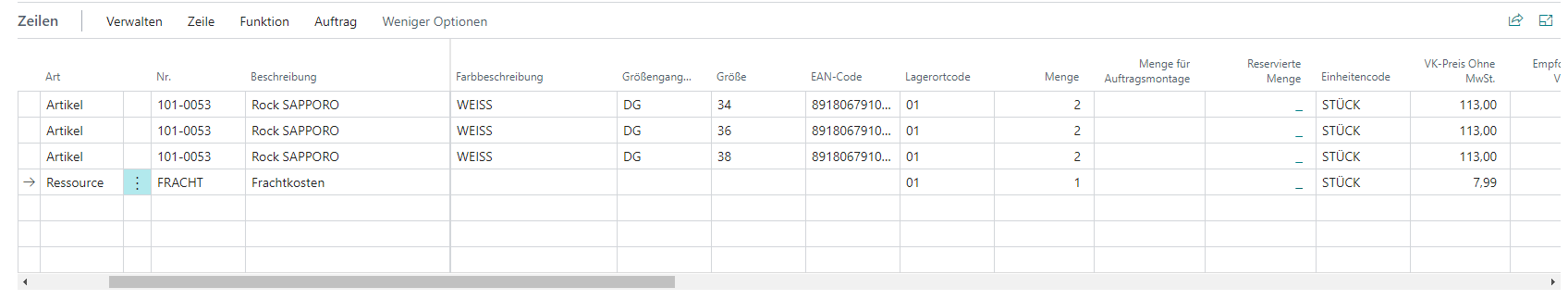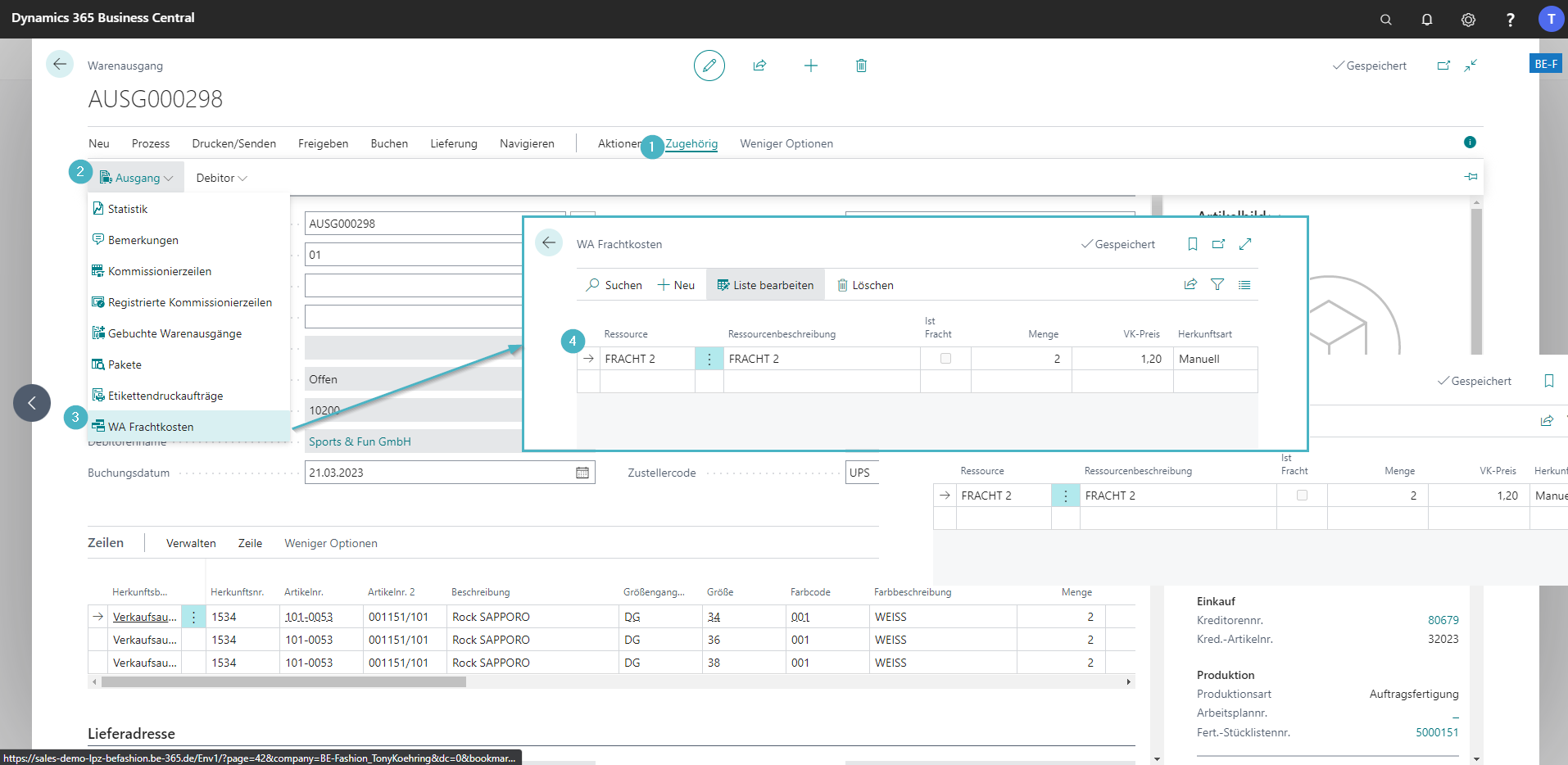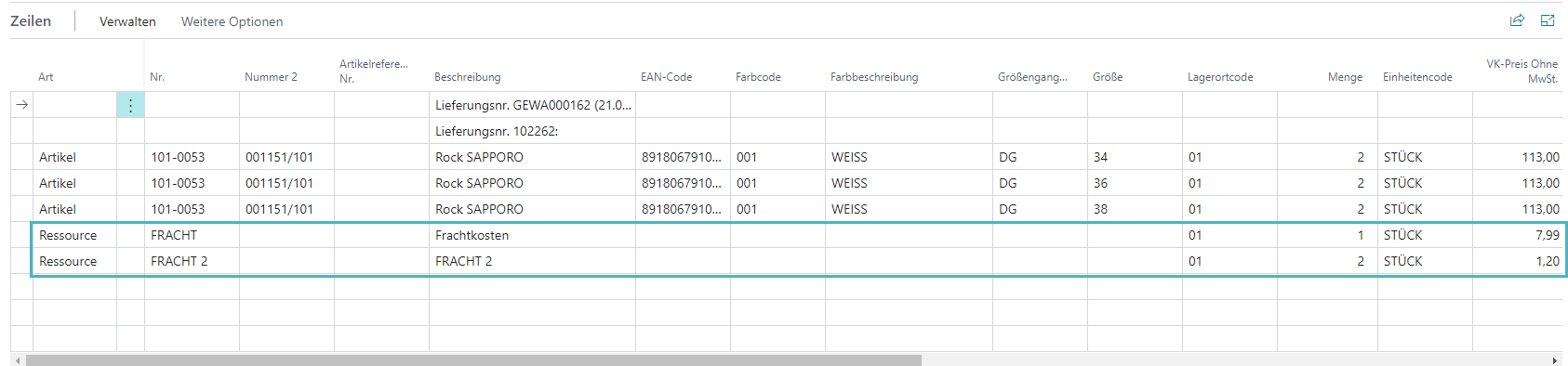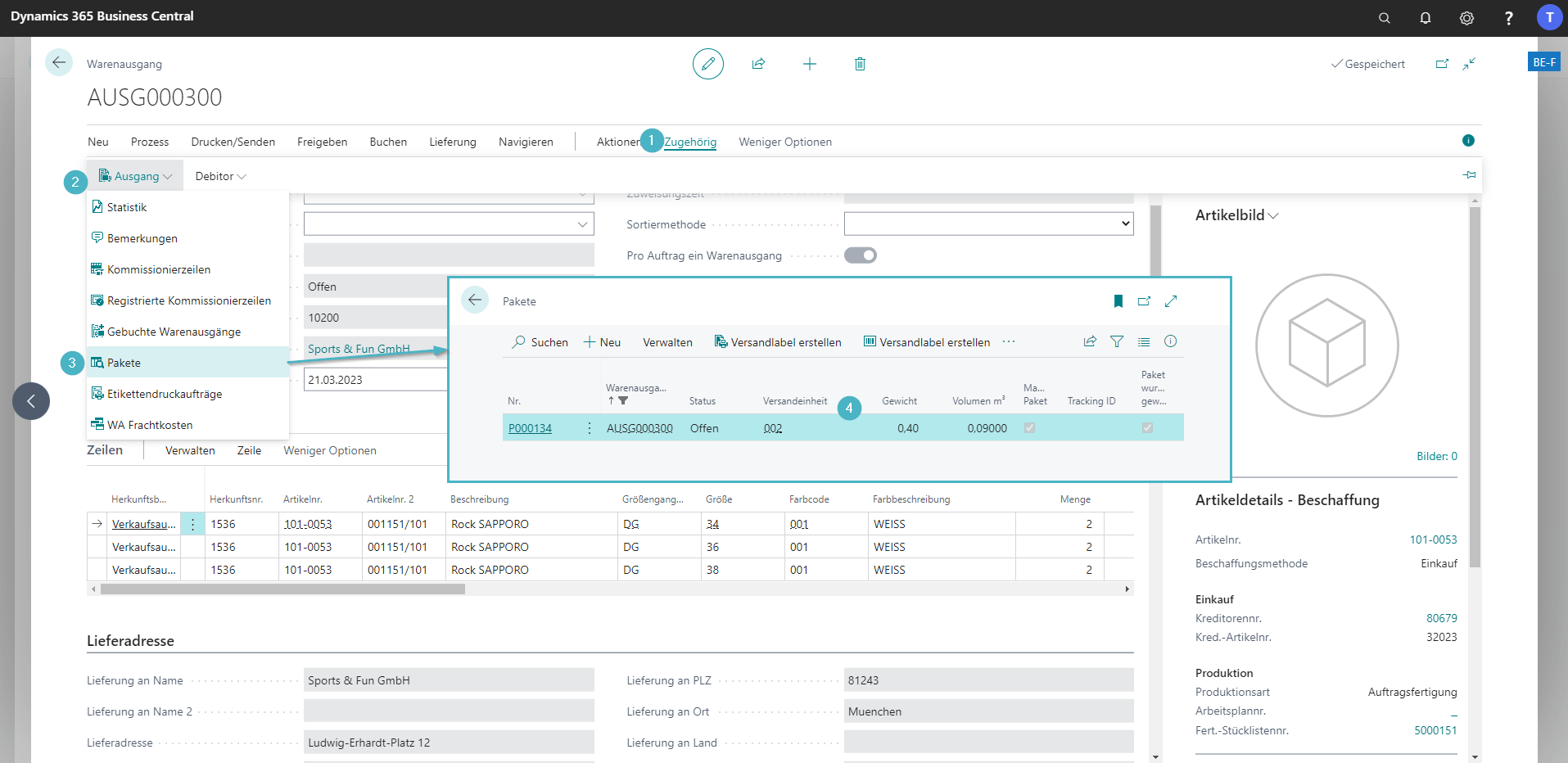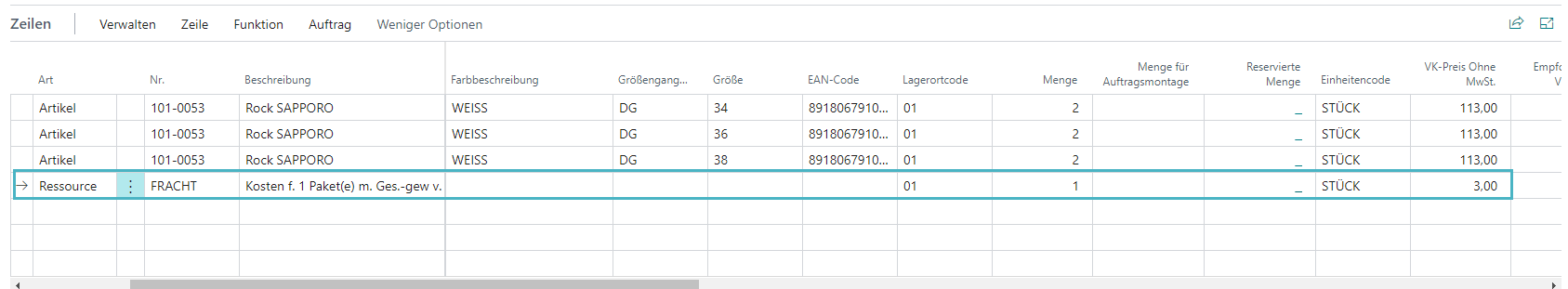Frachtberechnung Sale
Description
Objectives:
- Automatic calculation of freight costs in UK invoices based on posted goods issues
- Invoice resource lines for freight
- It must be ensured that in the case of partial invoices, freight is only charged once for each issued goods issue
Freight costs can result as follows:
- Freight available in the order (entered manually or via webshop interface)
- Freight Exists in Goods Issue --> Using the Existing WA Ancillary Costs Table
- Freight results from the posted parcels (= parcel archive) to the goods issue
Functionality
- Freight costs can be stored once in the master data (shipping fees)
- Manual freight can be entered by Customer Management
- Manual freight can be recorded by the warehouse ( = ancillary costs)
- If freight costs need to be calculated and the system has not found any, the invoice cannot be posted
- The invoice must be checked and supplemented by customer management
Necessary facilities
- Delivery terms with the indicator "Calculate Freight"
- The delivery term can be used to decide whether a freight should be charged
- The delivery term can be stored on the customer/order
- Important: Freight is only calculated automatically if the indicator is set
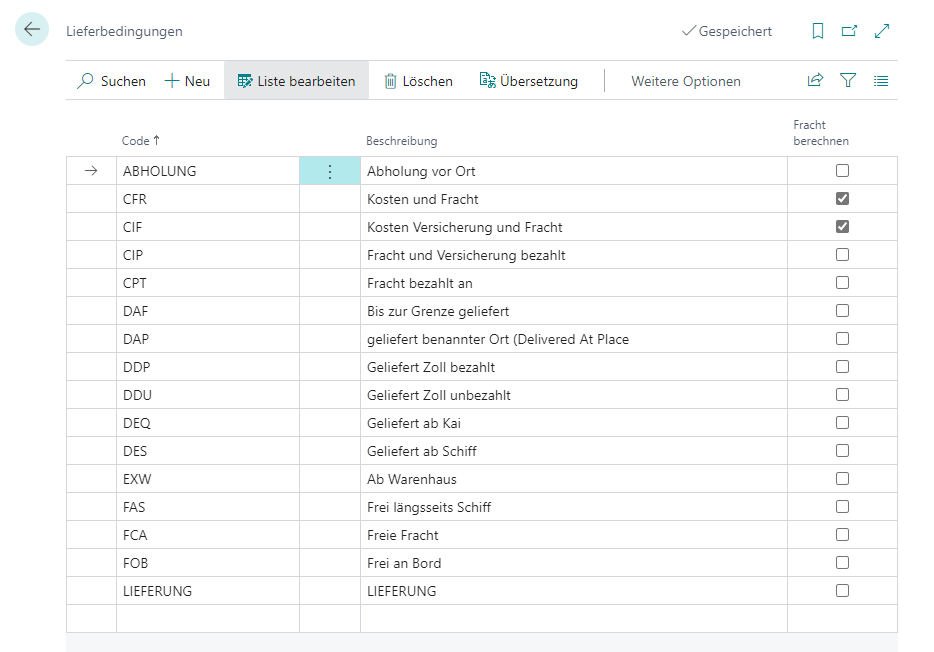
- Resources set up
- Assign Freight Resource (Existing) to Delivery Person
- Table of deposited shipping charges (Table 5079268)
- Type of calculation (weight / volume / number of shipping units)
- Postman
- Delivery transport type
- Shipping unit --> only allowed if type = number of shipping units and then as a mandatory entry
- Country of delivery
- Currency
- Weight up to kg / volume up to m³ / up to number of shipping units
-
Fee

-
Shipping units (e.g. carton, envelope, pallet, etc.) as master data table and assignment to the parcel
- Shipping units can be stored in the system
- Various attributes such as length (inside) cm, width (inside) cm, etc. can be specified. Important: For a volume statement, the data must be filled out completely
- The freight is determined based on the attributes "Type of calculation" and "Basis of calculation"
- Type of calculation : Weight | Volume | Number of shipping units
- Basis of calculation : Per shipping unit | Per shipment

Freight Calculation
Freight is determined in the following priority:
I. Freight from order
II. If nothing is found in the order, then freight from WA ancillary costs
III. If there is no manual entry in WA ancillary costs, then determine shipping fees via parcels when booking WA and enter them in WA ancillary costs
Order
- In the lines of an order, the freight can be entered manually by the user
- These will be included in the invoice with the 1st delivery
- No freight costs will be charged by BC
- Note: Manual ancillary costs can be stored at the goods issue by logistics, which are also used in the invoice
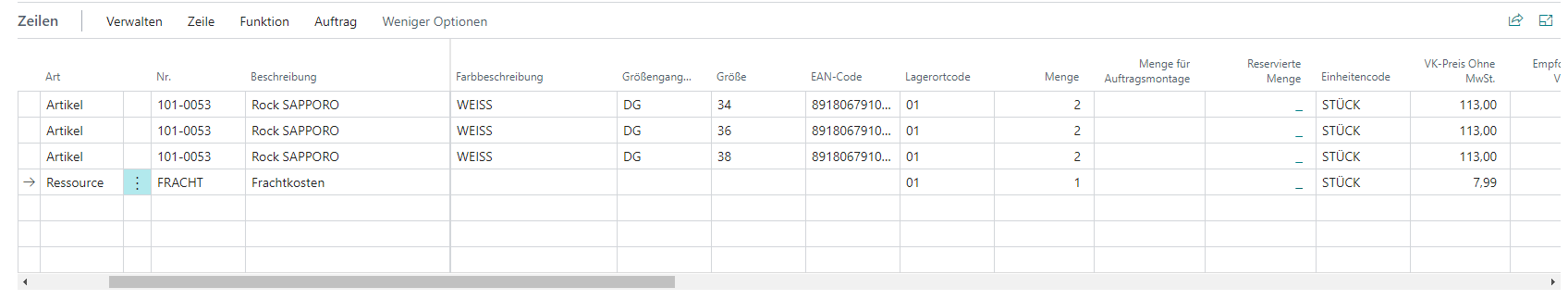
Goods
- Manual freight (or ancillary costs) can be stored at the goods issue (logistics document)
-
If freight is stored in the order, the user receives a note that freight is available in the order
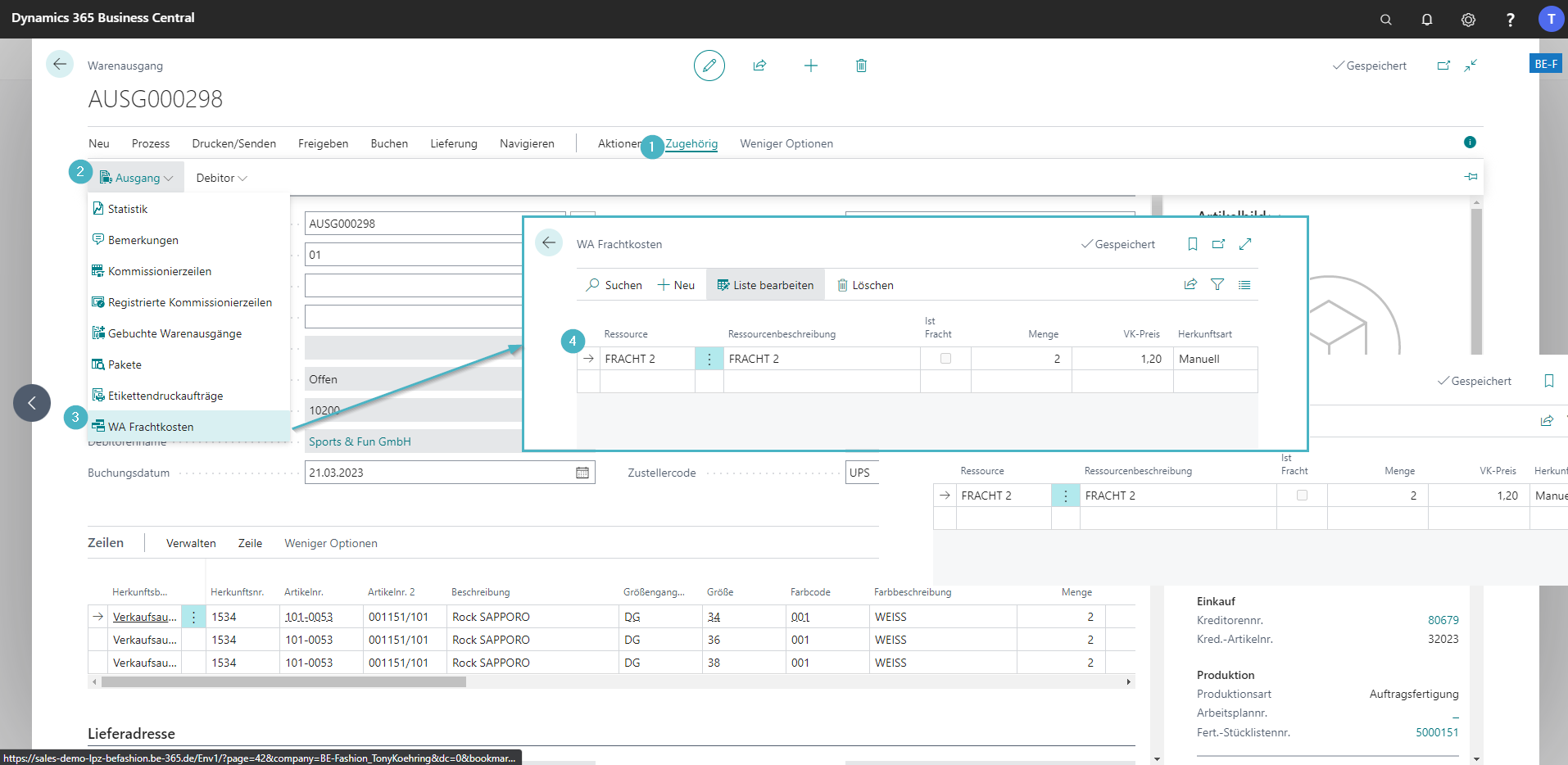
-
An invoice is generated with the posting of goods issue (the lines can be seen on the screen)
- The freight costs will be covered from the order
- The ancillary costs (no freight) are taken over from the outgoing goods
- No calculation of freight by BC
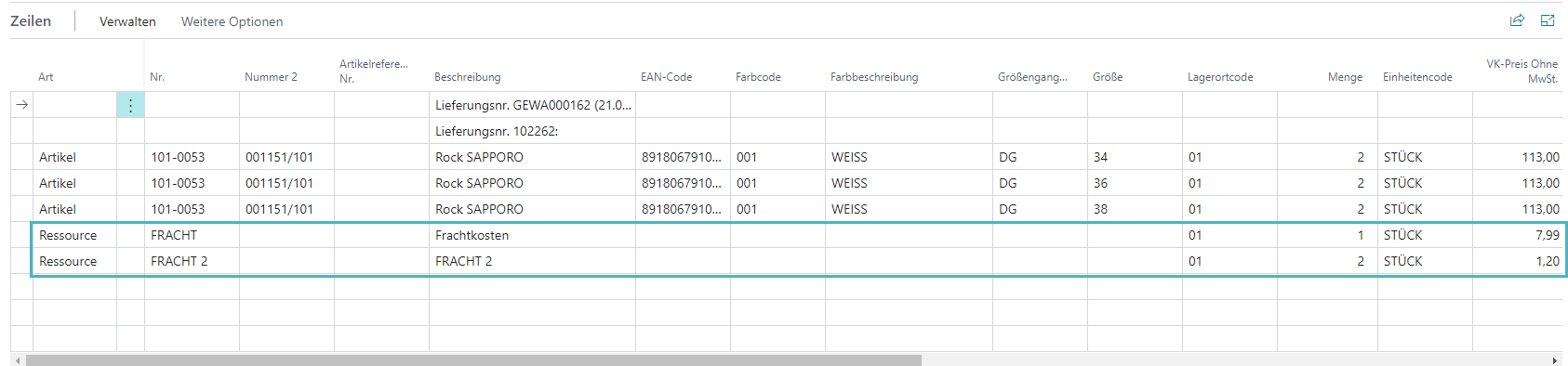
Calculation of shipping fees
Cargo not found
- If no freight costs were found for an invoice, even though the delivery condition has "Calculate freight", these invoices must be displayed in a separate batch ("Freight costs to be checked")
- At the delivery term, Calculate Freight is enabled
- No freight on order
- No freight stored in the goods issue
- No freight found via freight calculation
Consideration of webshop
License plate on the webshop channel required "Freight comes from the webshop"
- Ensure that freight is not charged in the BC but used by the webshop
- Order flag "Freight from Webshop" --> take into account when calculating freight that no new freight calculation will be made