There are standard reports that summarize posted sales deliveries or posted returns and can create collective invoices or collective credit memos for them. However, it is not possible to plan the creation of these collective documents in advance, at a specific interval, or in relation to specific customers.
This module offers the possibility to set up for each customer on a daily basis how often and when such collective documents are to be created. For example, a task queue can then be used to automatically create the collective documents that are planned for the respective customers on that day.
A collective document planning is always created for either collective invoices or collective credit memos. Any number of collective document plans can be created per customer (regardless of the document type) because a line number generated in the background is used as part of the primary key. Each collective document planning has a next execution date, which determines whether automatic processing should be triggered on that day. The setup of a collective document planning is initially independent of the "Collective Invoice" indicator on the customer - but this is taken into account during execution.
Collective document Planning overview can be accessed by search.
Actions in the customer card and list (Related – Customer – Collective Document Planning) for the customer-related planning.
Additional field on the customer card "Next Collective Document Date": This indicates the smallest next execution date of the plans set up for this customer.
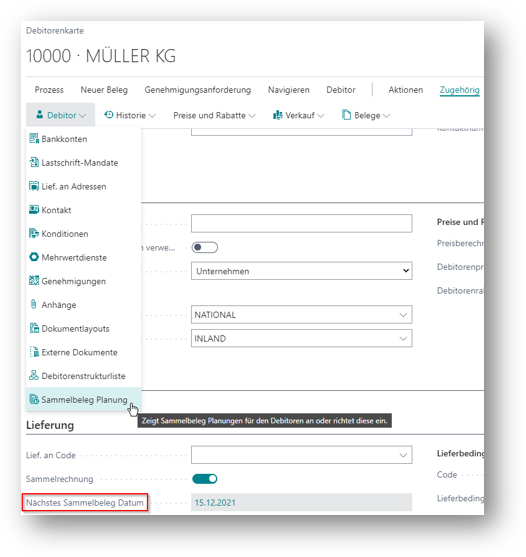
General:
Execution interval:
Receipt creation:
The editability of the fields is dynamically controlled.
Next execution date (non-editable) indicates when the next time collective documents will be created.
Calculation to (non-editable) specifies the (posting/order) date up to which the documents are taken into account.
These two fields will be recalculated and updated immediately when the setup is adjusted.
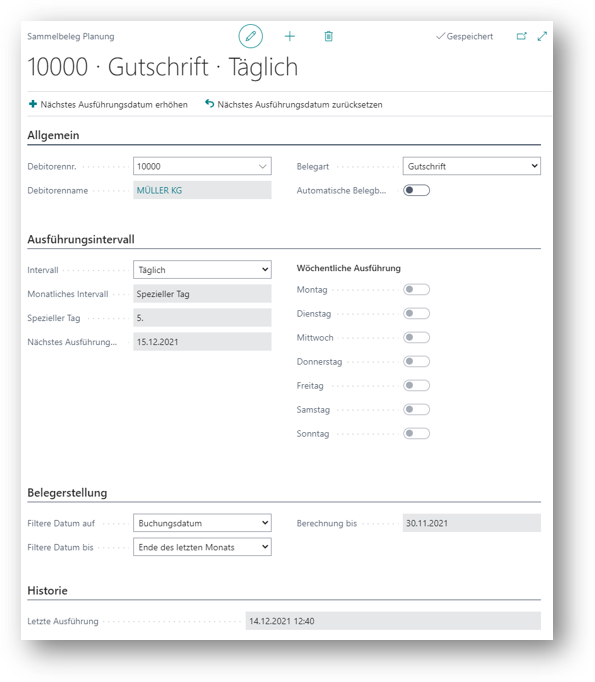
Decisive for whether automatic processing is started. Can be manipulated via actions:
The actions can be accessed from the map or from the list; but always refer to the currently selected row in the list.

The processing CodeUnit (ID see technical documentation) can be set up in a task queue, for example.
The collective planning documents of all customers with the "Collective Invoice" indicator are checked, and if the next execution date of a planning is less than or equal to the work date, processing is triggered.
The corresponding standard report ("collective invoice" or "collective credit note for recl.") is then called.
Filter on the desired date field is given.
Indicator for automatic posting is also given.
The next execution date of the planning is then increased and the last execution time is noted.