In the user setup, client-dependent setups can be made for the individual user at the functional level. For example, it can be used to control the permission for the booking period or the ability to perform final functions.
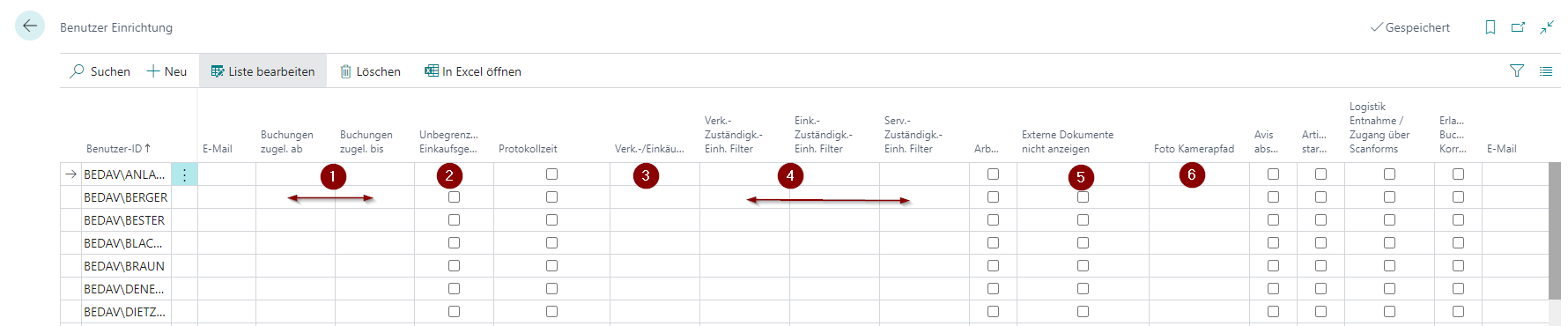
| Field | Explanation |
|---|---|
| 1 Booking periods (bookings allowed from + to) | In financial accounting, posting periods can be defined centrally, e.g. for monthly closing. Here, different permitted booking periods are defined for individual users. |
| 2 Approval settings | Additional fields for approval facilities can be displayed in order to set purchase limits, representative regulations, etc. |
| 3 Sales/Buyer Code | The user can be linked to a salesman/buyer. This is then automatically assigned in the orders. |
| 4 Units of Responsibility | With the responsibility units, views in purchasing and sales can be restricted by responsibility units. For example, a user can be assigned the responsibility "Purchasing Ladies". As a result, a filter is automatically set in his documents, such as orders, to the vendors who have also defined the responsibility "Purchasing Ladies". Furthermore, it could be used to restrict the fact that sales employees cannot view or change each other's orders. |
| 5 Don't Show External Documents | This setup can prevent very large images from loading when there is a poor internet connection, thus slowing down the loading of views. |
| 6 Photo Camera Dish (PDM) | Individual photo path to upload photos |
Control the authorizations of users at the warehouse level. These permissions are primarily related to the visibility of receipts.
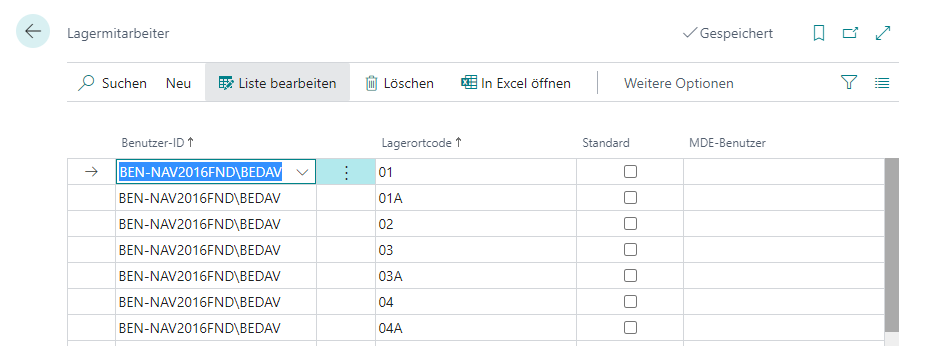
At this point, you can specify which user has access to which storage locations for the incoming and outgoing goods processes. - Individual authorization to assign storage locations for users - Released storage locations are visible to the user for goods receipt and goods issue processing - The "Standard" tick can be used to define the default location of a user
Defines the possible entry points for users into the system. For each profile/role, the functions necessary for daily work are displayed in the so-called role center. Every company has different roles for different areas of responsibility. User customization can be used to assign a specific profile to each user. If no profile is assigned, the default profile is displayed when the application starts.
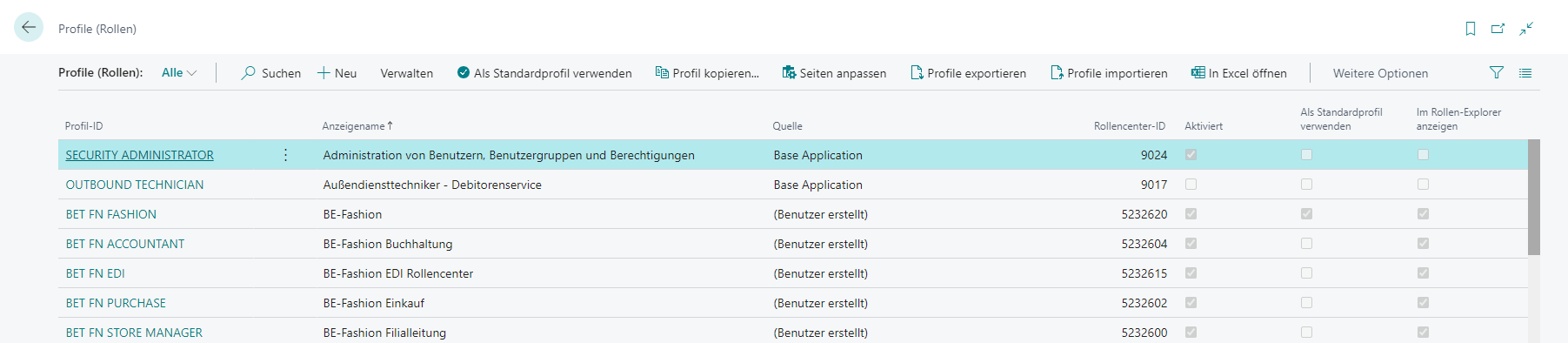
The access rights sets are managed per client at the level of the application objects. It is described under link .